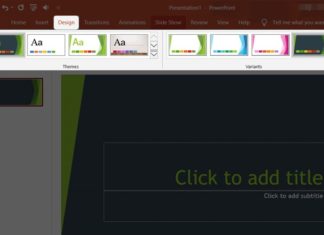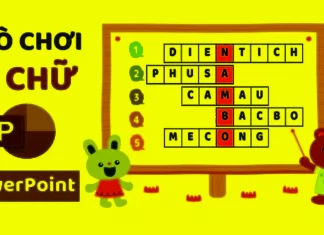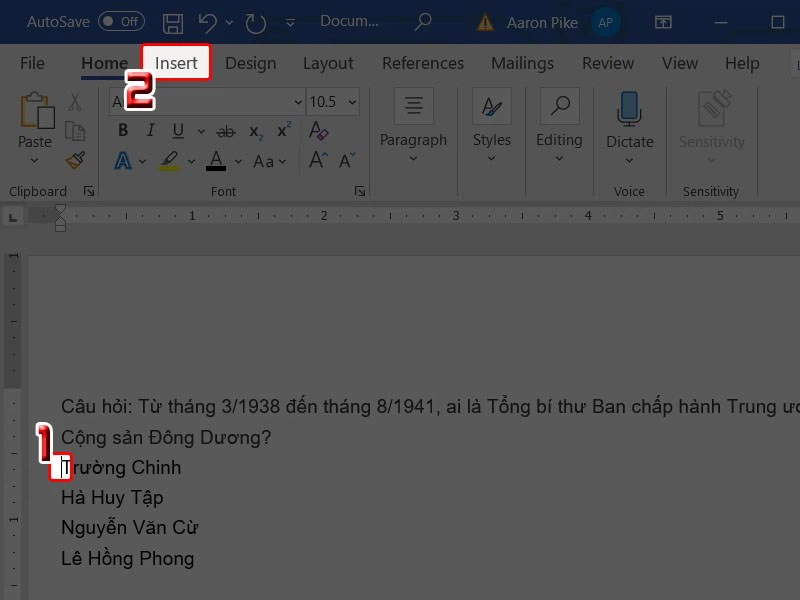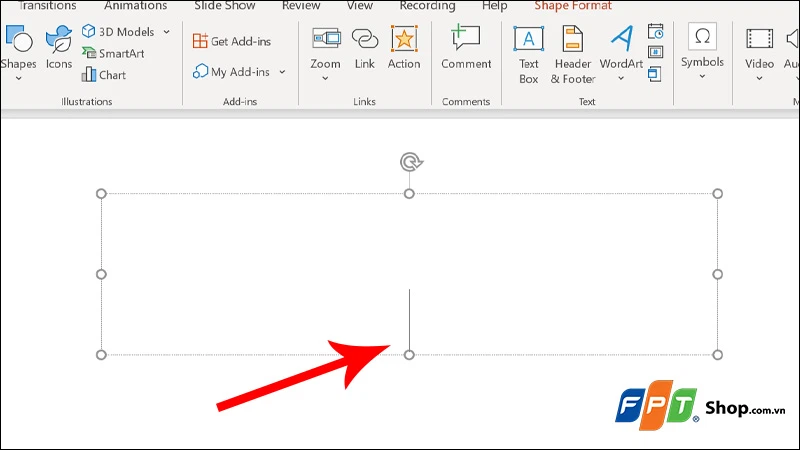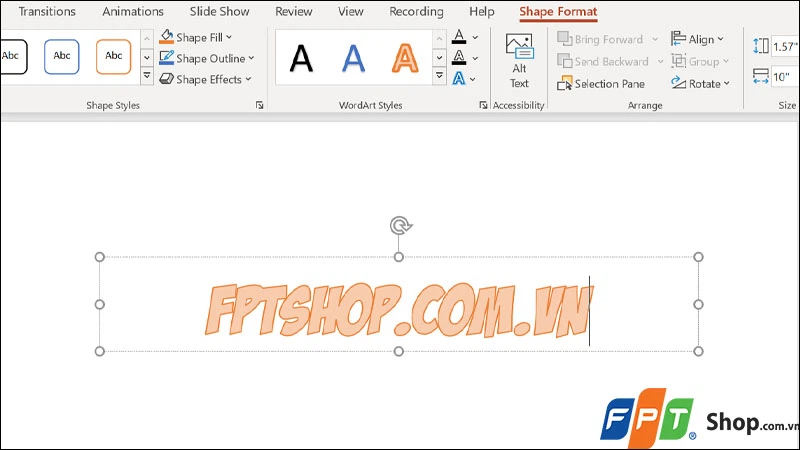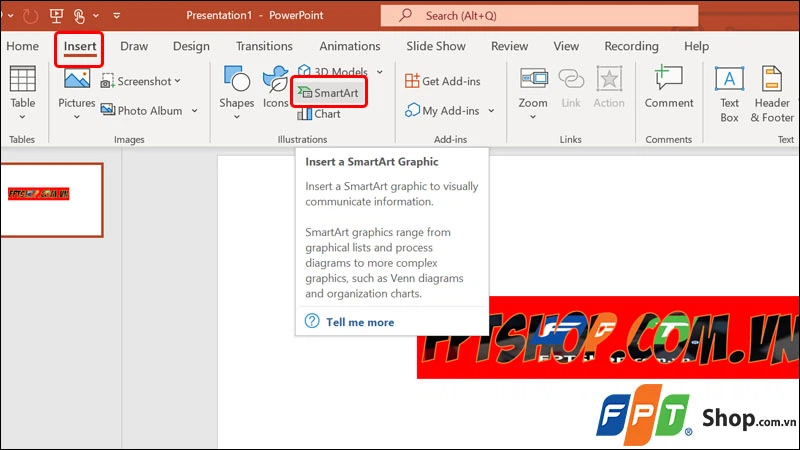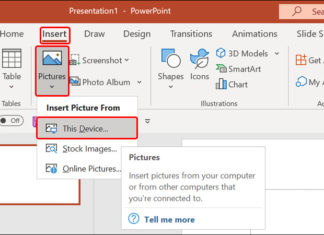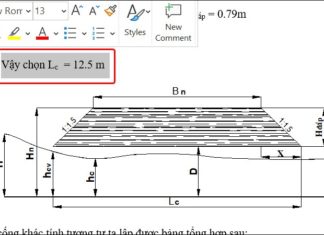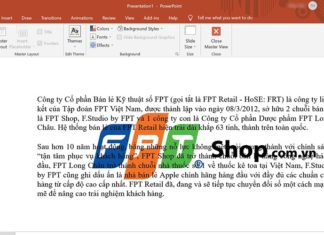Tag: powerpoint
Beginner’s Guide to PowerPoint: Getting Started with Presentations
When it comes to creating Powerpoint presentations, it is important to start with mastering the basic functions. Once you have a solid foundation in Powerpoint basics, you can then practice and improve your skills with more advanced techniques.
How to create a step-by-step guide for making a crossword puzzle in Powerpoint, simple...
Creating crossword games on PowerPoint is a popular trick that many people are interested in, especially teachers who want to diversify their classroom activities and stimulate students' interest. In today's article, FPT Shop will share with readers the most detailed steps to make crossword games on PowerPoint.
Impressive Guide on Inserting Images into Shapes in PowerPoint
Discover how to create more professional presentations by inserting images into Shapes in PowerPoint. This article provides detailed instructions and tips to turn your slides into impressive works of art.
How to create a quick and efficient Word quiz for beginners
When you want to create a quiz on Word but don't know how to do it? Have you learned how to make a multiple-choice quiz, create checkboxes on Word using Symbols or Shapes yet? Follow the article below and FPT shop will guide you on how to make a quiz on Word quickly!
How to Add Check Mark in PowerPoint for a Professional Presentation
Using checkmarks in PowerPoint is an effective way to emphasize and draw attention to important points in your presentation. By using checkmarks and related icons, you can demonstrate interaction and agreement from the audience, creating an engaging and dynamic interaction in your presentation.
Unique and Impressive Way to Integrate Images into Text in PowerPoint
Embedding images into text in PowerPoint is a presentation technique that you can utilize to create engaging and impressive slides. This allows you to harness the power of written text and combine it with relevant images to effectively convey messages or express ideas in a unique way.
Create Engaging and Visual Timelines in PowerPoint: A Step-by-Step Guide
Creating a timeline chart in PowerPoint is a powerful tool for presenting information in a captivating and visual way. With a timeline, you can showcase the progression of a project, a historical event, or even a personal journey with ease. It allows you to effectively communicate complex concepts and data in a clear and organized manner. PowerPoint's diverse range of design options and customization features enable you to create timelines that are not only informative but also visually appealing. Whether you're a professional presenter, a student, or simply someone looking to enhance their presentations, learning how to create a timeline in PowerPoint will undoubtedly elevate your content and captivate your audience.
How to Insert Animated Images into PowerPoint to Make an Impressive Presentation
Discover how to easily add animated images to PowerPoint to create unique dynamic effects in your presentations. Impress your audience with these simple step-by-step instructions!
Discover the 3 quickest and most convenient ways to insert a Word file into...
Inserting a Word file into PowerPoint is a convenient way to add text content from a Word document to your presentation. In this article, we will explore how to do this easily and effectively, helping you create stylish and diverse presentations.
Quick and Easy Steps to Insert a Logo in PowerPoint, Compatible with all PowerPoint...
Knowing how to insert a logo in PowerPoint allows you to assert ownership over your design. By doing so, when you convert the PowerPoint file to PDF, others won't be able to delete or steal your design ideas for other purposes.