Note: The steps for iPhone and Android are similar.
Here are the detailed steps to delete apps and websites logged in with Facebook on iPhone:
Step 1 Open the Facebook app on your phone and tap on your miniaturized profile picture in the bottom right corner of the screen.
Step 2 Scroll down and select Settings & Privacy. Then, tap on Settings.

Steps 1 and 2
Step 3 In the Settings menu, scroll down to Security and Login, and then select Apps and Websites.
Step 4 Here, you can view the apps and websites logged in with Facebook.
Step 5 To remove any app or website, tap on its name or the three dots at the end of its name, and then select Log Out.
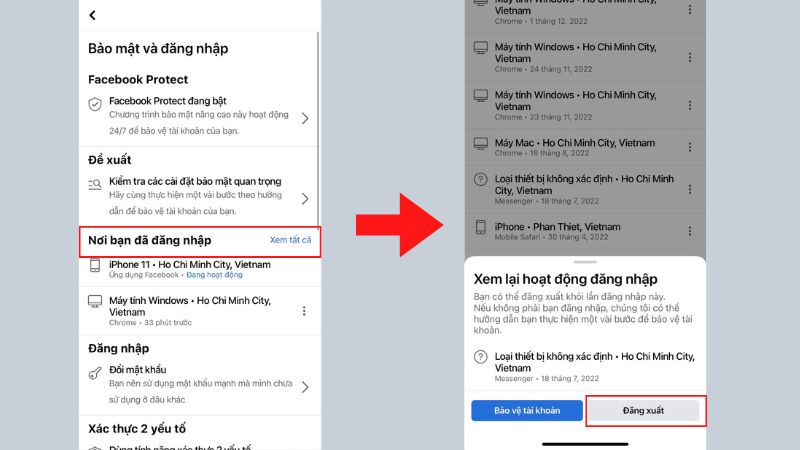
Steps 3, 4 and 5
That’s it! Hope this guide was helpful.
Frequently asked questions
First, open the Facebook app and tap on your profile picture in the bottom right corner of the screen. Then, scroll down and select ‘Settings & Privacy’, followed by ‘Settings’. In the Settings menu, scroll down to ‘Security and Login’, then select ‘Apps and Websites’ to view and remove any apps or websites by tapping on their names and selecting ‘Log Out’.
The steps for Android are similar. Open the Facebook app, tap on the three lines in the top-right corner, scroll down and select ‘Settings & Privacy’, then follow the same subsequent steps as outlined above.
You may also like
































