If you want to measure your own health indicators such as heart rate and blood oxygen levels but can’t afford to go to the hospital for a check-up, BHX is here to help. In this article, we will guide you on how to download and use the Careplix Vitals app to measure SpO2 blood oxygen levels on your phone.
What is blood oxygen concentration?
Blood oxygen concentration, also known as SpO2, is an important health indicator. It measures the ratio of oxidized hemoglobin to total hemoglobin in the blood. Hemoglobin is a substance found in red blood cells that gives them their red color.
A good blood oxygenation level is vital as it provides enough energy for the muscles to function properly. If the SpO2 value drops below 95%, it is a warning sign of poor blood oxygenation, also known as hypoxia. Studies have shown that a SpO2 value of 94% or higher is considered normal and safe.
Here is the standard scale for SpO2 levels:
- SpO2 from 97 – 99%: Good blood oxygen level.
- SpO2 from 94 – 96%: Average blood oxygen level, may need to increase oxygen intake.
- SpO2 from 90% – 93%: Low blood oxygen level, consult a doctor.
- SpO2 below 92% without oxygen or less than 95% with oxygen: Sign of severe respiratory failure.
- SpO2 less than 90%: Indicates a clinical emergency.

Oxygen concentration in the blood
What is CarePlix Vitals?
CarePlix Vitals is a popular smartphone application used for measuring SpO2 levels. It is known for its user-friendly interface and accurate measurement results.
The app utilizes photoplethysmography (PPG) technology and artificial intelligence (AI) to measure blood oxygen changes. All you need to do is place your index finger on the rear camera of your phone, covering the camera and flashlight, and the app will scan for approximately 30 seconds to display your blood oxygen level.
Advantages of CarePlix Vitals
- The app measures important indicators such as blood oxygen level, heart rate, and respiration.
- It has an ergonomic design and can be easily used with just a smartphone, ensuring high accuracy.
- No external peripherals are required to operate the app.

CarePlix Vitals app
How to use the CarePlix Vitals app
Step 1: Download the app to your device
To use the app, you need to download the CarePlix Vitals application from CH Play or visit their website.
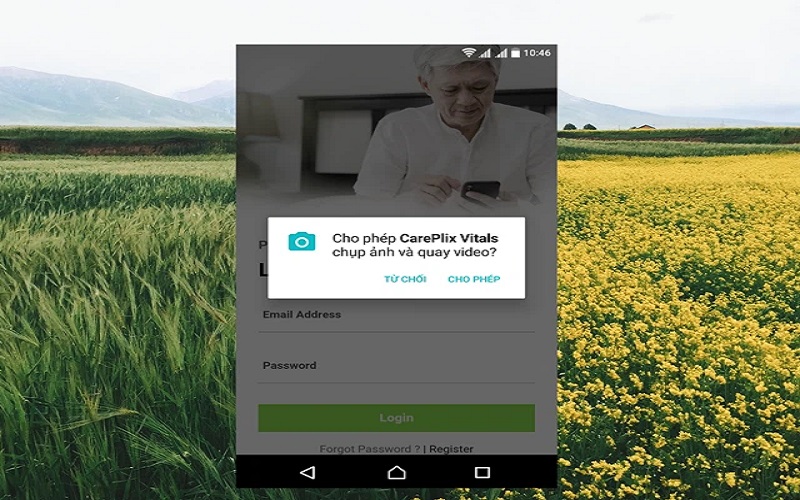
The app requires camera access
Step 2: Sign up for an account
You need to register an account using your email to log into the app.
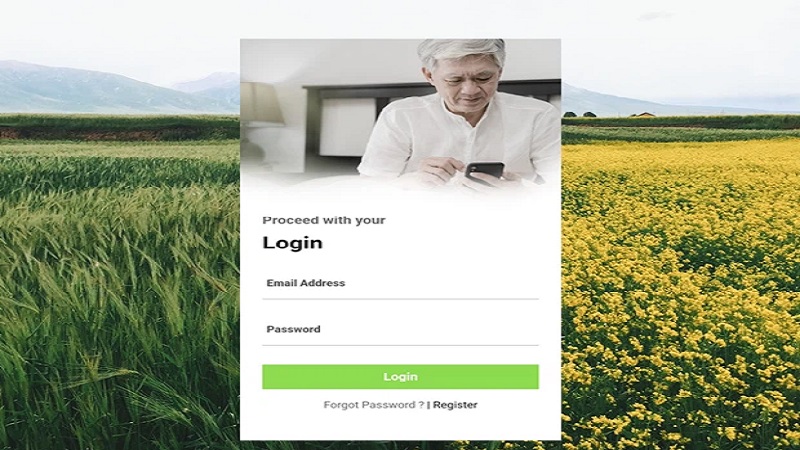
Sign up for an account
Step 3: Carry out the measurement
After registering and logging in to the app, click on “Scan Vitals” from the main interface. The app will provide instructions on how to scan. Simply press “Start scan” to begin.
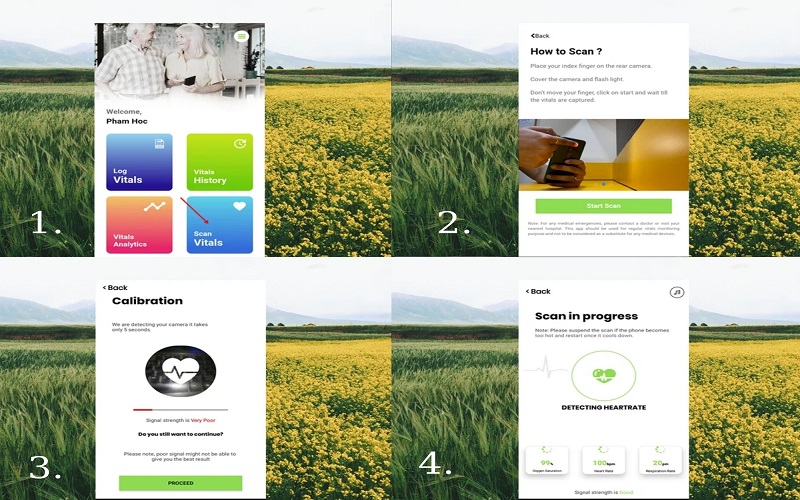
Measurement stage
Step 4: Get and save the results
After the measurement is complete, a dialog box will appear for you to declare the circumstances under which you took the measurement. You can choose from options like “Resting,” “Standing,” “Walking,” or “Running.” Click “Add to vitals history” to save the results for regular monitoring.
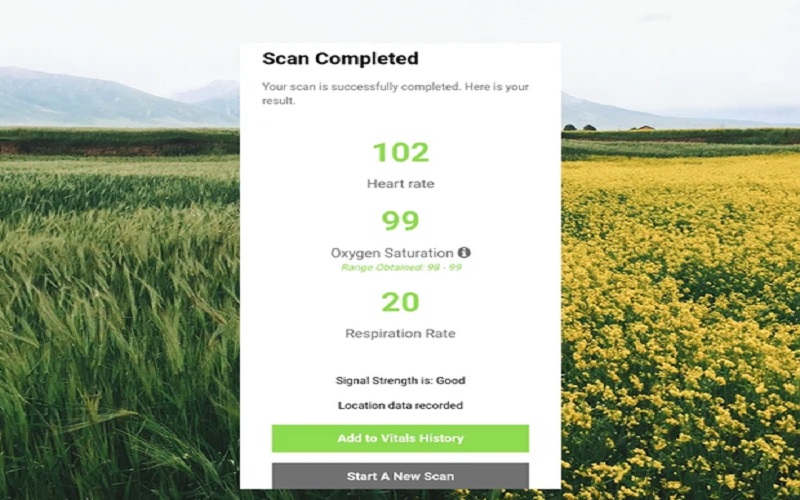
Results after receiving
Above are the instructions on how to effectively use the CarePlix Vitals app to protect your health, brought to you by Bach Khoa Xanh.


































