Unusual Apps Appearing
Personal devices such as tablets and phones are vulnerable to malware attacks at any time. This can cause your device to behave abnormally and even steal important personal information.
Check your phone for unfamiliar apps that you did not install yourself. If you find any, go to Settings -> Apps and choose Uninstall to remove them.
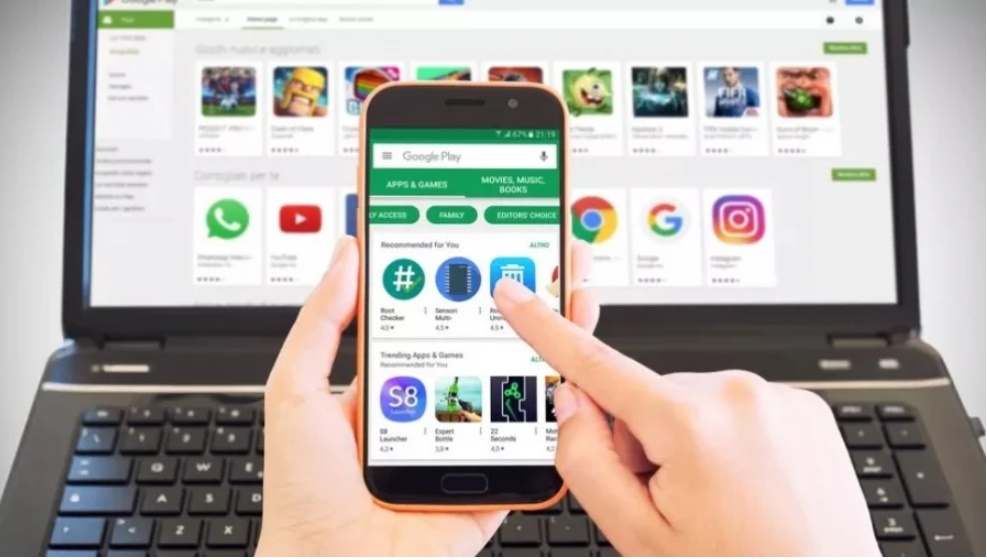
High Mobile Data Usage
Malware and tracking software quietly gather data and send it to remote servers. As they operate continuously, they can consume a large amount of mobile data. If you notice your 3G or 4G data plan running out faster than usual, check your phone for unusual apps.
Rapid Battery Drain
Malicious apps run continuously, even when you’re not using your phone, leading to faster battery drain.
Mysterious Phone Bill Charges
Be cautious if your phone account balance decreases even when you’re not using it. Some malware is designed to secretly send messages to premium numbers, deducting money from your account.

Sudden Drop in Device Performance
Malware not only drains your battery and consumes mobile data but also slows down your device. This is because they use up a significant amount of your phone’s resources. If you notice a slowdown, check for unusual apps.
4 Types of Apps to Uninstall
RAM Booster Apps
Beware of RAM booster apps that claim to increase your smartphone’s speed and performance. RAM is a hardware component and cannot be upgraded through an app. These apps will only clutter your phone with unnecessary software, wasting storage space.
Loan Apps
Steer clear of loan apps. They are often scams and can put you at financial risk.
Fast Charging Apps
While everyone wants longer battery life and faster charging, avoid installing fast-charging apps. Battery capacity, usage time, and charging time are hardware-related. Software cannot solve these issues. Fast-charging apps may even damage your battery and reduce its lifespan.
Location Tracking Apps
Tracking someone’s location without their consent is illegal. Apps that claim to locate someone through a phone call or Facebook are scams.
According to Khoevadep
6 Warning Signs Your Laptop is Being Tracked – How to Stay Safe
Personal computers are a haven for our personal and work-related information, but they can also be a liability when it comes to privacy. It’s imperative to be vigilant and aware of the signs that your device may be under surveillance. With the right precautions and knowledge, you can protect your privacy and ensure your data remains secure.
The Little Button on Your Phone: Is Someone Watching You?
The advent of smartphones has brought with it a host of privacy and security concerns. Many individuals are now wary of the potential for unseen surveillance, with their every move potentially being tracked and monitored. This has sparked a heated debate around the delicate balance between technological advancement and personal privacy. As we embrace the convenience and connectivity that smartphones afford, we must also remain vigilant in safeguarding our personal information and data.





































