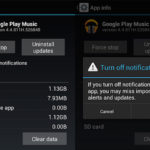Signs that your phone is being tracked
Abnormal battery drain
If your phone shows signs of abnormal battery drain, the battery is full but it quickly runs out, then you should check which apps are consuming your battery so much.
Go to Settings > Device Care > Battery and check if there are any apps that consume a lot of battery.
After checking, put the battery-draining apps into sleep mode. Remove any apps that are not in use. If your phone still drains the battery, then it is likely that your phone is being tracked.
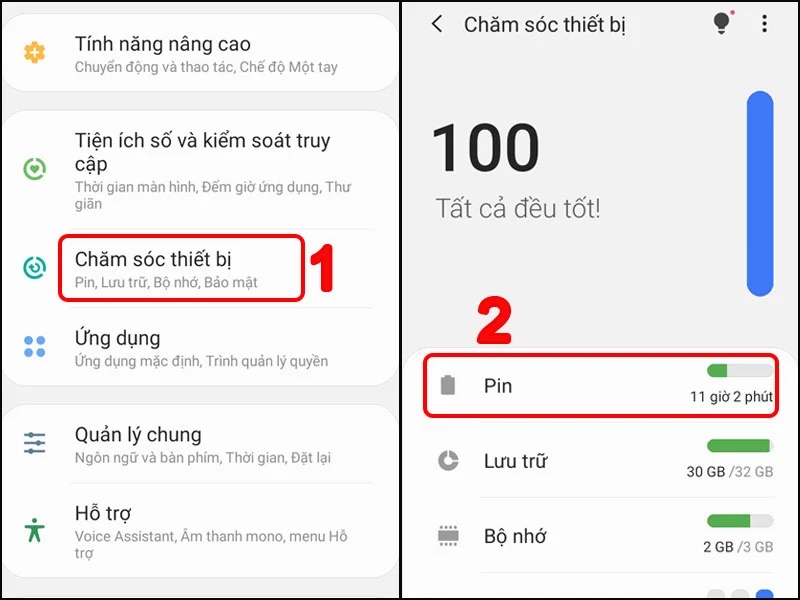
Data runs out quickly
Data packages or phone credit running out faster than normal is one of the abnormal signs that indicate there is hidden, malicious software running in the background of your device when you connect to the internet.
Advertisements appear frequently
Normally, your phone will display fewer or no pop-up ads with scam content, sensitive information, or unfamiliar symbols. If these suddenly appear more frequently, it may indicate that your phone is being tracked or infected with malware.
Phone overheating, decreased performance
Another common sign when your phone is being tracked is unusual heat and slow processing speed. This is because there are apps running in the background or tracking apps on your phone that consume a lot of battery and device resources.

Unusual sounds occur
Pay attention to whether your phone emits strange sounds. For example, beeping sounds at the beginning of a call or other noisy interference during calls or when answering the phone. This indicates that someone may be recording your calls.
Unexpected messages
If you frequently receive strange messages with numbers or difficult-to-understand characters that appear in your phone without a clear sender and with a high frequency, it may be a sign that your phone is being tracked. You should temporarily delete those messages and block the numbers that sent them, and do not click on any suspicious links.
Phone automatically shuts down and restarts
If your phone shuts down and restarts while you are using it without any action from you, someone may be accessing and tracking your device.
Auto-installed apps
If unfamiliar apps suddenly appear on your phone that you did not download or install, then your phone may not be functioning normally. The reason is that spyware often allows automatic installation of apps without your permission.
What to do if your phone is being tracked?
If you see signs that your phone is being tracked as mentioned above, you should immediately do the following:
– Turn off location tracking.
– Change all passwords.
– Remove suspicious apps.
– Look for spyware.
– Install antivirus software.
– Factory reset your phone.
– Go to a reputable repair center.
According to Sài Gòn Thể Thao