Shopping online on Shopee is no longer a strange experience for us. But do you know how to protect your rights by returning and exchanging items on Shopee if the product you receive is not as ordered?
1 Shopee’s Return and Refund Policy
Shopee’s policy to protect buyers’ rights includes regulations on exchanging and returning items if the product is defective or incorrect, within three days from when the app status is updated to “order received” for non-Shopee Mall stores, and seven days for Shopee Mall stores.
Subsequently, Shopee will update the progress of the return and refund via email or in the “notifications” -> “order updates” section on the Shopee app.
For more details, visit: https://shopee.vn/docs/3111
 Shopee’s return and exchange policies
Shopee’s return and exchange policies
2 Guidelines for Returning and Exchanging Items on Shopee
Instructions for Returning and Exchanging Items on Shopee Mall
For Shopee Mall stores with the Shopee Mall logo, there is currently no exchange policy, only a return and refund service within seven days of receiving the item, for products that are defective, expired, or incorrect, among others.
How to Return and Get a Refund on Shopee Mall via Website
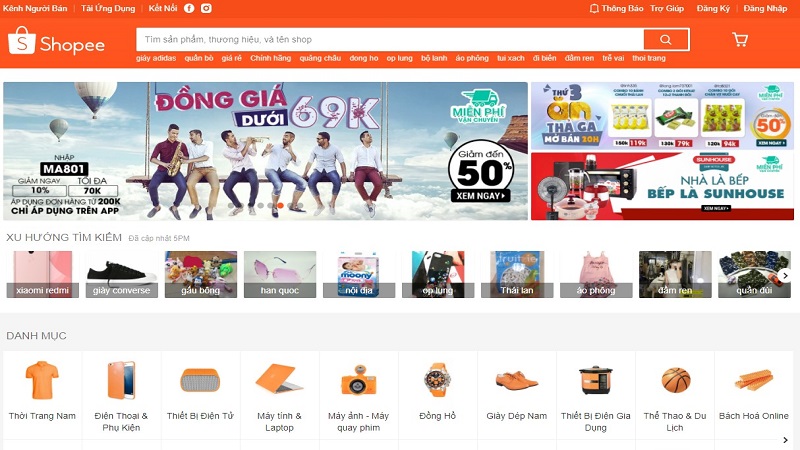 How to return and get a refund on Shopee Mall via website
How to return and get a refund on Shopee Mall via website
How to Exchange and Return Items on the Shopee Mobile App
 How to exchange and return items on the Shopee mobile app
How to exchange and return items on the Shopee mobile app
Waiting for the Seller’s Response to the Return and Exchange Request
 Refund process and timeline
Refund process and timeline
When the seller has received and agreed to the returned item, Shopee will process the refund.
- The refund will be issued within 3-5 business days from the date of Shopee’s decision to refund, for cash on delivery and Shopee Pay wallet payments, the amount will be refunded to the Shopee wallet.
- The refund will be issued within 7-16 business days from the date of Shopee’s decision to refund, for credit card payments, the amount will be refunded to the card.
Instructions for Returning and Exchanging Items Not from Shopee Mall
How to Return and Exchange Items from Shopee International
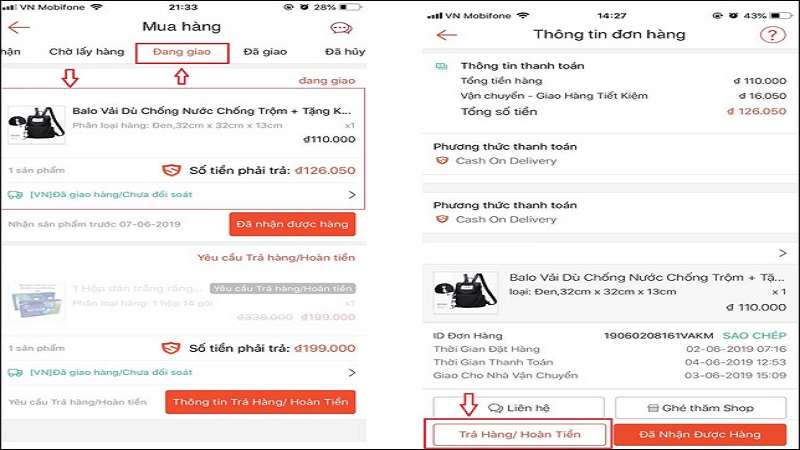 How to return and exchange items from Shopee International
How to return and exchange items from Shopee International
- Scenario 1: You will receive the refund immediately without having to return the item within the next 1-14 days.
- Scenario 2: You need to return the item, and Shopee will review the validity of the request. If it is valid, you will receive the refund immediately, and if not, Shopee will send the item back to you. This process will take approximately 2-6 business days.
- Scenario 3: You need to provide additional evidence to Shopee within 24 hours for them to review your request.
How to Return and Get a Refund for Items Not from Shopee Mall and International
 How to return and get a refund for items not from Shopee Mall and international
How to return and get a refund for items not from Shopee Mall and international
- Scenario 1: If the seller agrees to your return/refund request, you will be refunded according to your original payment method.
- Scenario 2: If the seller requests that you send the item back, you need to proceed with the packing, returning, and confirming the return process, and then send the item back to the seller.
- Scenario 3: If the seller sends a different proposal, you can negotiate with the seller to resolve the issue as soon as possible.
3 Step-by-Step Guide to Returning and Exchanging Items on Shopee
How to Request a Return on the Website
 Step-by-step guide to returning and exchanging items on Shopee
Step-by-step guide to returning and exchanging items on Shopee
How to Request a Return on the App
Waiting for the Seller’s Response
From here, you will wait for the seller’s response. If the seller disputes your refund request, Shopee will make the final decision.
Seller Agrees to Immediate Refund
You will not need to return the item
Seller Agrees to Return and Refund
You must complete the packing + returning + confirming the return process to the seller within six days of submitting the return request.
Packing
You will need to pack the item according to Shopee’s instructions: https://banhang.shopee.vn/edu/article/239/Huong-dan-dong-goi-hang-chuan-Shopee
Returning the Item
You will be exempted from return shipping fees if you choose to return the item via J&T, and their staff will come to pick up the item from you.
If you choose to return the item at a post office, you will take the package to any delivery service provider such as GHN, GHTK, J&T, ViettelPost,…
Note: You must fill in and provide complete shipping information as shown in the image below so that Shopee can process the refund according to the Return Shipping Support Policy.
 Refund process and timeline of Shopee
Refund process and timeline of Shopee
Refund Process and Timeline
When the seller has received and agreed to the returned item, Shopee will process the refund.
Simple and Detailed Guide on How to Return Items on Shopee, Ensuring 100% Success
While Shopee has made it incredibly easy and free to return items in order to protect the rights of buyers, not everyone knows the correct way to return items and receive a full refund. Don’t just settle for faulty products, instead, take a look at this detailed guide on how to return items on Shopee.

































