Bank statement is a record provided by the bank, detailing all the transactions that have occurred in an account over a specific period. It includes all the debits and credits, giving an overview of the account’s activity. Obtaining a bank statement is usually done at the account holder’s request, and it reflects the account’s financial movements, including deposits and withdrawals, within a particular timeframe.
1. What is a Bank Statement?
A bank statement is a detailed report of all the transactions that have taken place in an account, provided by the bank. It covers all the debits and credits that have occurred in the account. Bank statements are typically generated upon the account holder’s request. This statement reflects the financial changes in the account, including deposits and withdrawals, within a specific time period.
Currently, banks offer two types of statements: physical and online statements. Let’s explore each type in detail.
Physical Bank Statement
This type of statement is obtained when the account holder visits the bank in person and requests a statement. The physical statement will bear the official seal of the bank, making it a legally valid document. It is often used for administrative purposes or to demonstrate the transparency of the account.
During this pandemic, if you need to visit the bank, remember to protect your health by wearing a mask and frequently sanitizing your hands with an alcohol-based sanitizer!
 Physical Bank Statement
Physical Bank Statement
Online Bank Statement
Also known as an e-statement, this type of statement is obtained through the bank’s online banking platform. However, it serves only as an account overview and does not hold legal value.
 Online Bank Statement
Online Bank Statement
2. How to Obtain a Detailed Online Bank Statement
Vietcombank Online Bank Statement
In addition to physical statements, Vietcombank offers its customers the convenience of obtaining their account statements online via the VCB-iB@nking application. Here’s a step-by-step guide on how to do it:
-
Step 1: Access the VCB-iB@nking platform provided by VCB.
-
Step 2: Log in to the system using your provided credentials.
-
Step 3: Select Account/Card Information, then choose Account List and click on View Details to check your transaction history. This includes information such as account balance, interest rates, accrued interest, account name, and account number.
-
Step 4: Select the desired time period and click on View Statement to see detailed information about your transactions.
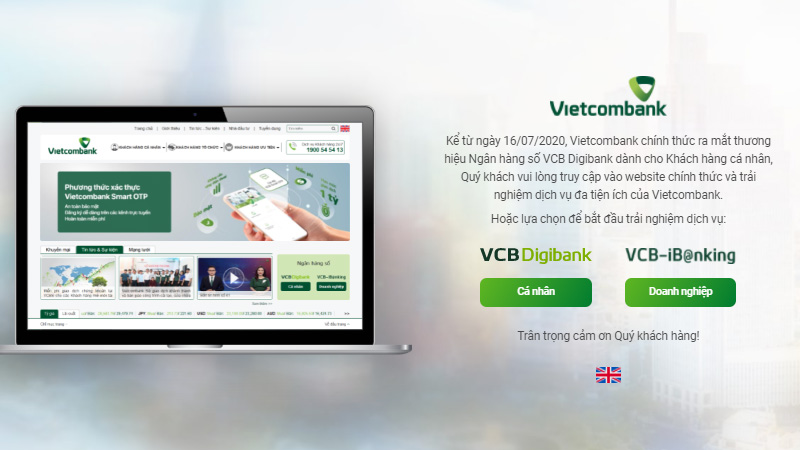 Vietcombank Online Statement on Website
Vietcombank Online Statement on Website
Vietinbank Online Bank Statement
This method is applicable to customers who have registered for Vietinbank’s Internet Banking/Mobile Banking services. Follow these steps to obtain your statement:
-
Step 1: Download and install the VietinBank iPay app on your mobile device.
-
Step 2: Launch the VietinBank iPay app.
-
Step 3: Log in to access your Vietinbank account.
-
Step 4: Tap on the account information to view the detailed transaction history.
 Vietinbank Online Statement on App
Vietinbank Online Statement on App
Techcombank Online Bank Statement
To obtain your Techcombank account statement via Internet Banking, follow these steps:
-
Step 1: Visit the Techcombank website.
-
Step 2: Select the Individual option and log in using your username and password.
-
Step 3: After successful login, choose the Account tab.
-
Step 4: Select the desired account and click on Proceed.
At this step, you can choose the time period for your statement. The system will display the transactions made during that time.
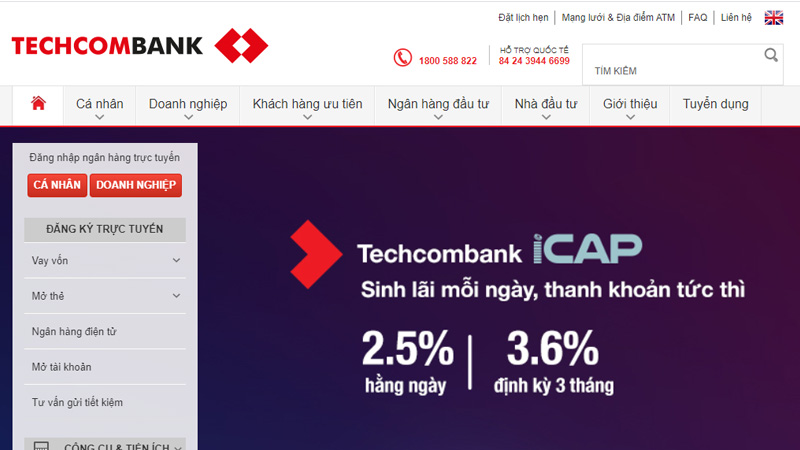 Techcombank Online Statement on Website
Techcombank Online Statement on Website
Agribank Online Bank Statement
To obtain your Agribank account statement via Internet Banking, follow these steps:
-
Step 2: After logging in, go to Transaction History under Account Information, and select Account from the Account Selection list.
-
Step 3: Choose the desired time period for your transaction inquiry.
-
Step 4: Click on View Transaction History to display the account’s transaction information. Then, select the [+] sign to view detailed transaction information.
-
Step 5: Choose Download Excel File to export the data.
 Agribank Online Statement on Website
Agribank Online Statement on Website
Alternatively, you can obtain your Agribank account statement through their mobile app. Here’s how:
-
Step 1: Access the Agribank Mobile Banking App on your phone.
-
Step 2: Log in and enter your password.
-
Step 3: Select Services – Account Inquiry to check your account information accurately.
 Agribank Online Statement on Mobile Banking App
Agribank Online Statement on Mobile Banking App
MB Bank Online Bank Statement
To obtain your MB Bank account statement via Internet Banking, follow these steps:
- Step 1: Visit the MB Bank website
- Step 2: Log in to your account.
- Step 3: Click on the Information function on the homepage.
- Step 4: Select Account Transactions and choose the desired account.
- Step 5: Choose the specific time period for which you want to obtain the statement.
- Step 6: The system will promptly display the statement for your review.
- Step 7: To facilitate a more thorough review, you can choose to save the transaction history to your device.
 MB Bank Online Statement on Website
MB Bank Online Statement on Website
You can also obtain your account statement through the MB Bank mobile app. Here’s how:
- Step 1: Download and install the MB Bank app on your iOS or Android device.
- Step 2: Register an account on the app.
- Step 3: Log in using the same credentials as your Internet banking account.
- Step 4: On the app’s main screen, select View Account.
- Step 5: Click on the account you wish to check.
- Step 6: Choose the desired time period to query the transaction history and click on Search.
- Step 7: The screen will display all the transactions made during that period, including the time, amount, and description (if any).
 MB Bank Online Statement on App
MB Bank Online Statement on App
The information provided above offers insights into bank statements and how to obtain online statements from various banks. We hope you found this article informative and helpful.
What are the main reasons to look up MB Bank transaction codes? Discover 5 accurate and fast methods.
Looking up MB Bank transaction codes will help you determine whether your recent transaction was successful or if any issues occurred. Currently, MB Bank offers multiple methods for customers to access this information, such as through the MB Bank mobile app, SMS messages, and customer service hotline.




































