Having your Wi-Fi stolen can cause a lot of trouble. First of all, your internet speed will decrease.
In addition, if the intruder has malicious intentions and is tech-savvy, they may exploit a lot of private information from your family (e.g. hacking to illegally access security cameras in your home).

So, how can you detect if someone is stealing your Wi-Fi?
Turn off Wi-fi on all connected devices
A simple way is to first unplug the power or turn off the Wi-fi connection on all devices connected to your Wi-fi. Then, observe the Wi-fi signal light on your router (modem). If it’s still blinking, someone is definitely using your Wi-fi without permission.
However, this method has some limitations:
1. You may not be able to control and disable Wi-fi on all connected devices, missing some.
2. The intruder may not be using your network at the time of your inspection.
Check the access log on the modem
To query, first open a web browser and enter the IP address 192.168.1.1 or 192.168.2.1 or 192.168.0.1 (depending on the modem manufacturer). Then proceed to enter the username and password to log in.
Next, find the section that displays the list of MAC addresses of all connected devices. This may be under the Wireless Configuration or Wireless Status tab, depending on your modem model.
Finally, count the number of MAC addresses displayed and compare them to the devices in your household. For example, if you have 5 Wi-fi enabled devices but the modem shows more than 5 MAC addresses, someone is definitely stealingsection that displays the list of MAC addresses of all connected devices. This may be under the Wireless Configuration or Wireless Status tab, depending on your modem model.
Finally, count the number of MAC addresses displayed and compare them to the devices in your household. For instance, if you have 5 Wi-fi-enabled devices but the modem shows more than 5 MAC addresses, then someone is definitely mooching off your Wi-fi.
Use supporting tools
In this section, you can click on the blue text to access and download the mentioned applications and software.
On your phone
If you want to use your smartphone for inspection, you can download the Fing app, which is currently available for free on both Android and iOS.
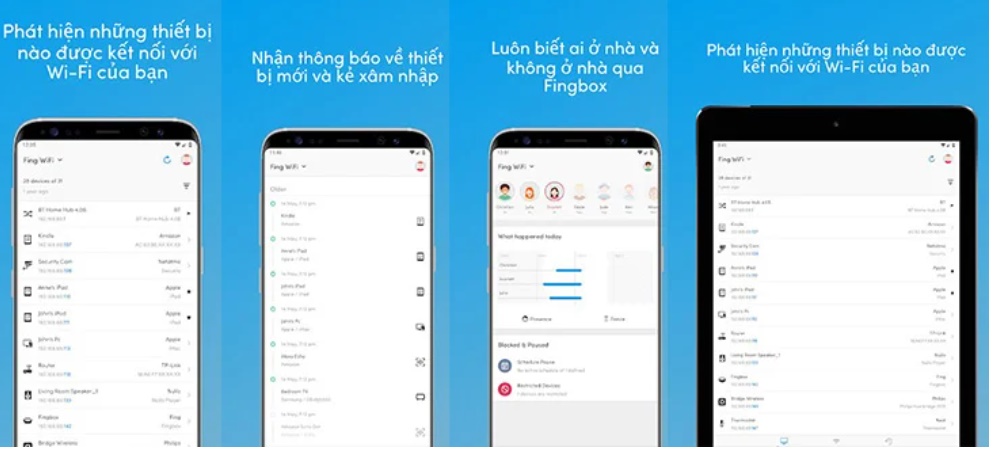
Fing allows you to view a list of all connected devices, device types, MAC addresses, and more. You can also monitor the Wi-fi connection behavior of strange devices to infer if your neighbors are stealing your Wi-fi, for example.
On your computer
+ Wireless Network Watcher
This software is available for both Mac and Windows and allows you to monitor all devices connected to your network, making it easy to identify suspicious connection activities from unexpected devices.
One advantage of Wireless Network Watcher is that it supports the Vietnamese language. When accessing the developer’s website, scroll down to the bottom to find and download the Vietnamese version.
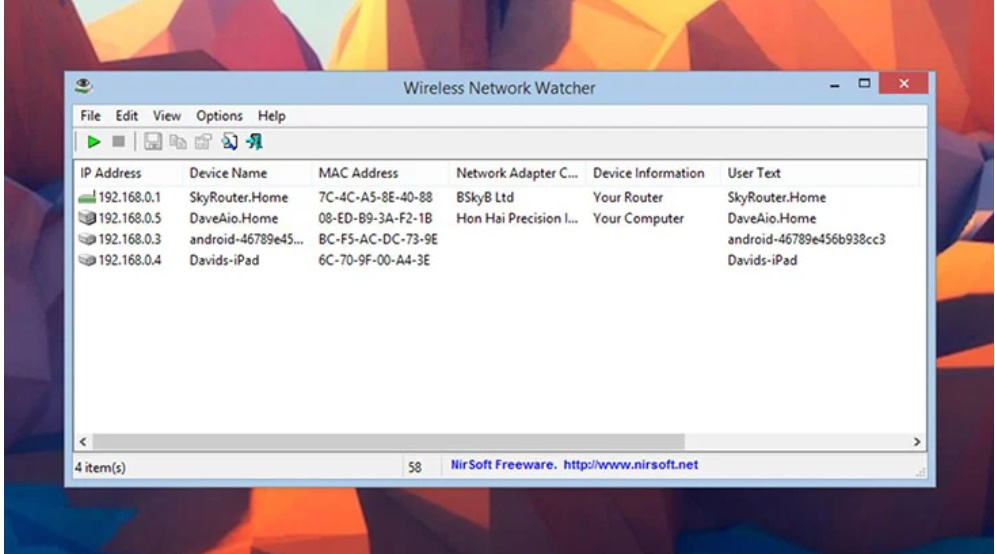
+ Paessler PRTG Router Monitoring
Paessler’s solution is a comprehensive set of tools for modem management, including automatic detection of unusual traffic, network usage analysis, and other advanced features.
Overall, this software is most suitable for small and medium-sized enterprises. For personal use, it may have more features than necessary. However, you can freely explore it during the 30-day free trial before deciding to purchase.
How to prevent Wi-Fi theft
The simplest way is to change your Wi-fi password periodically, every 2 weeks to 1 month.
This doesn’t take much time but will ensure that your network is not accessed illegally. If you have a small business (like a cafe), it’s also a good idea to change the password regularly to limit unauthorized access.
According to Khoevadep
































