Passwords and personal data are critical values in the digital age. Most fields nowadays use personal data, especially in the financial sector. However, the issue of personal account breaches and leaks on the internet is becoming increasingly common.
If your data is stolen, this information can be used for malicious purposes or sold to interested buyers. Therefore, personal data, especially passwords, need to be protected to the highest extent.
To check if your password has been leaked, you can follow the instructions below to see if your password has been compromised online.
How to check if your password has been leaked
National Cyber Security Center (NCSC)
The National Cyber Security Center (NCSC) is the technical focal point for monitoring and ensuring the security of information for individuals, businesses, and Party and State information systems as regulated.
To check if your account has been breached, you can refer to the NCSC’s “Check personal account information leakage” tool. Enter your email and click the search button to see if your information has been leaked.
However, if you have multiple accounts to check, using this tool can be time-consuming.
Check suspicious activities
It’s not a problem if you use strong passwords and regularly change them, along with other security measures. However, data breaches can easily occur, and if you’re not vigilant, your password can be stolen at any time.
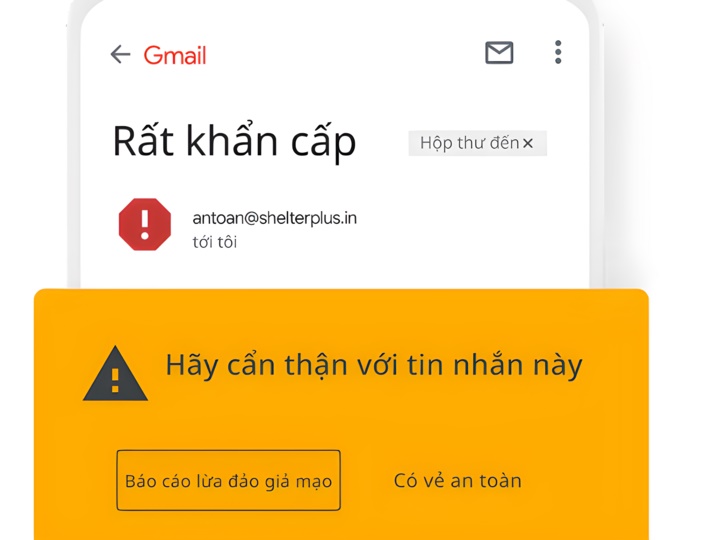
Check suspicious activities of your account if you suspect your password has been leaked.
Start checking your accounts for any suspicious activities. Every service (Facebook, Google, Slack, Telegram, Tinder, etc.) has activity history for you to review your recent login activities.
If you suspect someone has logged into your account from a different location, check if you’re using a VPN. Similarly, if you receive email notifications about password changes or anything similar, check if you made those changes yourself to detect any leaked passwords.
This method is manual and time-consuming, especially if you have multiple accounts on different websites or services.
Use a password manager
Another effective solution to detect leaked passwords is to use a password manager. Besides its main function of securely storing and managing user passwords and data, most popular password managers allow users to monitor the security status of their passwords.

Locker is one of the effective solutions to detect leaked passwords.
Locker alerts you to leaked accounts by scanning dark web and notifying you of any leaked account/password in data breach attacks. Locker will check all accounts stored in the database, saving you time and effort.
Moreover, as Locker continuously scans the dark web, the app can quickly detect leaked passwords and notify you. Using Locker will help you be more proactive in protecting your passwords and accounts from data leaks.
How to secure your accounts and passwords?
To limit the risk of data leaks and proactively detect leaked passwords, you should use 2FA security measures to add an extra layer of security to your accounts.
Additionally, use a password manager to securely manage your passwords and data, as well as monitor data leaks. Avoid reusing passwords for multiple accounts.
Securing your computer by regularly checking and scanning for viruses, not downloading software or apps from unknown sources, and avoiding access to unfamiliar websites are also effective ways to protect your passwords.
Lastly, be cautious with public Wi-Fi. Especially, avoid conducting money transfers via public or free Wi-Fi. These connections are often insecure and can make users vulnerable to data attacks.
According to VTC news




































