Spyware: What Is It and How Does It Work?
You may have heard of physical listening devices used for various purposes, including law enforcement and crime investigation. Similarly, spyware is a software program installed on mobile phones, enabling someone to remotely monitor and listen to your conversations.
Different spyware programs offer varying features, but they primarily include tracking capabilities such as:
Call history (displaying phone numbers of incoming and outgoing calls, dates, and call durations). Text and multimedia messages (phone numbers and SMS content). Phone contacts. Internet browsing history (including websites visited and bookmarks). Phone location. Photo gallery access. Downloaded emails.
For jailbroken iPhones or rooted Android phones, spyware can monitor even more, including:
Certain messaging apps (e.g., WhatsApp, Viber, Skype). Phone conversations. Environmental audio recording using the phone’s microphone.
This enables malicious actors to easily collect your information from online accounts and profit from it.
Signs That Your Phone May Be Infected with Spyware
Sudden battery drain
Over time, you may notice that your phone’s battery life doesn’t last as long as when it was new. While this is normal, a sudden, drastic decrease in battery life warrants investigation.
Spyware can be resource-intensive, running in the background, using GPS, and performing other tasks. So, if your battery suddenly drains quickly without you using your phone extensively, your device may be infected with spyware.

How to Detect and Remove Spyware from Your Smartphone
Check your mobile data usage
Spyware often consumes a significant amount of data to carry out its activities. Have you noticed any unusual data usage patterns? If so, spyware could be the culprit.
This is especially problematic if you have a daily data package or experience slower speeds after reaching a certain data threshold, even with unlimited plans.
Sudden increase in phone temperature
Several factors can cause this, such as prolonged use, charging with a low-quality charger, or background apps. However, if your phone feels unusually hot, consider the possibility of spyware infection.
Strange noises during phone calls
Poor signal strength or other connection issues can also produce strange noises. However, if you frequently hear beeps, echoes, or white noise, it’s worth checking for spyware. Better safe than sorry!
Phone automatically turns on or off: If your phone turns on or off without your input, it could indicate the presence of spyware.
Receiving strange text messages
Have you been getting text messages with random letters and numbers that look like codes? Malicious actors often use these to communicate with the device and send commands. For instance, they might request your location by sending a predefined code.
Steps to Remove Spyware from Your Phone
First and foremost, check if your iPhone has been jailbroken or your Android phone has been rooted.

Jailbreaking or rooting allows your device to install software from sources other than the official app stores (Google Play or App Store). In this case, even iPhones, known for their stringent security, become vulnerable.
Tools like Cydia, Icy, Installer, Installous, and SBSettings are commonly used for bypassing security restrictions. If you find any of these apps on your device, it’s likely been compromised. Check your home screen and app folders.
Manually search for spyware
Spyware often disguises itself as a different app, such as a notepad. Go to Settings > Apps and scrutinize each app for anything suspicious.
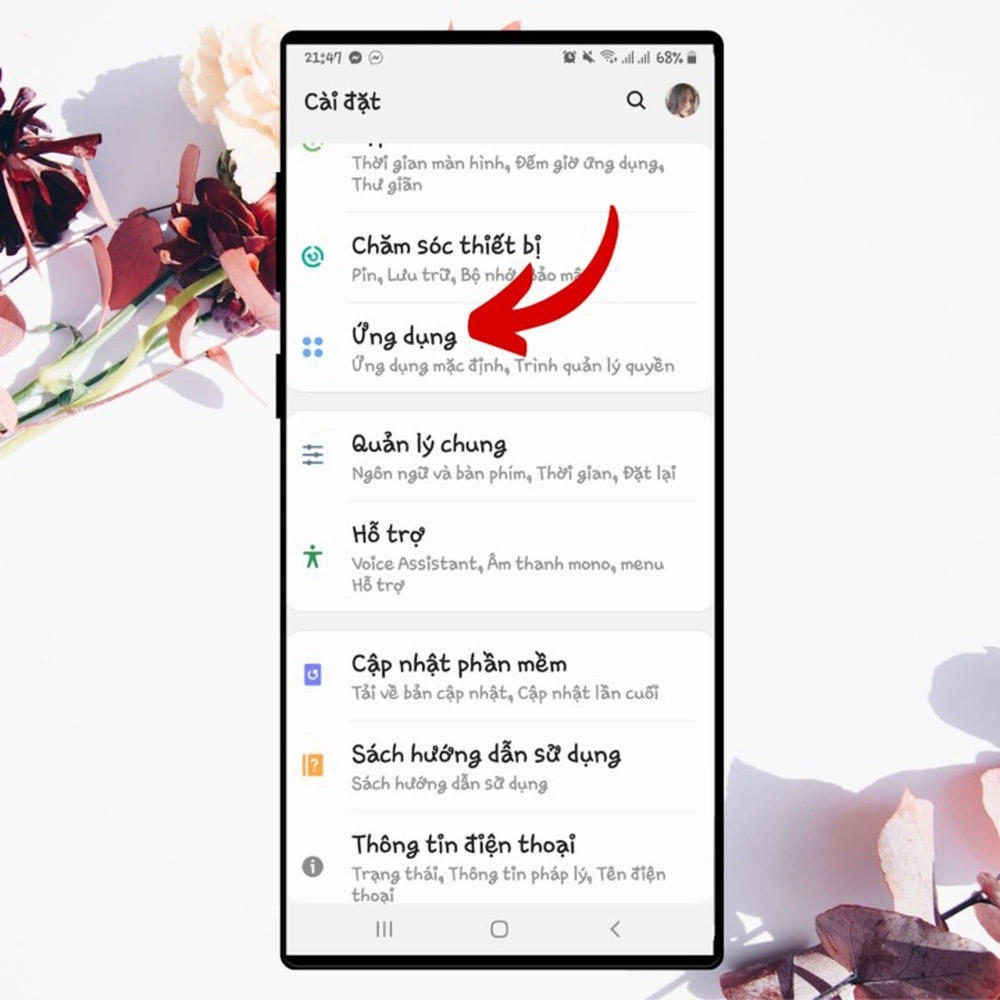 Reset your phone to factory settings
Reset your phone to factory settings
Manually searching for spyware can be time-consuming. To save time, you can reset your phone to its original settings. Don’t forget to back up important data first!
Use antivirus software
Antivirus software protects your phone from external threats, including spyware. Make sure to install a reliable antivirus app on your device.
Proactive measures to protect your phone from spyware
Take proactive steps to secure your phone by preventing unauthorized access, setting up screen locks and app locks, and using PIN codes, fingerprints, or facial recognition. Stay vigilant about the apps you install and the permissions you grant.

Having spyware on your phone can be a significant nuisance and impact your life in various ways. We hope this article has empowered you to address this issue effectively.
According to VTC News

































