The process of extracting audio from a video allows you to use the separated sound to incorporate into your favorite videos. This article will guide you on how to easily extract audio from videos on Android phones, iPhone, and computers.
How to extract audio from videos on a computer using Audio Extractor
Audio Extractor, also known as Audio-extractor.net, is a commonly used software to extract audio from videos on the market. The advantage of this software is that it is used directly online on the official website without the need to download any applications. The audio quality on Audi Extractor is always guaranteed to be of good quality.
Step 1: You need to access the official website of Audio-extractor.net.
Step 2: Select the video that is already saved on your computer that you want to extract audio from.
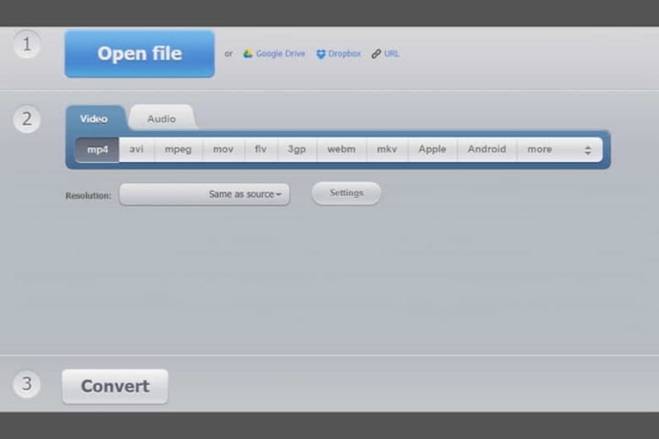
Step 3: Next, you can proceed to extract the audio and video files according to the format you desire. On the website’s toolbar, there will be audio file formats such as Mp3, Wav, m4a, etc.
Step 4: After adjusting the audio format, you just need to click save and download the audio file to your device.

How to extract audio from videos using an Android phone
You can use the Timbre app to extract audio from videos on Android. To extract audio from videos using your Android phone, go to the Play Store to download Timbre to your device:
Step 1: Launch the Timbre app, then click on the Video to audio option on the interface screen.
Step 2: Tap on the video file you want to extract audio from.
Step 3: Lastly, select the file format, storage location, and click on the camera icon, then choose Save to save the extracted audio file.
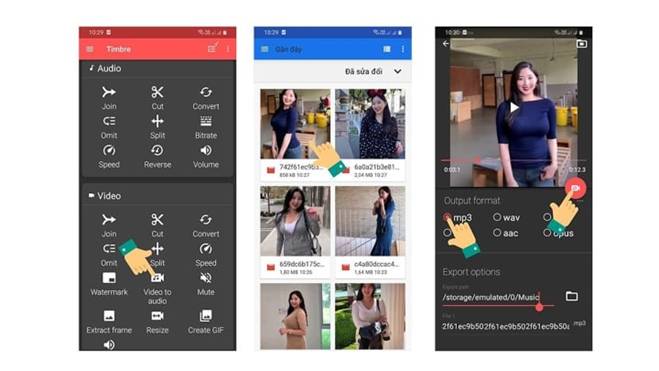
How to extract audio from videos using an iPhone
Step 1: To extract audio from videos on the iPhone, go to the App Store and search for “Shortcuts” to download.
Step 2: After downloading, open the app and click Get Shortcut to install the Seperate Audio shortcut on your iPhone.
Step 3: Then go to the Photos library on your phone, select the video you want to extract audio from, click on the share icon, and then choose Seperate Audio.
Step 4: At this point, the audio mp4 file will be separated from the video, choose the storage location, and finally click Save.
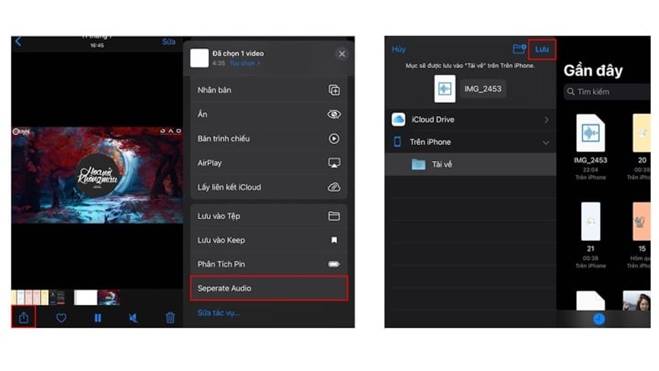
Above are the top 3 simple methods to extract audio from videos using various software. Simply follow the instructions in this article to complete the audio extraction process. Good luck!
According to VTC.vn

































