Ensuring that your device is always in a new condition not only gives you a “better” feeling but also makes it easier to sell in the future. However, if users do not take care of it properly, it is almost certain that the iPhone will be scratched or even cracked around the protective glass.

So how can users protect their iPhone 11 Pro from dust and scratches in daily life? Especially the camera – which is one of the important factors of iPhone.
Use high-quality lens protection kit
If you want to protect the camera lens best, nothing is better than using a lens protection kit. These accessories are suitable for lenses to protect them from damage and are available for all versions of iPhone 11.
There are some options for users to consider depending on the type of protection they’re looking for and how they are used in their daily lives. Just remember to be careful when installing the protection kit and may need to replace them when the glass gets worn out.

Currently, there are also lens protection films that are easy to install and clean, however, they may not be suitable in all cases and may affect the image quality. Meanwhile, some iPhone cases will completely cover the lens to protect it, but they often reduce image quality due to the distance from the lens and the plastic material used.
Invest in lens cleaning cloth
What do users use to clean iPhone lenses? The best material here is microfiber, soft enough to prevent scratches but also easy to clean. Users can buy them and it’s a great way to clean not only lenses but also their iPhone screen.

Gently clean the iPhone when necessary
The new iPhone 11 models are made of special glass with a matte texture. It is slip-resistant and makes it easier to hold a little, very useful when taking selfies. However, Apple admits that the textured surface can also become dirtier than smooth surfaces as they are prone to catching dust, oil from the skin, or dust particles from clothing. So, if you have an iPhone 11 Pro, you may want to clean it more often than cleaning previous iPhones.
But what is the right way to clean iPhone 11 Pro? First, stay away from cotton buds and Q-tips. They are actually abrasive materials, and users should use the softest cleaning tools possible to avoid any damage to the delicate materials of the iPhone. Once you have the appropriate cloth, the cleaning process for iPhone 11 Pro will be quite easy with the following steps:
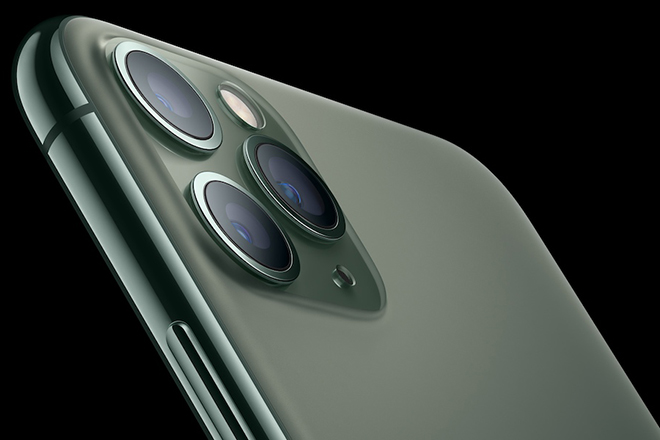
– Turn off the iPhone and disconnect anything connected to the device before removing the case.
– Use a small amount of water and clean the phone with a small fiber cloth.
– Pay attention to all the lines, creases, and gaps where dirt may exist.
– If using a lens protection kit, clean it thoroughly.
– If the iPhone has serious dirt on it, such as chewing gum or sticky mud, users can also use a little soapy water to treat those areas.
Be careful with storage
Finally, and very importantly, if users do not use a lens protection kit – be careful when holding the iPhone 11 Pro, because although it is waterproof, users should try to stay away from mud and rain. Do not habitually hold the iPhone with your fingers always on the lens as it will damage the lens over time.

To protect it for the long term, users should also try to keep the iPhone as far away from pockets as possible, as friction and fabric lint in the pocket are not suitable for the lens or charging port.



































