Are you curious about who’s been visiting your TikTok page? Wondering if your content is attracting your desired audience, especially that special someone you’ve been crushing on?
Previously, TikTok used to display a list of people who had viewed your profile, but this feature has now been integrated into the ‘Profile View History’ section.
How to Check Who Visited Your TikTok Profile
First, ensure that your TikTok app is updated to the latest version. If not, update it via the App Store or Google Play.
Next, you need to activate the ‘Profile Views’ feature as it is not enabled by default. To do this, open the TikTok app, go to your Profile, and tap on the menu icon in the top right corner. Select ‘Privacy’ > ‘Profile Views,’ and then turn on the ‘Profile View History’ option.
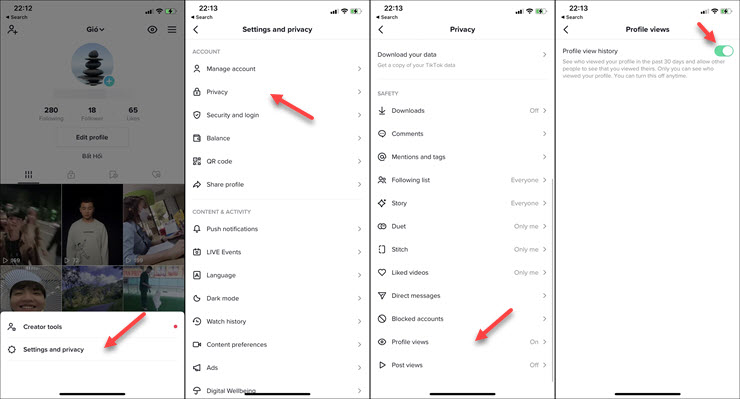
Enable Profile Views on the TikTok app.
After activating the tracking feature, go to your profile page and look at the top left corner for an eye-shaped icon. Tap on it, and you’ll be directed to the ‘Profile Views’ page.
The ‘Profile Views’ page will list everyone who has visited your TikTok profile in the last 30 days, but only those who have also activated the ‘Profile Views’ setting will appear on this list.
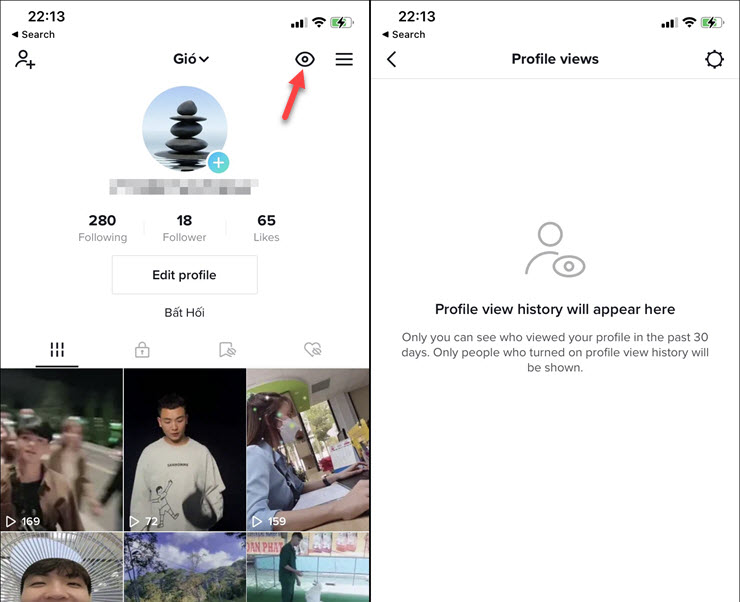
Access the Profile Views feature to see who’s been visiting your TikTok profile.
From now on, whenever someone visits your TikTok page, the app will immediately notify you. You can also manually check by tapping on the eye icon.
According to Nông thôn Việt
































