To share wifi using QR code on iPhone, you just need to follow 7 simple steps below.
Step 1: You need to access the Share wifi shortcut by clicking on the link below: https://www.icloud.com/shortcuts/
Step 2: Here, click on Get Shortcut to add the shortcut.
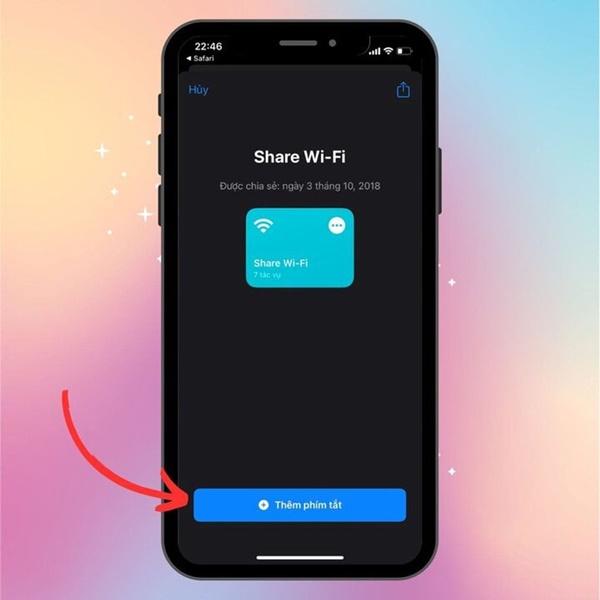
Add the shortcut.
Step 3: Next, on the home screen, select the Shortcuts app.

Access the Shortcuts app.
Step 4: In the Share wifi shortcut, tap on the three dots.
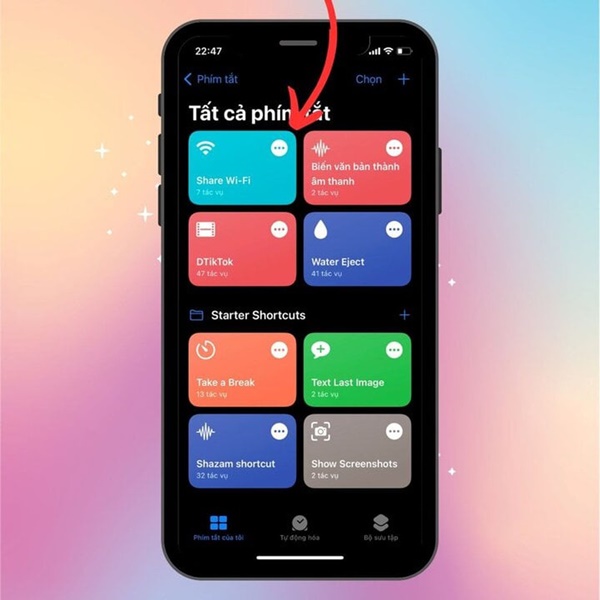
Tap on the three dots.
Step 5: Then, scroll down to the Text section and enter the password of the wifi you are connected to on the iPhone that you want to share with other devices.
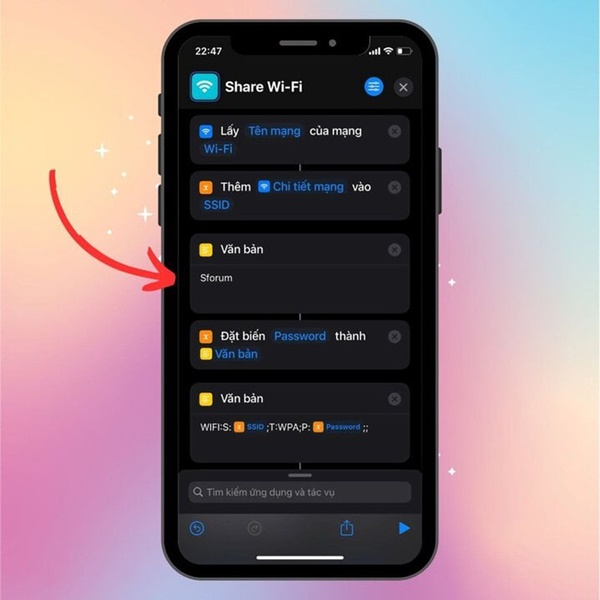
Add the wifi password.
Step 6: Finally, tap on the triangle icon in the bottom right corner to activate the shortcut.
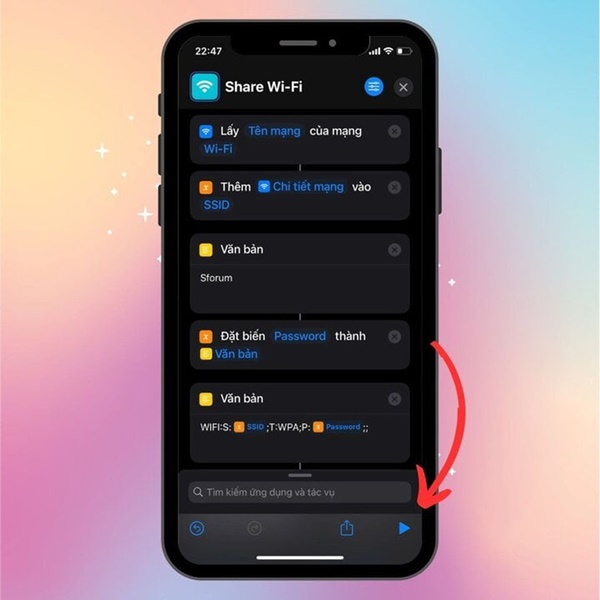
Select the triangle icon.
Step 7: After completing step 6, the QR code will appear, and others can simply scan this QR code to use the wifi you shared.

Ready to share wifi.
That’s how you share wifi using QR code on iPhone. Hopefully, this knowledge will be helpful to you.
According to VTC News

































