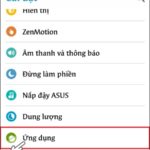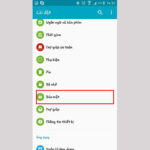The security level of Android devices is increasing. As a result, recovering passwords when forgotten has become much more complicated. Here are 2 ways to unlock an Android phone when you forget the password:
Using a Google account
In case you forget the password but are still logged into your Google account on the phone, you can unlock it by following these steps:
Click on “Forgot password on the lock screen” (The “Forgot password” text will appear when you enter the wrong password multiple times). At this point, the phone will display the Google account information input section. You just need to enter your correct Google account login information and password here. Then, click OK.

The current lock screen password setting status will be displayed. You just need to turn off the lock screen setting. As a result, the phone will be unlocked without requiring a password.

Unlocking an Android phone by performing a factory reset
In case the phone is not logged into the owner’s Google account or you do not remember the Google account password, you need to perform a factory reset. This is the last resort to unlocking an Android phone. When performing a factory reset, all data on the phone will be erased. Therefore, you should consider carefully before proceeding.
Performing a factory reset for Samsung phones
For Samsung phones, the steps to perform a factory reset are as follows:
Method 1: Go to “Settings”, select “General management”, select “Reset”, then select “Factory data reset” and click on “Reset device”.
Method 2: Turn off the phone, then simultaneously press the “Power + Home + Volume Up” buttons. Then select “Wipe data/factory reset”, select “Yes”, then select “Reboot system now”.
Performing a factory reset for OPPO and Realme phones
For OPPO and Realme phones, press and hold the “Volume Down and Power” buttons, then select the “English” language, select “Wipe data”, and click on “Wipe all data and removable applications” and then click “OK” and select “Reboot” and “Ok” to complete the process.
After performing a factory reset, your phone will return to its original state. All data will be erased, including the lock screen password. Then, you just need to proceed with the initial setup and use the phone.
Those are the instructions on how to unlock a phone on Android when you forget the password. If you encounter this situation, try applying these methods to unlock your device.
According to VTC.vn