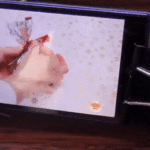Maintain Battery Level Between 20-80%
Modern phones usually notify users of low battery when it reaches 20%. At this point, your phone consumes more energy to function, and so does the battery. When your battery hits this level, avoid using it further and plug it in to avoid battery degradation. If you can’t charge it immediately and don’t need to use it urgently, power it off until you find a charging spot. Don’t let your phone shut down due to a drained battery.

The ideal battery range of 20-80% helps prolong your phone’s battery life.
Additionally, avoid fully charging your battery. For lithium-ion (Li-on) batteries, keeping them constantly at 100% means the battery is always at a high level of electricity, which can lead to long-term damage. The ideal range is between 80-90%, ensuring your phone maintains durability and longevity.
Use Official and High-Quality Charging Cables
Charging cables are one of the most critical factors affecting your phone’s battery life. Be cautious of using chargers of unknown origin. Using inappropriate chargers can quickly degrade your phone’s battery and reduce its lifespan.

Opt for official and high-quality charging cables to prevent battery degradation.
Ensure you’re using an official charger recommended by the manufacturer and that it’s compatible with your phone to achieve the most effective charging.
Avoid Overnight Charging
Charging your phone overnight is a common habit, but it’s not beneficial for your phone’s battery. As mentioned, the ideal battery level is between 80-90%. Charging for extended periods accelerates the aging process of lithium-ion batteries, leading to faster degradation and potential damage.

Overnight charging not only affects your battery but also poses a safety risk.
When lithium-ion batteries age, they become less effective at storing and providing energy to your device. You’ll notice a rapid decline in battery capacity and slower charging speeds. Additionally, charging your phone on a bed or couch can trap heat, leading to potential fire hazards, although the chances are low. Therefore, overnight charging can be detrimental to your phone, its battery, and your safety.
Don’t Use Your Phone While Charging
Using your phone while it’s charging is a common habit, but it can lead to energy wastage and inefficient charging. If you continue this practice, your battery will degrade faster, even if you’ve been using your phone for a short time.

Using your phone while charging can also be dangerous and may lead to unexpected explosions.
Keep flammable objects away from the charging area and ensure it’s out of children’s reach.
Avoid Charging or Using Your Phone in Extreme Temperatures
Extremely hot or cold temperatures are detrimental to electronic devices and phone batteries. They can lead to reduced battery capacity, degradation, or even damage. If your phone is exposed to such conditions, avoid immediately charging it and wait until it returns to room temperature.

Wait for your phone to reach normal temperatures before charging or using it.
The ideal temperature range for charging is between 25 and 30 degrees Celsius. During charging, keep your phone away from heat-emitting devices like heaters, refrigerators, or water coolers. Additionally, avoid direct sunlight exposure, as the high temperatures can damage the battery, deplete energy faster, and reduce its lifespan.
Ensure Your Phone Stays Cool During Charging
When charging, ensure your phone is not placed near objects that emit high temperatures. Phones, especially iPhones, can get warm during charging. Avoid placing your charging phone on fabric or bedding, as it can trap heat and impact the battery.

Flat and hard surfaces are the best environment for charging your phone, allowing heat to dissipate easily.
Remove Phone Cases While Charging
Leaving your phone case on while charging is a common practice, but it can hinder heat dissipation. If you charge your phone with the case on for extended periods, it can impact the internal components and lead to battery degradation or even device damage.
Therefore, before charging, remove your phone case to allow the battery to “breathe.”
Enable Low Power Mode
There’s a common question about whether enabling low power mode harms the battery. In reality, low power mode does not damage your phone; it only reduces performance to conserve battery life and is an optimal solution for iPhone users.
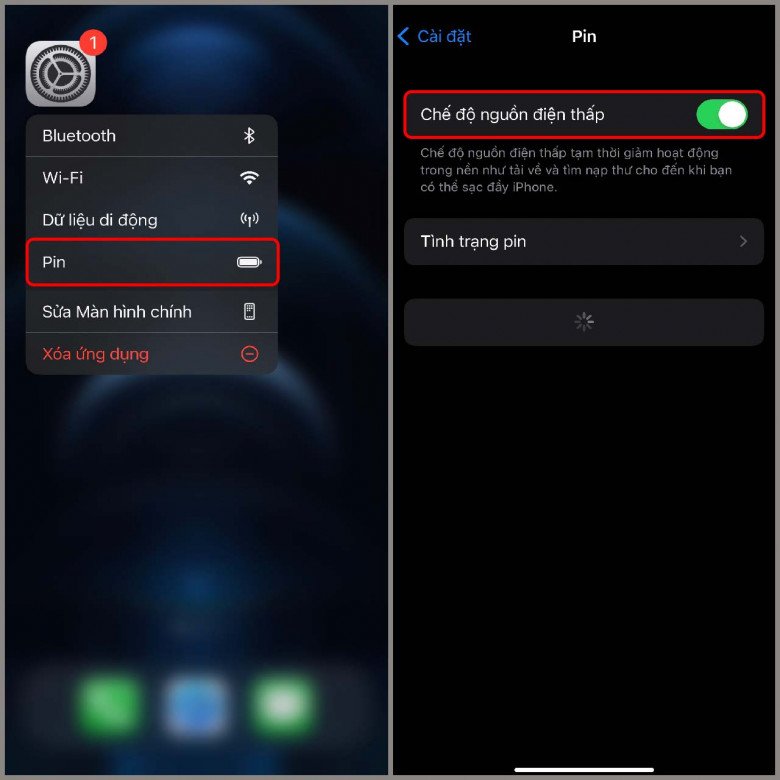
Low power mode only reduces performance to extend battery life and does not cause battery degradation.
However, if you frequently use low power mode, your overall user experience may be impacted as the performance is reduced to extend the usage time.
Turn Off Apps, Bluetooth, and WiFi for Faster Charging
Instead of relying on fast chargers that can degrade your phone’s battery, you can speed up charging by disabling all unnecessary connections like WiFi, Bluetooth, 3G/4G, or GPS, preventing unnecessary battery drain.

Turn off any unused apps running in the background to ensure efficient charging.
You can also adjust your screen brightness according to your surroundings to significantly increase battery life.
Battery Percentage to Start Charging Your Phone?’>What’s the Optimal Battery Percentage to Start Charging Your Phone?
The Ultimate Guide to Paper Clips: 12+ Easy and Creative Tips and Tricks
Introducing the humble paper clip – a simple yet versatile tool that goes beyond just holding papers together. Uncover the hidden potential and explore the endless possibilities that lie beyond its humble appearance. From organizing your desk to crafting creative masterpieces, the paper clip is a true unsung hero. Join us on this journey as we unravel the unexpected uses and discover the true versatility of this everyday item.
What causes the iPhone to shut down while there is still battery? Effective troubleshooting methods.
Suddenly, your iPhone unexpectedly powers off even though it has a decent battery life. You are quite concerned about this situation. So, what could possibly be the reason for your device to shut down while it still has a considerable amount of battery? Fret not, as FPT Shop has got you covered! We will reveal effective solutions to help you restore your precious iPhone.