When it comes to your air conditioner, the timer feature is a handy tool that you’ll want to utilize. In this article, we’ll guide you through the simple process of setting a timer on your Midea air conditioner, a well-known and affordable brand from China that has gained popularity in Vietnam.
1 Understanding Your Midea Air Conditioner Remote Control
Before we dive into the steps of setting a timer, it’s important to familiarize yourself with the device. The Midea air conditioner remote control is a powerful tool that allows you to control your air conditioner’s settings. Here are some essential things to know:
 Pay attention to the information on your Midea remote control
Pay attention to the information on your Midea remote control
- The remote control uses 1.5V AAA batteries. If you’re not using it for an extended period, remove the batteries to prevent leakage, and be sure to replace them annually.
- Keep the remote out of reach of children, and avoid dropping, wetting, or exposing it to direct sunlight for prolonged periods.
- The functional range of the remote is up to 5 meters, with a maximum of 7 meters. However, obstructions like curtains can block the signal.
- If the remote interferes with other devices, simply move it away from them. Additionally, fluorescent lighting in the room may cause the remote control signal to malfunction.
2 Setting a Timer on Your Midea Air Conditioner: A Step-by-Step Guide
There are two types of Midea air conditioner remote controls: one with a Timer button and one with separate Timer On and Timer Off buttons. Let’s explore how to set a timer on each type:
Remote Control with a Timer Button
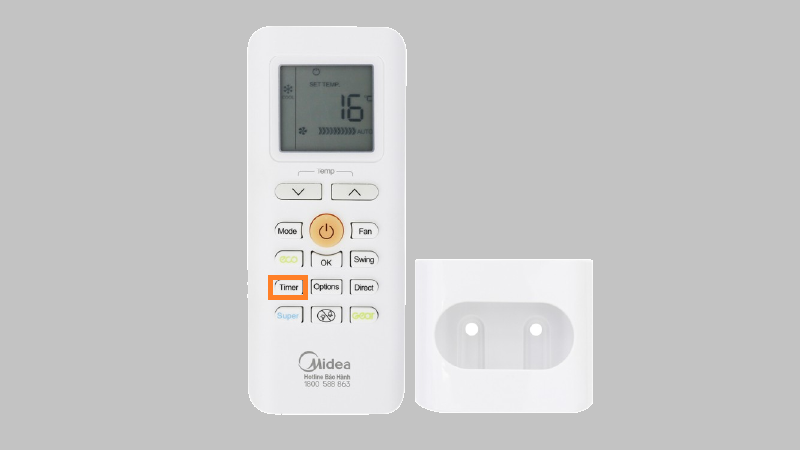 Locate the Timer button on your Midea air conditioner remote
Locate the Timer button on your Midea air conditioner remote
- Press the Timer button to access the on/off timer setting.
- Use the TEMP ▲ and TEMP ▼ buttons to increase or decrease the time, respectively.
- After setting the timer, wait for about 2 seconds. The remote control’s display will illuminate, then return to normal.
Remote Control with Timer On and Timer Off Buttons
 Midea remote with Timer On and Timer Off buttons
Midea remote with Timer On and Timer Off buttons
- Press either the Timer On or Timer Off button to activate the on/off timer function.
- Adjust the time using the TEMP ▲ and TEMP ▼ buttons.
- Press the Timer On or Timer Off button again to confirm your setting.
Once the setting is successful, a yellow signal light will appear on the indoor unit. To cancel the timer, simply press the Timer On or Timer Off button twice in a row to exit timer mode.
3 Tips for Efficient and Economic Use of Your Midea Air Conditioner
To get the most out of your Midea air conditioner and save on your energy bills, consider the following tips:
- Place the outdoor unit in a cool, shaded area with minimal direct sunlight. This will optimize ventilation and reduce energy consumption.
- Minimize heat loss in the room by sealing gaps, using wooden doors instead of aluminum ones, and considering a drop ceiling.
- Utilize all the features of your Midea air conditioner. For example, the Dry mode can save energy compared to the Cool mode. Turn off the Aptomat mode to prevent standby mode, and make use of the timer function.
We hope that with this guide, you now feel confident in using your Midea air conditioner remote control and implementing these cost-saving tips. Go ahead and give them a try!
You may also like:
- Guide to Operating a Sharp Air Conditioner – Part 1
- Achieve Professional-Looking Manicure Results at Home with These 8 Tips
- Exploring the Advantages of Remotely Controlling Devices with Mobile Phones
- 16 Objects and Items to Avoid as They May Contain Disease-Causing Germs
- Housewives, Check Out These Handy Egg Cooking Tips!





































