The scorching weather coupled with the alternating power cuts in many areas has made battery-operated fans and rechargeable fans one of the most sought-after items at the moment.
Simply put, as the name suggests, battery-operated and rechargeable fans function independently of direct power supply. Instead, the fan is charged on a battery or accumulator in advance. When there is a power cut, users only need to turn on the fan and it can run on the stored power in the charged battery.
There are currently many types of rechargeable fans available on the market, diverse in design and usage options for users to choose based on their personal needs. Some examples include stand fans, desk fans, or mini handheld fans…

(There are currently a wide variety of rechargeable and battery-operated fans for users to choose from. Photo: Internet)
As these fans primarily operate on charged batteries or accumulators, the higher the battery capacity, the longer the fan can run. According to a preliminary analysis conducted by many electronics stores on the operating efficiency of various rechargeable fans after being fully charged, the fan’s operating time is roughly as follows:
Mini rechargeable fan: about 2 – 3 hours.
Regular rechargeable fan: about 2 – 8 hours.
Premium rechargeable fan: about 8 – 12 hours.
Should you use a rechargeable fan while charging it?
When using a rechargeable fan, there is a common mistake that many users make, which is using the fan while it is being charged.
Experts explain that using the fan while it is being charged immediately consumes the stored power in the battery, causing it to deplete and reducing the lifespan of the battery or accumulator. In some cases, using the fan while charging it can even lead to unexpected electric leakage, short circuiting, or explosions, which is highly dangerous.
To use rechargeable fans effectively and safely, users should wait for the device to fully charge before disconnecting it and using it. If they want to use the fan by directly plugging it in, they should remove the battery or accumulator, and after using it, reattach it to recharge the fan’s battery. Alternatively, they can choose devices with dual AC (charging mode, used when not plugged in) and DC (regular mode, used when plugged in) functionalities.

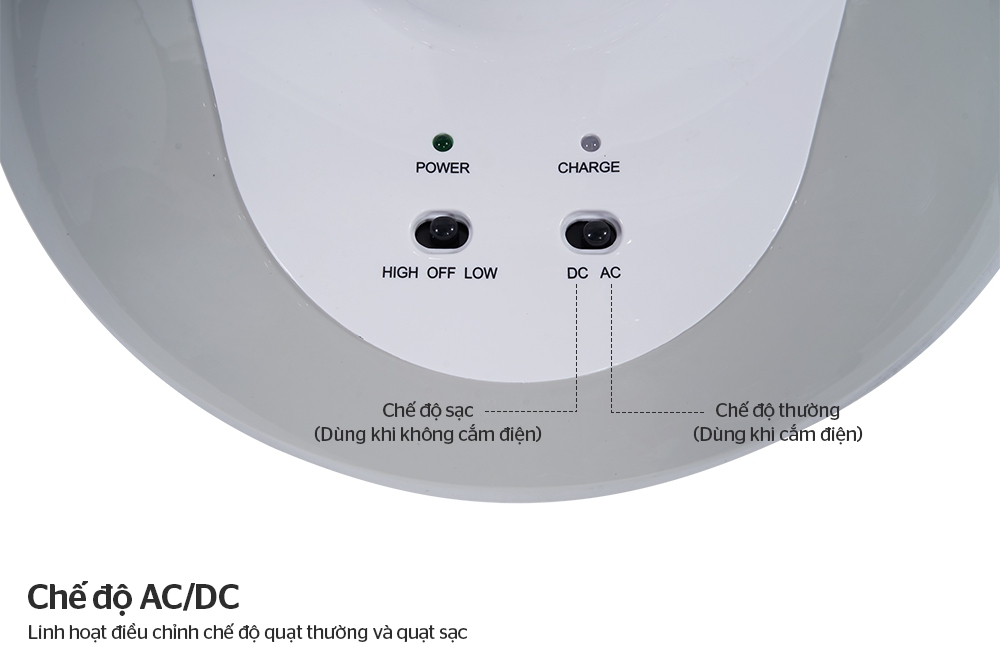
Some rechargeable fans have dual functionalities for users to choose from (Illustrative Photo)
Prevent battery depletion and damage when charging rechargeable fans
When newly purchased: Users should fully charge the fan’s battery within 24 hours of purchase. For subsequent charging cycles, users should provide adequate energy to the battery based on the battery capacity of the specific household rechargeable fan being used. The battery should not be charged for more than 30 hours.
Do not let the fan’s battery run out before charging it: Letting the fan’s battery run out completely before recharging it will decrease the durability of the device. Users should charge the fan’s battery before it runs out, for example, if the fan has a battery capacity that can last for 8 hours, then after around 7 hours of usage, it should be charged. Users should also consider choosing fans with battery level indicator lights, as this feature allows for convenient monitoring and knowing when the fan needs to be recharged.

Some types of fans have battery level indicator lights for charging purposes (Illustrative Photo)
Tips for using rechargeable fans safely and effectively
Not only during the charging process, but also during regular usage, users should keep in mind a few tips to ensure the safe and effective use of rechargeable fans.
Firstly, choose a fan that suits your usage needs. Selection criteria may include the fan’s design, battery or accumulator capacity, or additional features. It is also advisable to prioritize fans with well-known brands, origins, and clear warranty policies.
When turning on the fan, users should place it on a flat, dry, and well-ventilated surface, avoiding damp areas as this can cause the fan to short circuit. Lastly, maintaining and regularly cleaning the fan will help promptly detect any malfunctions.
When not using the fan for an extended period of time, families should drain the battery or accumulator and then reseal the contact points. Finally, clean the fan thoroughly and store it in a dry box, cabinet, or sealed plastic bag. Avoid placing the fan in damp areas or in direct sunlight.
According to Tổ Quốc

































