Watching YouTube outside of your phone’s screen allows you to multitask with other apps, which is incredibly convenient. However, the music or video stops as soon as you exit the YouTube app or lock your screen, interrupting your experience.
Fortunately, there are many solutions to this problem. With a few simple steps, you can continue listening to YouTube even when your phone is locked, or while you’re browsing the web or using Facebook.
Previously, this feature was only available to YouTube Premium subscribers, but now, anyone can do it with a few simple steps.
How to Listen to YouTube with Your Phone Locked:
# Step 1: Install PiPifier
To use this feature on Safari, you’ll need to download the PiPifier app from the App Store. Simply search for “PiPifier,” install it, and move on to the next step.
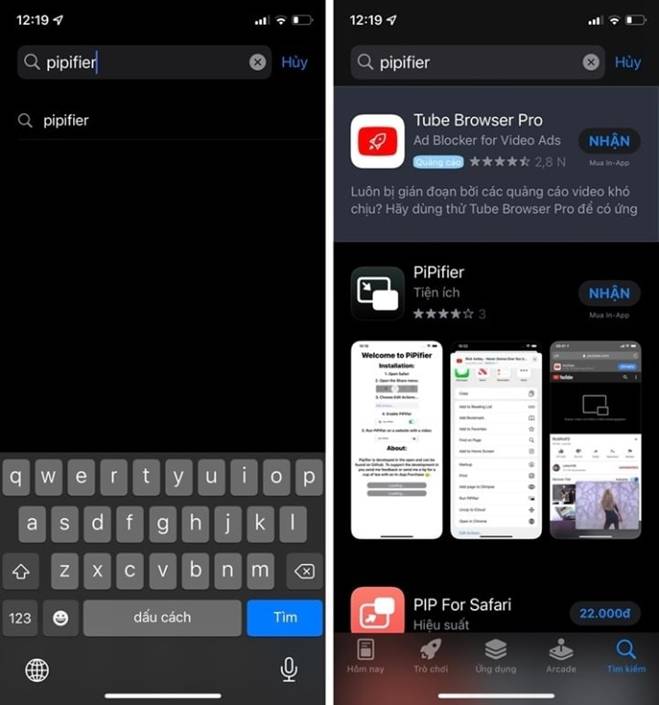
# Step 2: Enable PiPifier in Safari Settings
Go to your device settings, select “Safari,” then choose “Extensions.” From there, turn on PiPifier, and you’re almost ready to go.
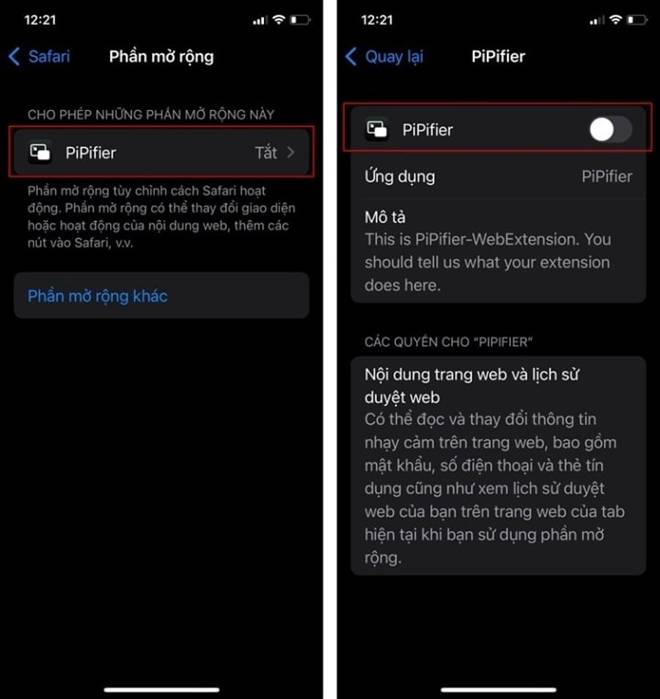
# Step 3: Open YouTube in Safari
Now, open Safari and go to YouTube. Find any video you’d like to watch and proceed to the next step.
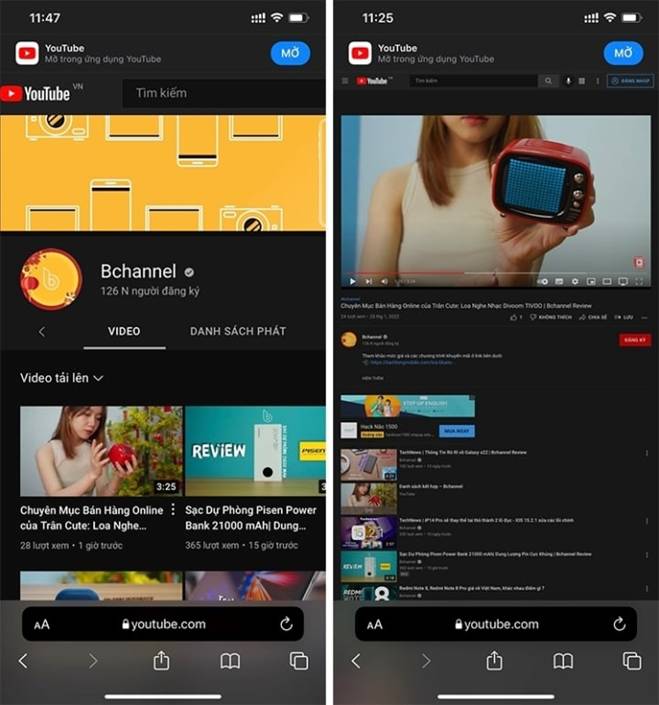
# Step 4: Enable Picture-in-Picture with PiPifier
Finally, tap the “aA” icon and select PiPifier. That’s it! You can now watch YouTube while browsing the web or using Facebook.
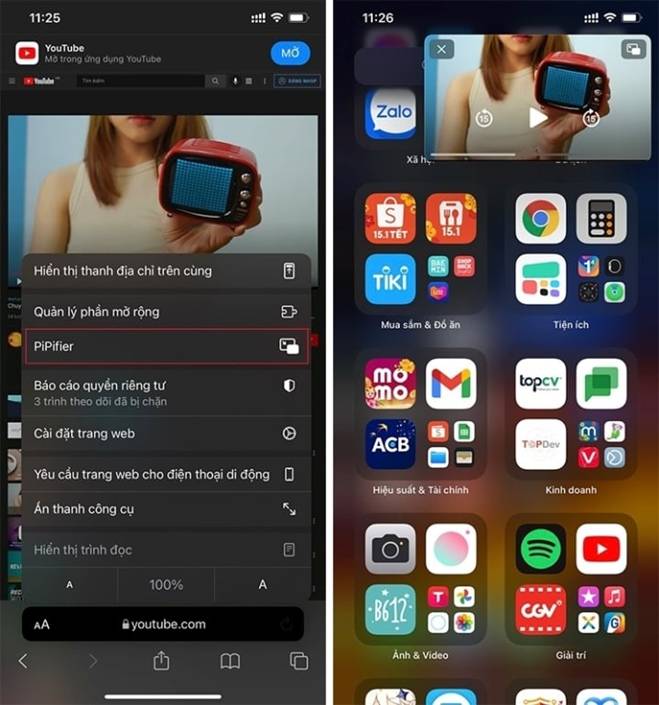
Now you know the secret to an uninterrupted YouTube experience, even when your phone is locked. Share these tips with your friends and family so they can also enjoy seamless YouTube listening!
*Source: VTC.vn*






































