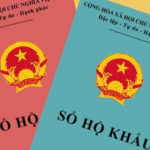Temporary residence registration can now be done online, making it more convenient for those who need to register. But what does this process entail? Is it simple or complicated? And what are the benefits? Find out below as we guide you through the online temporary residence and absence registration process, saving you time and hassle.
1 What is Temporary Residence? Why Register?
 Temporary residence registration is both a right and a responsibility for citizens
Temporary residence registration is both a right and a responsibility for citizens
According to Article 12 of the 2006 Residence Law, a temporary residence is a place where a citizen lives outside of their registered permanent residence and has registered their temporary address. This is a temporary living arrangement with a specified duration, separate from a person’s permanent residence.
Additionally, Article 30, Section 1 of the 2006 Residence Law states, “Temporary residence registration is the process by which citizens register their temporary residence with the competent state agency, which then issues a Temporary Residence Booklet.”
It is important to note that temporary residence registration is not only a citizen’s obligation but also their right, as it facilitates various procedures. For instance, it is necessary when buying a house, investing in real estate, registering the ownership of motorcycles or cars, starting a business, enrolling children in school, applying for loans, or accessing capital from banks. Therefore, temporary residence registration is significant not only for state agencies but also for the daily lives of citizens.
2 How to Register for Temporary Residence and Absence Online
According to the 2020 Residence Law, the paper household registration book was officially abolished as of July 1, 2021. Citizens can now register for permanent or temporary residence or report an absence online.
Here’s how:
Step 1: Access the online public service portal for residence management here.
Then, click on the “Login” button to start the temporary residence and absence registration process.
 Public Service Portal for Residence Management
Public Service Portal for Residence Management
Step 2: After clicking “Login,” you will be presented with two account options: “National Public Service Portal Account” and “Accommodation Rental Facility Account.” Choose one of these options.
 Choose one of the two account options
Choose one of the two account options
Step 3: The next screen will display the “National Public Service Portal.” If you don’t have an account, click “Register” to create one. If you already have an account, simply fill in your information on the following screen and log in to the system.
 National Public Service Portal
National Public Service Portal
Step 4: After successfully logging in, the temporary residence registration form will appear. To register for temporary residence and absence online, fill in your information in the form.
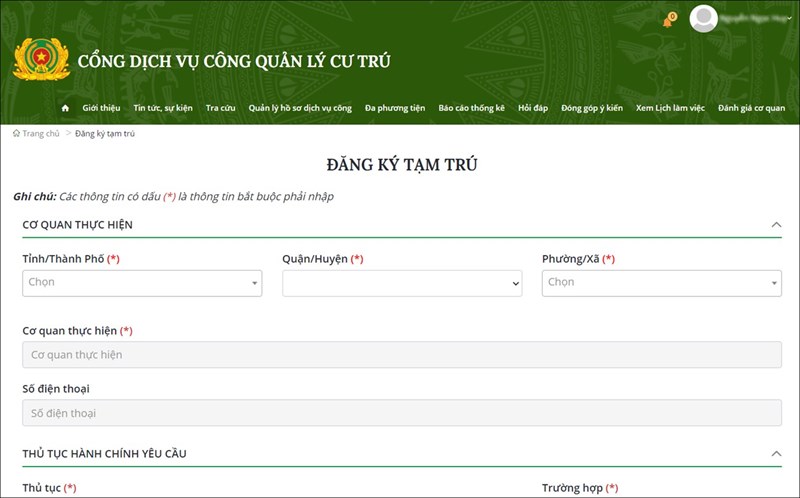 Temporary Residence Registration Form
Temporary Residence Registration Form
Step 5: Once you have completed the form, select the “Save and Submit” box, and you’re done. The authorities will then verify your information and process your application.
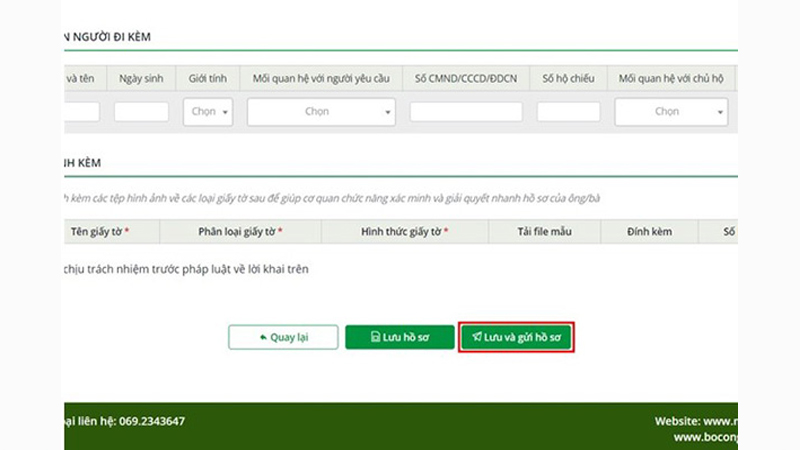 Save and Submit
Save and Submit
For more information: Please refer to the detailed and comprehensive guide on temporary residence and absence registration, ensuring compliance with legal regulations.
Registering for temporary absence and residence is the responsibility and obligation of every citizen. This process has been simplified with the introduction of the online method, making it convenient and efficient. By following the legal requirements, you can avoid any unfortunate situations. Don’t forget to learn more about identity accounts on our website!