Most phone manufacturers nowadays equip their smartphones with lithium-ion batteries, which offer significant improvements over older battery types. This new battery technology provides higher capacity and longer usage times while maintaining a compact size, faster charging, longer lifespan, and enhanced safety and intelligence. However, improper charging methods can lead to accelerated battery degradation and damage.
Which should come first: plugging the charger into the phone or the power outlet?
Plugging in your phone charger may seem straightforward, but not everyone does it correctly. If you think it doesn’t matter whether you plug the charger into your phone or the outlet first, you’re mistaken.
To understand the correct sequence, you need to know about electrical surges (also known as shock or surge voltage). This phenomenon occurs when the instantaneous voltage exceeds the normal working voltage of the device, creating a rapid electrical surge that can be extremely hazardous if accidentally contacted.
For example, a phone charger with an output of 5V/2A may experience a surge, causing the current to spike to 6A or higher when plugged into an outlet. While this may not be visible to the naked eye, it can damage your device.
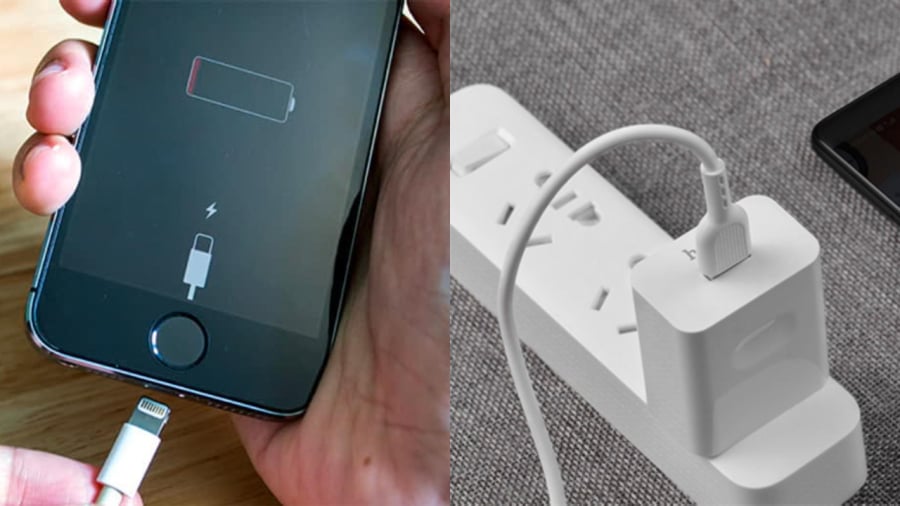
The order of plugging the charger into the phone or outlet can affect safety and battery lifespan.
In reality, surges are rare, and most authentic chargers are designed with overload protection and shock-proof circuits. So, when using genuine, high-quality chargers, you can plug them into your phone or the outlet first without concern.
While surges may not be common, they can still occur and pose risks to both the device and the user. Therefore, to ensure your safety and protect your device, it’s recommended to plug the charger into the outlet first, especially when using older or non-branded chargers. This practice can help prevent potential hazards.
Other considerations for charging your phone:
– Avoid letting your phone battery drain completely
Maintain your phone’s battery level between 30-90%. When it drops below 50%, consider charging your device.
Once your phone is fully charged, unplug the charger. Overcharging can be detrimental to battery health.
– You don’t need to charge your phone to 100%
Most phone batteries today are lithium-ion, and keeping them constantly charged at 100% and leaving them plugged in for extended periods can reduce their lifespan. In particular, avoid charging your phone overnight, as it keeps the battery at a high charge level, which is not ideal for its longevity.








































