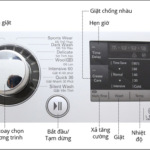Microwave ovens are an essential appliance in modern kitchens, serving various purposes. This article will guide you on how to use a Samsung microwave oven to heat and defrost food.
1. Features of Samsung Microwave Ovens
 Features of Samsung Microwave Ovens
Features of Samsung Microwave Ovens
Samsung microwave ovens offer a range of impressive features:
- Quiet operation with minimal noise
- ECO Mode for optimal energy efficiency
- Multiple grilling options
- Elegant and modern design with a 3D heating system and an easy-to-clean enamel-coated cavity
- Child-safety lock feature
2. Understanding the Electronic Control Panel of a Samsung Microwave Oven
 Heating and Defrosting Food
Heating and Defrosting Food
Heating and Defrosting Food
To heat food in a Samsung microwave oven:
For Mechanical Microwave Ovens:
Step 1: Place the food in a microwave-safe container, such as heat-resistant plastic, porcelain, or glass. Avoid using metal containers. Close the microwave door and set the desired heating time.
Step 2: Turn the timer knob to the desired heating duration.
Once the set time elapses, the microwave will signal that your food is ready. You can then open the door and remove your heated food.
For Electronic Microwave Ovens:
Step 1: Place the food on a microwave-safe plate or container, preferably glass or ceramic. Place it in the center of the turntable and close the door.
Step 2: Press the Instant Reheat/Cook button the corresponding number of times for the type of food you want to heat. Keep pressing until you reach the correct setting.
Step 3: Press the Start button. For defrosting frozen food, set the timer for 4 minutes, which will result in four beeps. The reminder signal will beep three times, once per minute.
Grilling Meat, Fish, and Potatoes
 Grilling Potatoes in the Microwave
Grilling Potatoes in the Microwave
Some Samsung microwave ovens offer grilling functions, allowing you to conveniently grill various meats, including chicken, and cook other types of food.
Step 1: Place the meat, fish, or other food items you wish to grill/cook on the turntable and close the door.
Step 2: Select the Power Level option and choose the desired power level from low to high, depending on your grilling/cooking needs. Keep pressing the button until the appropriate power level is displayed.
Step 3: Press the Start button.
Once the grilling/cooking is complete, the Samsung microwave oven with a grilling function will signal you, indicating that you can open the door and retrieve your grilled food.
 Opening the Microwave Door and Removing the Food
Opening the Microwave Door and Removing the Food
4. Proper Cleaning and Maintenance of a Samsung Microwave Oven
 Proper Cleaning and Maintenance of a Samsung Microwave Oven
Proper Cleaning and Maintenance of a Samsung Microwave Oven
When cleaning your Samsung microwave oven, pay attention to the following parts: the interior and exterior surfaces, the door and door seal, the turntable, and the control knob. It is essential to clean these areas regularly to prevent the buildup of grease and food odors, which can affect the performance and efficiency of your microwave.
You can clean your microwave oven using the following steps:
Step 1: Use a soft cloth or sponge dampened with a mild detergent to wipe down the exterior of the microwave.
Step 2: Rinse the cloth or sponge and apply a small amount of dish soap. Gently clean the interior surfaces of the microwave.
Step 3: Cut a lemon into thin slices and place them in a bowl of water. Microwave this mixture for about 10 minutes at full power to eliminate any lingering food odors.
Alternatively, you can use white vinegar or baking soda instead of lemon to clean and deodorize your microwave.
5. Important Precautions When Using a Samsung Microwave Oven
 Important Precautions When Using a Samsung Microwave Oven
Important Precautions When Using a Samsung Microwave Oven
Always unplug the microwave when it is not in use to prevent any safety hazards.
If your food is not properly heated or cooked, check if you have set the correct cooking time and pressed the Start button. Also, ensure that the microwave is plugged into a power source.
Prolonged use of the microwave may lead to electrical issues, such as a bent, exposed, or frayed power cord. To avoid this, place the microwave in a well-ventilated and dry area, and regularly inspect the power cord for any damage.
We hope this article has provided you with valuable insights into Samsung microwave ovens and helped you make an informed choice for your household.
Tips for Making the Most of Your New Washing Machine
If you have recently bought a washing machine, then congratulations! But do you know how to get the most out of your appliance? In this article, we provide advice on how to use your new machine efficiently and correctly, so that you can be sure your clothes are going to remain clean and fresh, while extending the lifespan of your washing machine. Read on for our top tips!
Extending the Lifespan of Your Refrigerator
When it comes to storing a large quantity of perishable food items in the refrigerator, it is crucial to have excellent organizational skills to maximize the space and ensure optimal airflow. By strategically arranging the items and leaving appropriate gaps between them, you can promote better air circulation, resulting in reduced energy consumption.
The Do’s and Don’ts of Using a Smart Vacuum Robot
Introducing the world of smart robot vacuum cleaners – a convenient household companion. But are you aware of the do’s and don’ts of using these clever machines? It’s time to uncover the secrets to getting the most out of your robot vacuum. Prepare to be enlightened as we guide you through the ins and outs of these handy helpers!