Flooding and traffic congestion are perennial issues in densely populated cities. Prolonged exposure to these conditions can take a toll on one’s mental health, leaving individuals stressed and frustrated after a long day’s work. To address this, the City’s Department of Transportation has collaborated with the messaging app to introduce a new feature that allows users to monitor traffic congestion and flooding situations via images from 685 traffic cameras spread across the city.
This initiative has been well-received by the public, especially during major holidays. By leveraging the power of 685 cameras strategically placed throughout the city, commuters can now make informed decisions and navigate through the city with ease, avoiding congested routes that may hinder their daily commute.
 Check traffic conditions using Zalo
Check traffic conditions using Zalo
This tool also automatically sends notifications to users regarding unexpected traffic accidents, road closures, and ongoing construction that may cause delays.
Here’s a step-by-step guide on how to access the 685 traffic cameras across Ho Chi Minh City to avoid traffic congestion:
Step 1: Launch the Zalo app on your computer or mobile device. If you haven’t installed it yet, you can download it using the following links:
Step 2: In the search bar (with the magnifying glass icon), search for the phrase “Thông tin giao thông TpHCM”.
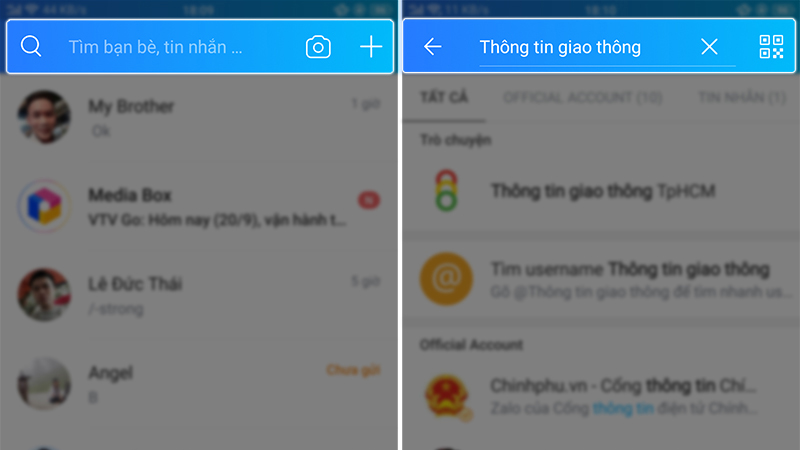 Search bar with the magnifying glass icon
Search bar with the magnifying glass icon
Step 3: Select “Thông tin giao thông TPHCM” from the search results and then choose “Quan tâm” (Follow).
 Select “Quan tâm” (Follow)
Select “Quan tâm” (Follow)
Step 4: You will be directed to a chat-like interface with several useful features:
“Quanh đây” (Nearby) feature: This feature utilizes your current location to provide real-time traffic updates in your vicinity.
 Interface of the “Quanh đây” (Nearby) feature
Interface of the “Quanh đây” (Nearby) feature
Click on “Xem camera” (View camera) to access live camera feeds from nearby routes and check traffic conditions, including the number of people and vehicles in the area.
 Traffic conditions displayed on a map
Traffic conditions displayed on a map
Alternatively, you can click on “Xem bản đồ tình trạng xung quanh” (View nearby status map) for a more comprehensive overview of the traffic situation in your area. The system will automatically update the road status using color-coding: red for severe congestion, orange for heavy traffic, and green for smooth-flowing traffic.
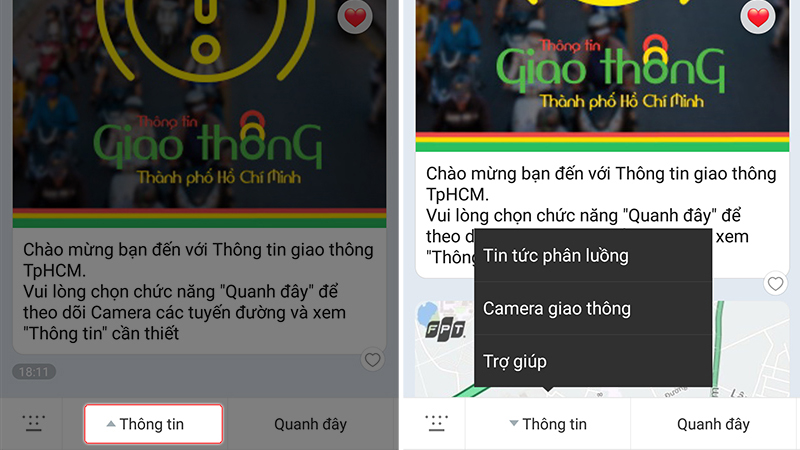 “Thông tin” (Information) feature
“Thông tin” (Information) feature
“Thông tin” (Information) feature: This feature provides traffic diversion information (road closures, ongoing construction) and a list of all 685 cameras across the city.
The traffic diversion section offers a list of restricted routes, adjusted routes, and prohibited routes to help you plan your journey effectively.
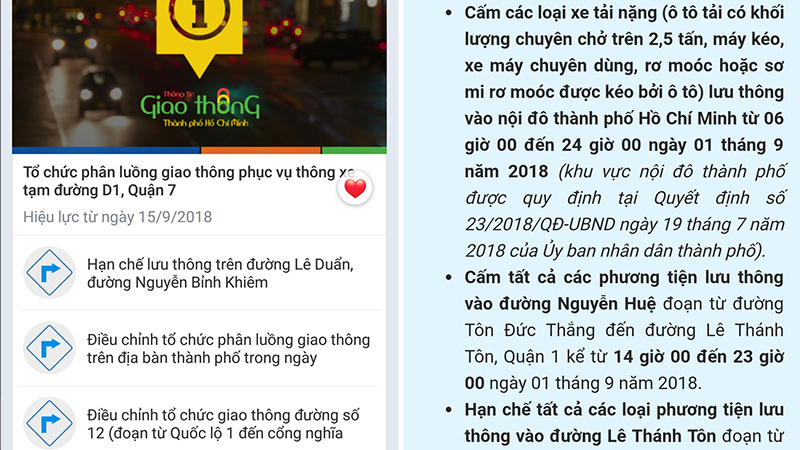 List of restricted routes
List of restricted routes
With the “Camera giao thông” (Traffic camera) feature, you can access camera images from any location in the city. Simply use the following syntax: #cam [name of the road you want to search].
For example: To view the camera feed from Điện Biên Phủ Street, type #cam Điện Biên Phủ.
Now you know how to easily navigate the city using this innovative feature. Share this useful information with your friends and family so that everyone can benefit from safer and more convenient travels.
The Top 3 Elegant and Modern Juno Backpack Styles for the Working Woman
For all the working women out there, it’s time to upgrade your work ensemble with a touch of style and practicality! Introducing the Juno brand’s range of petite and chic backpacks that are perfect for the daily grind. These backpacks are designed to be your trusted companion as you navigate the busy streets and the demanding work life. So, why not add a touch of Juno’s elegance to your wardrobe and make a statement at the office? It’s time to embrace the convenience and fashion-forward appeal of these backpacks, tailored for the modern woman.


































