The National Portal is a website that provides information on administrative procedures, online public services, and receiving and handling feedback from individuals and organizations nationwide, helping people save time, money, and effort.
First, you need to access the National Electronic Information Portal website on a computer or phone connected to the Internet to register or log in to your account.
1 Guide to Renewing Health Insurance Online
Step 1: Log in to the homepage of the Public Services Portal. On the screen, select Online Payment, then select Continue Voluntary Social Insurance, Health Insurance Renewal.
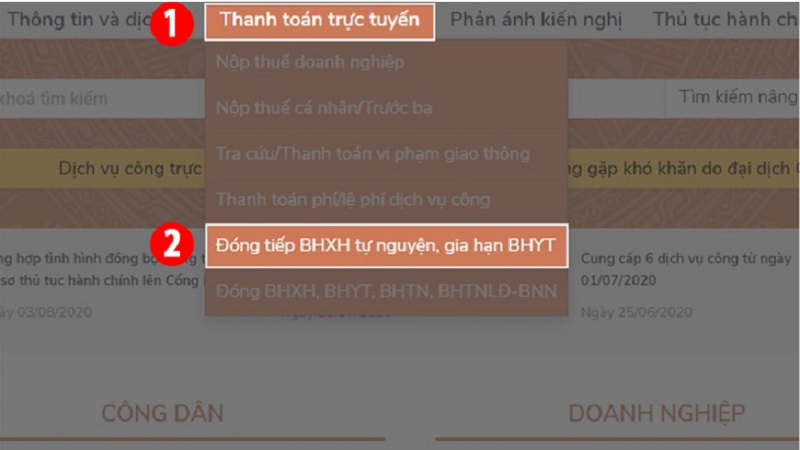
Step 2: Two service tables will appear, select Health Insurance Card Renewal by Household
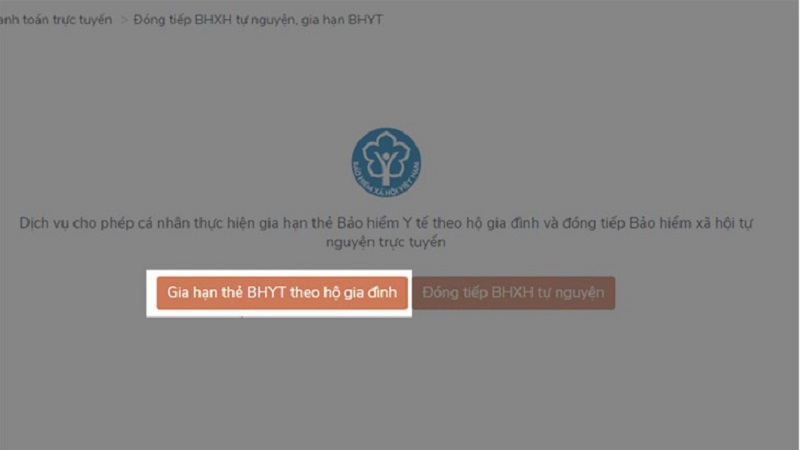
Step 3: Enter your Health Insurance Card code, the number of months you want to renew, and then click Lookup
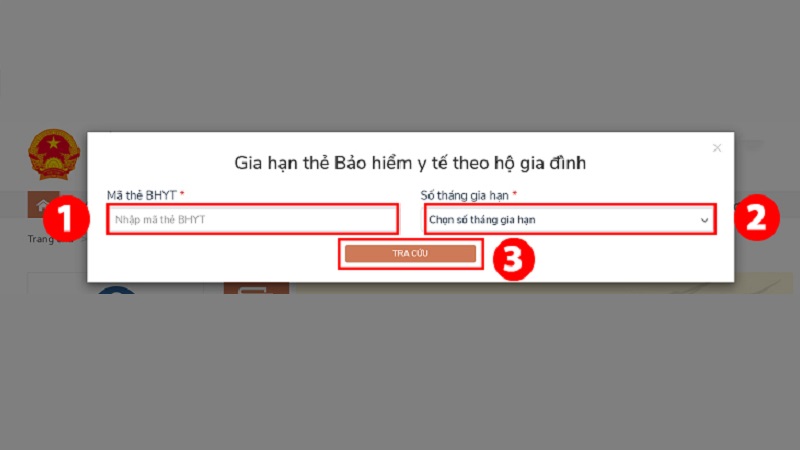
Step 4: The screen will display the renewal card information and payment information according to the Health Insurance Card code for you to check the information. Then, select the Receiving Bank of the Health Insurance Agency and click the Pay button.
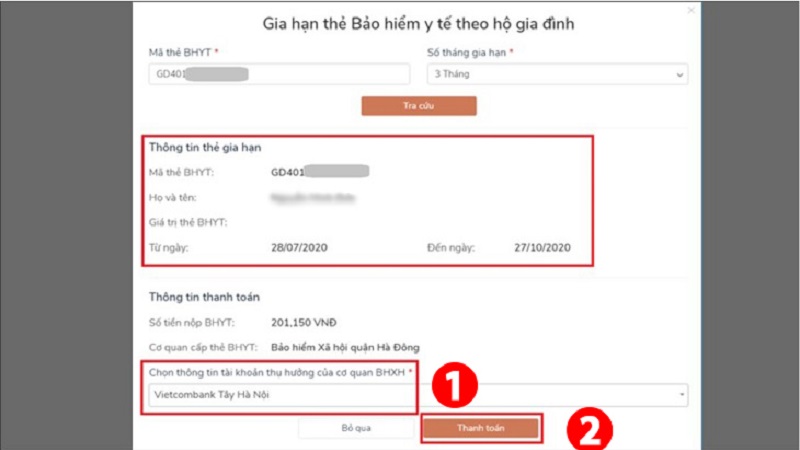
Step 5: The payment gateway will display options to choose a bank or e-wallet. After reviewing, click the Pay box.
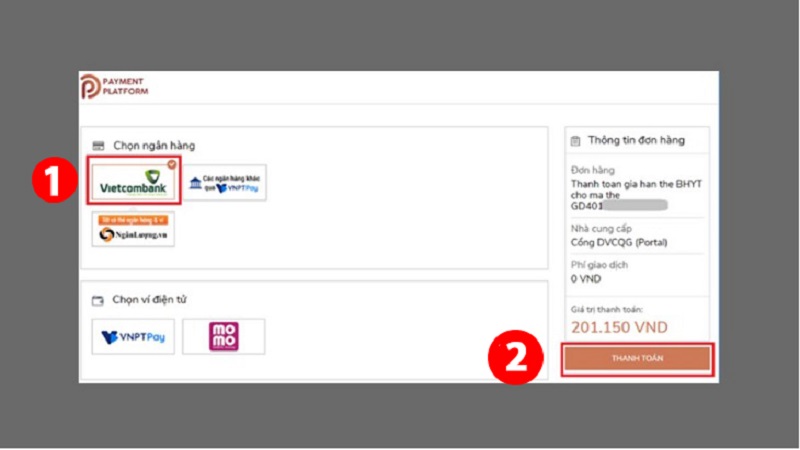
Step 6: After the payment is completed, the system will display a successful payment notification.
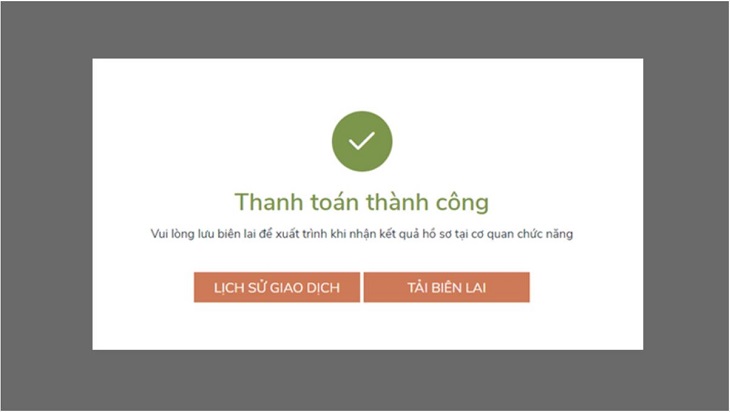
2 Guide to Paying Voluntary Social Insurance Online
Step 1: Log in to the homepage of the Public Services Portal. On the screen, select Online Payment, then select Continue Voluntary Social Insurance, Health Insurance Renewal.
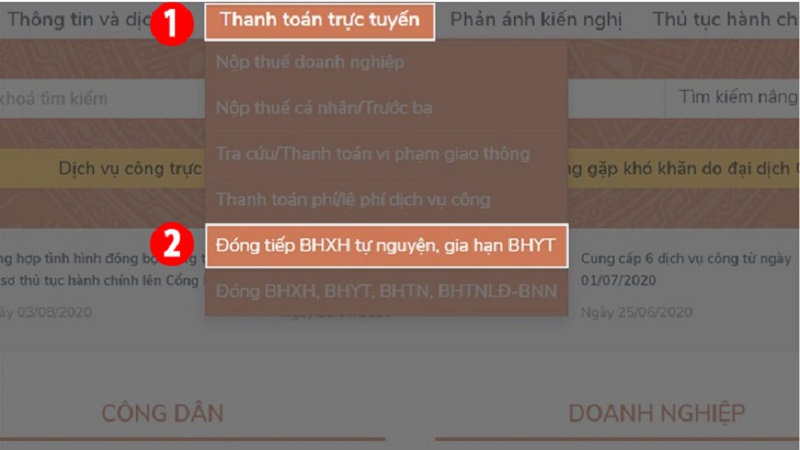
Step 2: Click on the Continue Voluntary Social Insurance service as shown in the screen below.
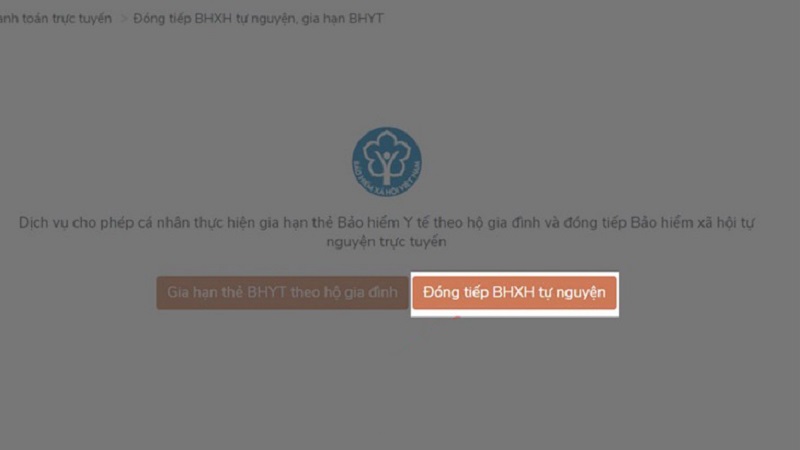
Step 3: Enter your Social Insurance Number and select Lookup. If you don’t remember your Social Insurance Number, select Lookup Social Insurance Number to search.
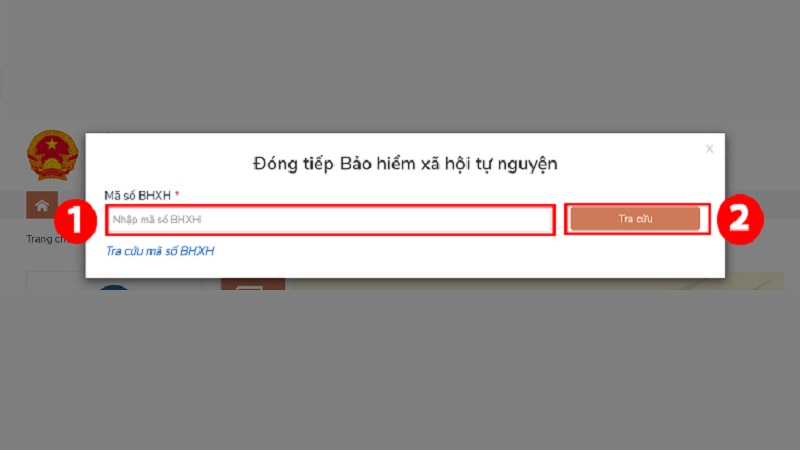
Step 4: After entering the Social Insurance Number, the screen will display the contributor’s information for you to review. Next, select the Receiving Bank of the Social Insurance Agency and click the Pay button.
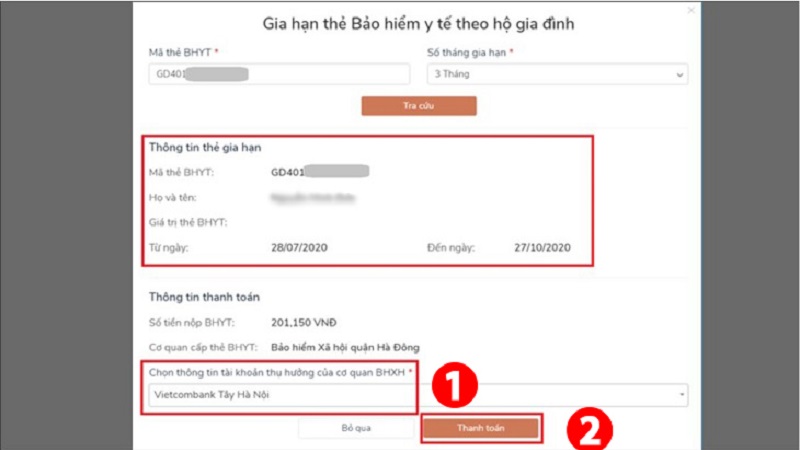
Step 5: The payment gateway will display options to choose a bank or e-wallet. After reviewing, click the Pay box.
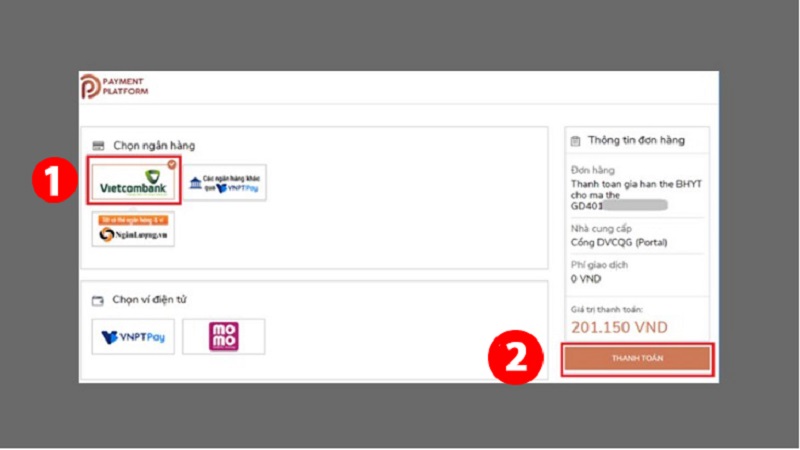
Step 6: After the payment is completed, the system will display a successful payment notification.
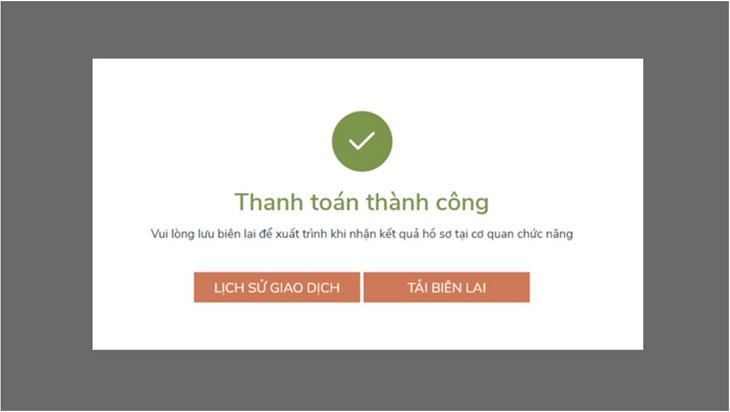
The above are simple steps that you can perform via the Internet. Now, paying for social insurance or renewing health insurance at home has become easier and more convenient than ever. Hopefully, this article will help you with your administrative service payments.





































