Message is an online messaging application integrated into Facebook’s website and mobile app. It allows users to chat with friends, family, and colleagues through text messages, voice, images, videos, and attachments.
To learn how to edit sent messages on Messenger, let’s find out in the article below.
Step 1: You need to check and update the Messenger app to the latest version > Open the Messenger app.
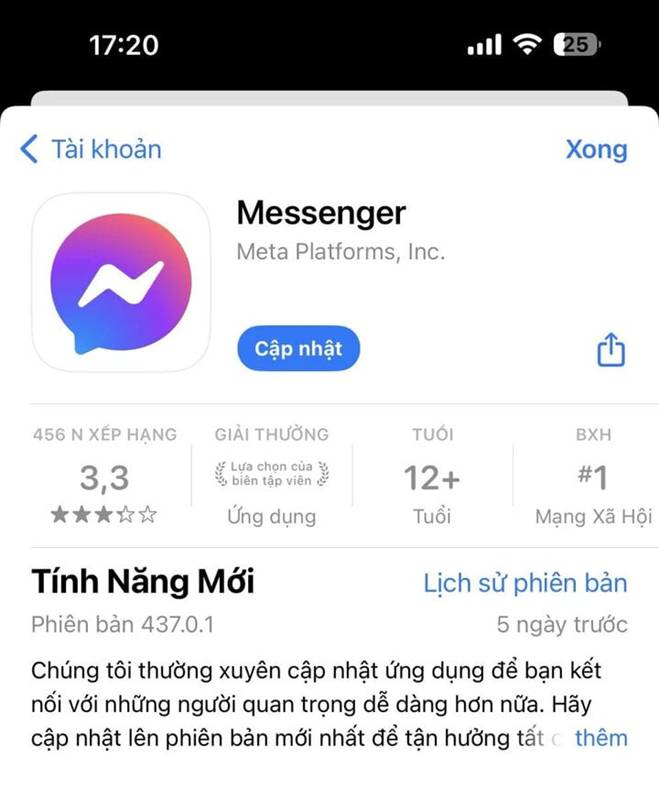
Update the latest version of the Messenger app.
Step 2: Access the conversation with the message that needs to be edited, for any message you want to edit, hold it for about 2 seconds. A series of options will appear, and what you need to do next is to click on See more. Then select the Edit option in the pop-up window.
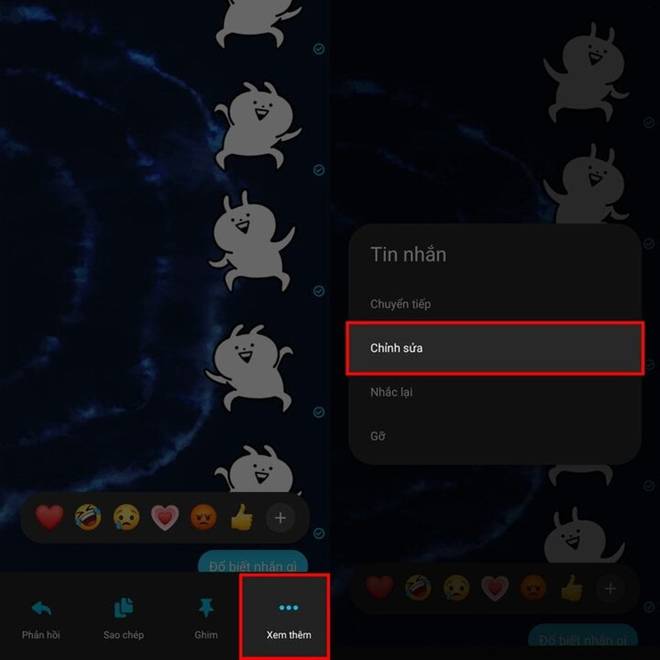
Hold the message you want to edit > See more > Edit.
Step 3: You proceed to edit the appropriate content > Press the green tick next to confirm that you have completed. That message will show the message Edited at the top of the message.
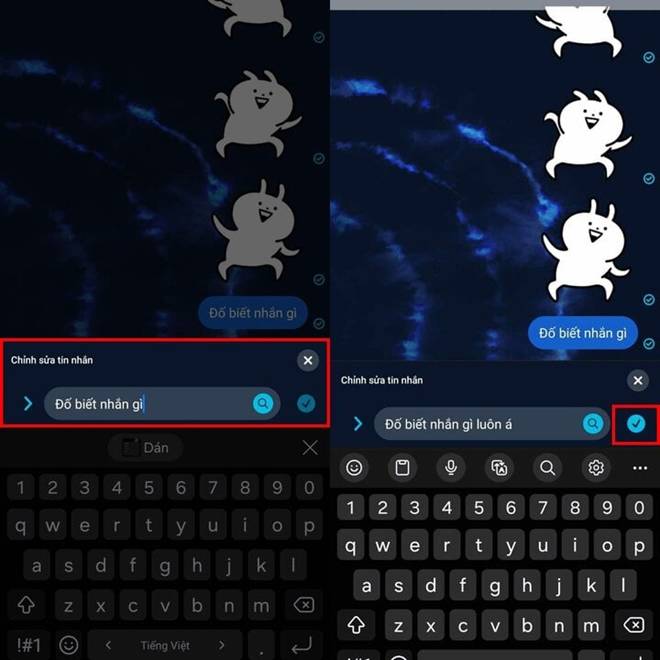
Edit the content of the message.
After the message is successfully edited, both you and the message recipient will receive a message that the message has been edited as shown below.
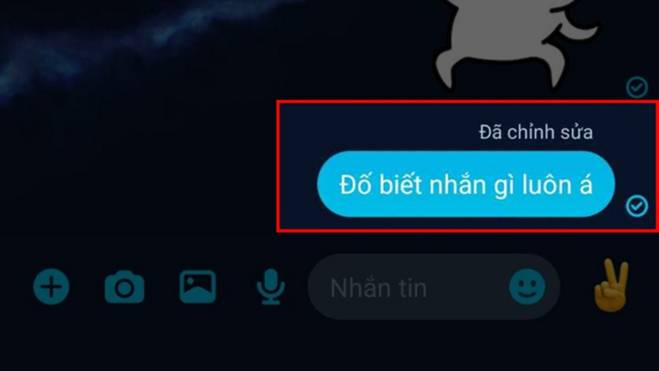
Message after editing.
Note: The messages that can be edited are the messages sent within 15 minutes. After 15 minutes, you are not allowed to edit the content of that message anymore. At the same time, this feature is applied in batches, if you have not been able to edit a message named Messenger, it means that your account has not been updated.
Above is how to edit incorrect or inappropriate messages on Messenger easily and quickly for users to refer to.
According to VTC news.


































