How to Connect to Free Wi-Fi Without a Password on Your Phone
WiFi Master is an app that will help you access free Wi-Fi on both Android and iPhone devices. Here’s how you can do it:
Step 1: Download the WiFi Master app from the link provided here.
Step 2: Open the app and grant the necessary permissions. Turn on the WiFi Master Key to unlock free WiFi connections.
Step 3: For iPhone users, go to Settings and select Wi-Fi. Look for networks with “WiFi Master Key – Connect for Free” and connect to them.
Android users should open the WiFi Master app and tap on “Get More Free WiFi” to find and connect to free WiFi networks. Choose networks with a strong signal, good security, and fast speed for the best experience.
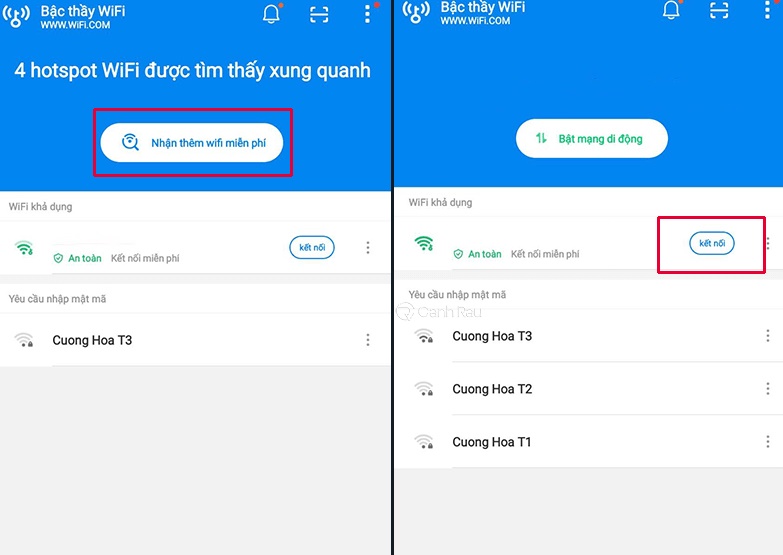
Using Your Phone’s Wi-Fi Finder to Connect Without a Password
Not all Wi-Fi networks are password-protected. You can use your phone’s Wi-Fi finder feature to discover and connect to open networks:
Step 1: Go to your phone’s Settings and select Wi-Fi.
Step 2: Look for networks that do not have a lock icon next to them. These networks will be labeled as “Open” or “Not Secure.” Connect to these networks without entering a password.
Using Facebook’s Wi-Fi Finder to Connect Without a Password
Facebook offers a free Wi-Fi finder feature to its users. To use this:
Step 1: Open the Facebook app and tap on the three horizontal lines in the top-left corner.
Step 2: Select “Settings & Privacy,” then choose “Find Wi-Fi.” You’ll see a map with nearby Wi-Fi networks.
Step 3: Connect to the Wi-Fi networks of businesses and stores around you. You can even visit these places to shop or enjoy their services while staying connected.

Visit Libraries and Cafes for Free Wi-Fi
Libraries and cafes usually offer free Wi-Fi to their patrons. These places often provide a quiet and peaceful environment, perfect for working, studying, or even creative pursuits. Some cafes are open 24/7, so you can drop by anytime.
Source: Sài Gòn Thể Thao



































