Are you tired of random Instagram accounts adding you to multiple groups? Don’t worry; in this article, FPT Shop will guide you on how to block others from adding you to groups on Instagram.
How to Block Others from Adding You to Groups on Instagram
Step 1: First, open the Instagram app > Then, tap on the person-shaped icon at the bottom right corner to access your profile > Tap on the three horizontal lines at the top right corner to open the settings.
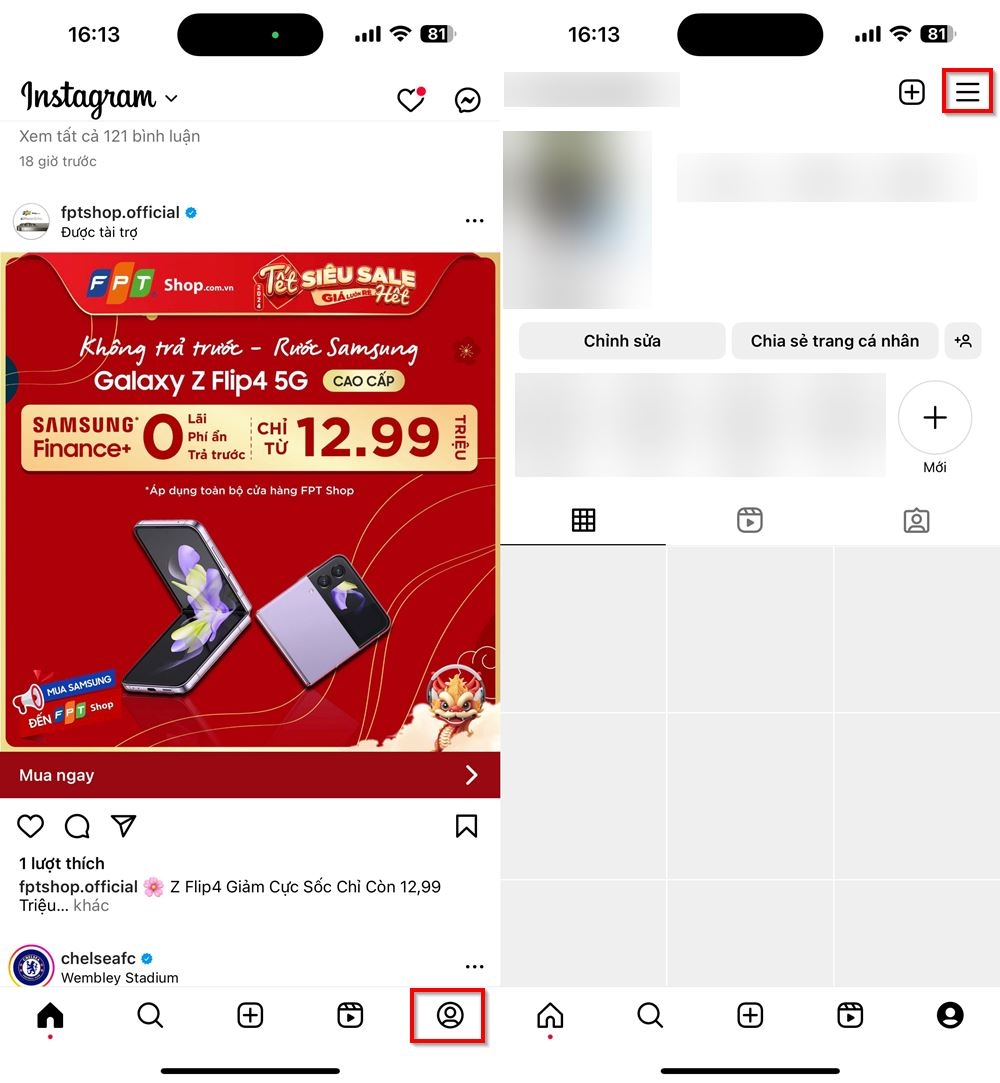
Step 2: Next, tap on Settings and Privacy > Scroll down and select Messages and Feedback under the section How People Find and Contact You.
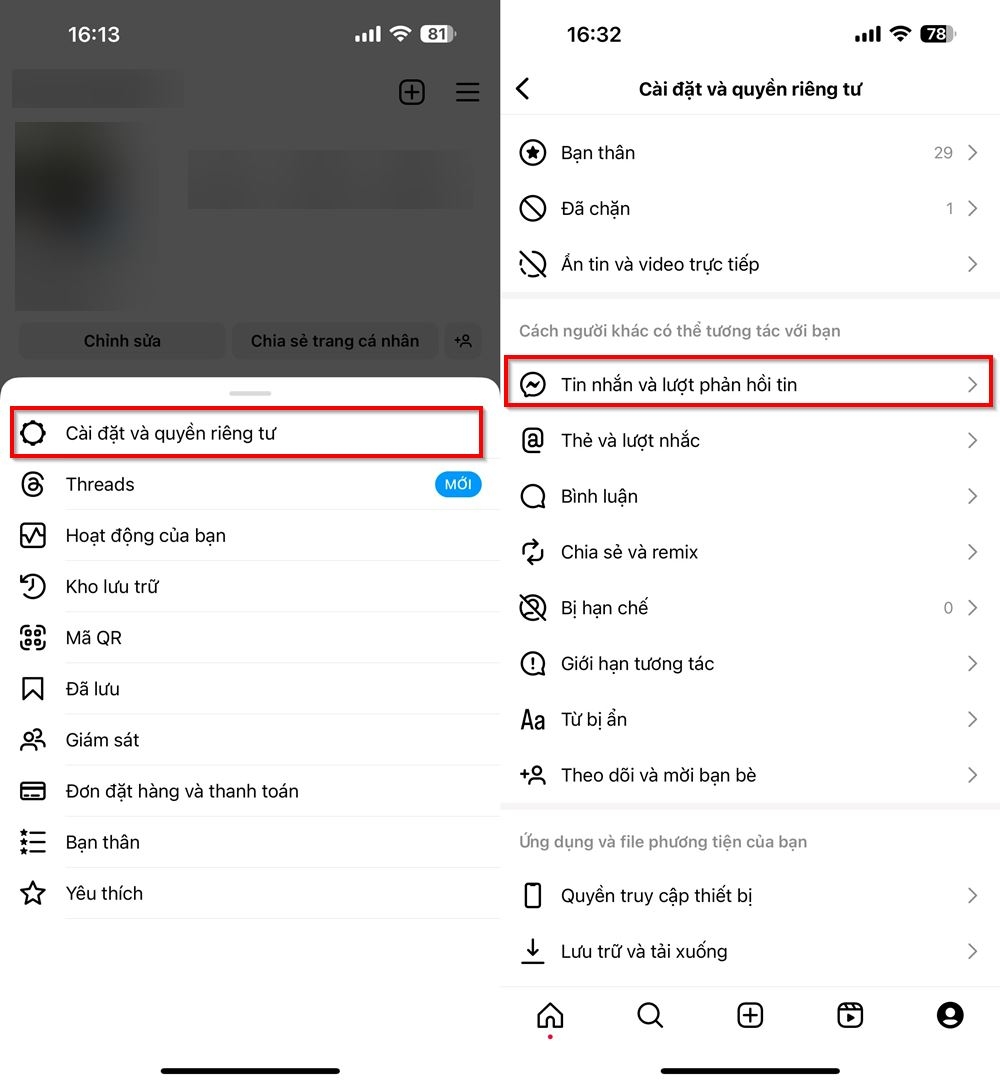
Step 3: Now, tap on Message Controls > Select Who Can Add You to Groups under the Group Settings section.
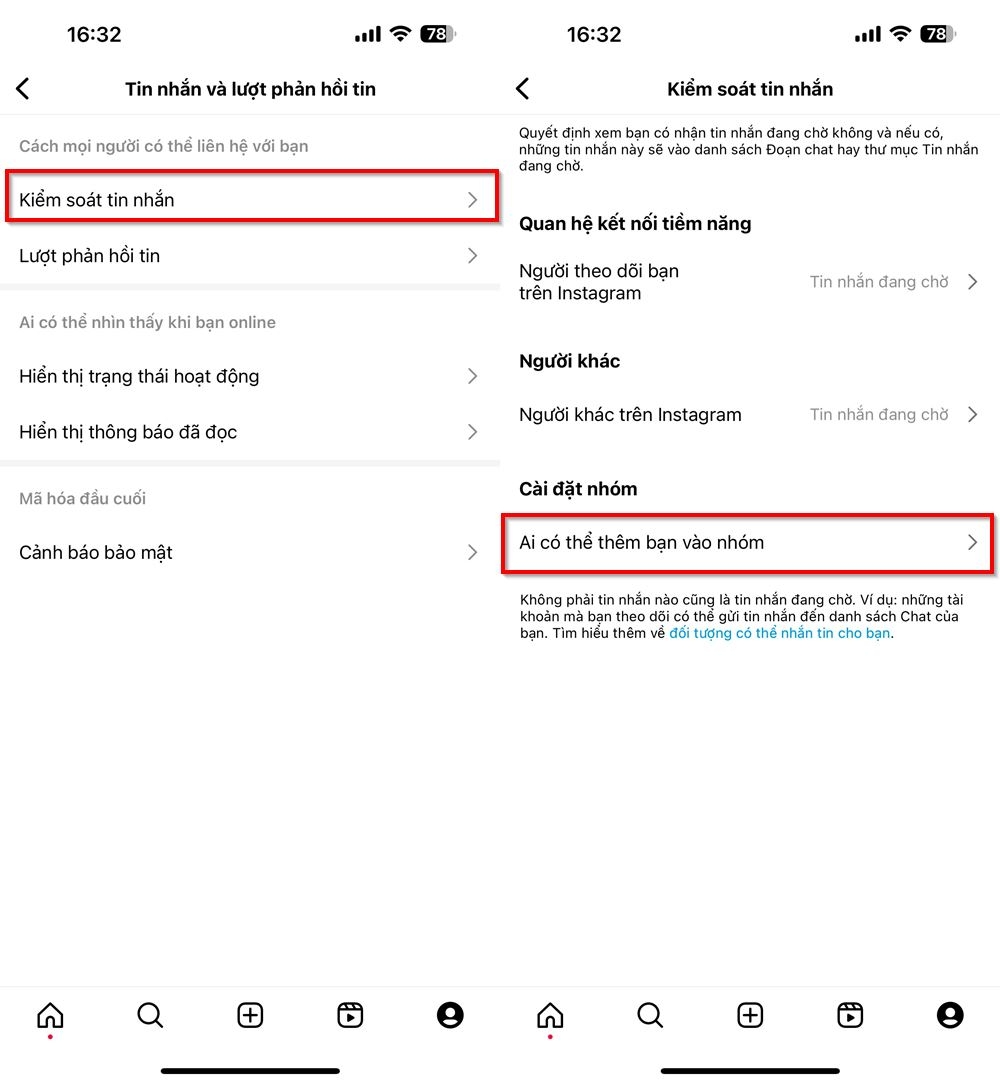
Step 4: Finally, to restrict others from adding you to groups on Instagram, select the setting Only People You Follow on Instagram.
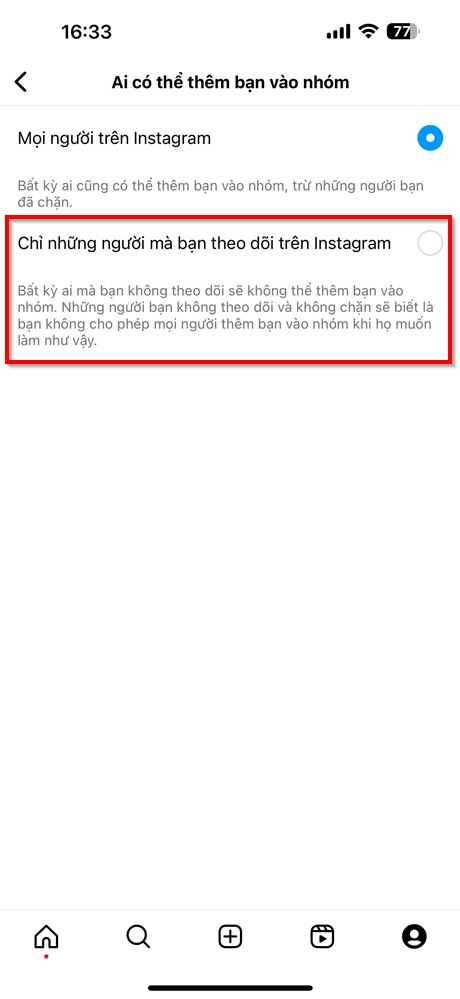
With this setting, anyone you don’t follow will not be able to add you to groups. People you don’t follow or block will know that you don’t allow others to add you to groups when they try to do so.
That’s it! Now you know how to block others from adding you to groups on Instagram in just 4 simple steps. We hope you found this guide helpful and wish you a wonderful Instagram experience.
- Save this guide on how to add music notes to your Instagram posts
- Learn how to share videos on Instagram Note
Shop for the latest technology products such as phones, tablets, laptops, and accessories with 100% authentic products and diverse models and prices. If you’re looking for a tablet, check out the options below:
The Master of Innovation Strikes Again: Elon Musk Mocks Meta Amid Facebook Outage Fiasco
Elon Musk, the enigmatic billionaire and tech visionary, has once again taken a playful jab at Meta with a witty meme. The meme, shared on his social media platform, hints at the superior performance of his platform over Meta’s offerings. With a subtle nudge and a touch of humor, Musk showcases his unique brand of marketing genius, capturing the attention of users and leaving them intrigued.



































