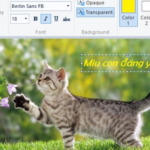If you have a photo that you want to post on social media but it’s blurry, you can use some free online websites in the article below to quickly enhance the image quality.
What is image enhancement?
Image enhancement is improving the quality, resolution, sharpness, and contrast of an image, bringing out the details. Upgrading images is now easier and faster thanks to online AI tools.
- Color correction: Adjust contrast, saturation, color, temperature, brightness, exposure, highlights, and shadows.
- Sharpening and noise reduction: Advanced image enhancement tools help sharpen blurry images.
- Resolution enhancement: Highlight details, patterns, even upgrade image resolution to UHD 4K.
- Cloning and inpainting: AI tools can clone and fill in imperfect areas to smooth the image.
Let’s explore online image enhancement tools in the content below.
Websites for image enhancement
Let’s Enhance
Let’s Enhance is the best online photo editing software today. It uses smart AI technology to automatically enhance image resolution and restore damaged images without compromising quality. It helps enhance blurry images to become sharper.
Advantages:
- Increases image resolution without affecting image quality.
- Quickly processes images.
- Appealing interface.
Disadvantages:
- Free trial package only allows you to enhance 5 images and maximum image resolution can only be increased to 64 megapixels.
- If you want higher resolution, the ability to edit more images, and more utilities, you need to purchase paid packages like $9/month, $24/month.
/fptshop.com.vn/uploads/images/tin-tuc/177715/Originals/tang-chat-luong-hinh-anh%201.jpg)
Enhance Images with Fotor
Fotor is the most popular free online photo editing website today. This website supports various beautiful effects and useful features, including the One Tap Enhance feature that enhances image quality and makes the image sharper and smoother.
Advantages:
- One Tap Enhance feature quickly improves image quality.
- Automatically adjusts colors, adds contrast, and enhances colors.
- Crop images, change size, remove background, remove wrinkles, and many other useful features.
- Eye-catching color interface.
/fptshop.com.vn/uploads/images/tin-tuc/177715/Originals/tang-chat-luong-hinh-anh%202.jpg)
Improve Photo
Improve Photo is a popular online photo editing website chosen by many people today. This website is an excellent photo editing tool with various levels, including advanced image enhancement features to make the image sharper.
Advantages:
- Supports image quality improvement.
- Multiple levels of editing to choose from.
- Fast image processing speed.
- Simple and user-friendly interface.
/fptshop.com.vn/uploads/images/tin-tuc/177715/Originals/tang-chat-luong-hinh-anh%203.jpg)
Enhance Pho
Enhance Pho is a free online photo editing website that allows you to use editing tools to fix common digital image issues such as improving image quality, adjusting colors, saturation,…
Advantages:
- Enhances image quality and sharpness with just one click.
- Fast image processing speed.
- Multiple editing tools such as lighting, color temperature, saturation, red-eye removal for portrait photos.
PinkMirror
PinkMirror has become an effective online photo editing website, supporting the correction of flaws on the face and quickly improving image quality. It is definitely a website that helps you fix multiple errors in your photos.
Advantages:
- Helps improve image quality quickly.
- Has more than 15 photo editing features.
- Easy-to-use interface and simple image editing operation.
/fptshop.com.vn/uploads/images/tin-tuc/177715/Originals/tang-chat-luong-hinh-anh%204.jpg)
Zyro
This is the best free online photo editing website today, helping to enhance image quality with advanced AI technology and higher resolution.
Advantages:
- Improves image quality and resolution with intelligent AI.
- Provides many useful features such as image resizing, background removal,…
- Quickly processes images, unlimited usage.
- Simple and user-friendly interface.
/fptshop.com.vn/uploads/images/tin-tuc/177715/Originals/tang-chat-luong-hinh-anh%205.jpeg)
Conclusion
FPT Shop has suggested some free websites to enhance image quality such as resizing, increasing resolution, adjusting image colors,… quickly, simply, and more time-saving than using professional photo editing software.
- Color correction: Adjust contrast, saturation, color temperature, brightness, and more.
- Sharpening and noise reduction: Improve blurry images and reduce noise.
- Resolution enhancement: Upgrade image resolution, even to UHD 4K, and highlight details.
- Cloning and inpainting: Fill and smoothen imperfect areas of the image.
- Let’s Enhance: Best for increasing image resolution without compromising quality. Offers a free trial but with limited features.
- Fotor: Most popular free website with a one-tap enhance feature and various effects.
- Improve Photo: Offers multiple levels of editing and advanced enhancement features.
- Enhance Pho: Free website with one-click enhancement and multiple editing tools.
- PinkMirror: Effective for correcting facial flaws and improving image quality.
- Zyro: Utilizes AI technology to enhance image quality and resolution, with unlimited usage.
While free tools are convenient and useful for quick fixes, they may have limitations such as restricted image sizes, limited enhancement features, and watermarks. To access more advanced features and higher resolutions, you often need to purchase a subscription or upgrade to a paid package.
The above-recommended websites offer free image enhancement services. However, to avoid watermarks and access more features, you might need to consider using professional photo editing software or purchasing a subscription plan from these websites.