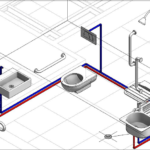As a result, teachers can apply E-learning teaching technology to make teaching and learning more engaging.
1. Highlight features of Violet
To serve the effective teaching and learning of teachers and students, Violet is equipped with many outstanding features such as:
- Simple and user-friendly interface, supporting Vietnamese language that is easy to understand.
- Helping teachers to create dynamic and understandable electronic lesson plans. Violet’s scientific interface with Vietnamese language allows beginners to easily use it.
/fptshop.com.vn/uploads/images/tin-tuc/177762/Originals/batch_violet-ung-dung-soan-giao-an-2.jpg)
- Flexible drag-and-drop feature allows teachers to drag and drop materials into the software’s editing page from My Computer or from software like Word, Excel, Sketchpad, etc. In addition, Violet supports various formats such as images (JPG, GIF, PNG, BMP, ICO, WMF, EMF), audio (MP3), video (FLV, MPG, AVI, MOV, WMV, DAT), and even Flash files (SWF).
- Violet is equipped with a comprehensive set of tools for users from PowerPoint to search tools, image and video embedding tools from Google, YouTube, and the Violet library into their lessons.
- The electronic lesson library has over 7,000 lesson plans closely aligned with the curriculum, covering various creative topics. Along with over 20,000 image and video resources, you can create dynamic lessons to suit your needs.
/fptshop.com.vn/uploads/images/tin-tuc/177762/Originals/batch_violet-ung-dung-soan-giao-an-3.jpg)
- The integrated cloud computing data warehouse allows you to access and use materials anytime, anywhere with an Internet connection. You can search for materials and download videos within the software or from Google.
- Pre-designed question templates such as multiple choice, sorting, matching, fill in the blanks, drag and drop, gap filling, word arrangement, etc. Teachers can create their own questions or use them from the question bank.
/fptshop.com.vn/uploads/images/tin-tuc/177762/Originals/batch_violet-ung-dung-soan-giao-an-4.jpg)
- Tests are designed in unique formats similar to TV game shows like “Who Wants to Be a Millionaire” or “The Price is Right”.
- Many useful modules compatible with each subject, including graphing functions, geometry, circuit design, programming language simulation, or integration with other software such as Sketchpad, Photoshop, Corel Draw, Word, Excel, etc.
/fptshop.com.vn/uploads/images/tin-tuc/177762/Originals/batch_violet-ung-dung-soan-giao-an-5.jpg)
2. Installation and usage of Violet software
You can use Violet online or download the software to your computer. To install and use Violet software on your computer, follow these steps:
- Step 1: Download Violet software HERE and install it on your computer.
- Step 2: At the first installation interface, choose “Next” to start installing Violet on your device.
/fptshop.com.vn/uploads/images/tin-tuc/177762/Originals/violet-ung-dung-soan-giao-an.jpg)
- Step 3: You can install Violet at the suggested location or click “Browse” to choose a location according to your needs. If you choose a location according to your needs, in the new window, find the desired location and click “Agree”.
/fptshop.com.vn/uploads/images/tin-tuc/177762/Originals/violet-ung-dung-soan-giao-an-1.jpg)
- Step 4: Click “Next”.
/fptshop.com.vn/uploads/images/tin-tuc/177762/Originals/violet-ung-dung-soan-giao-an-2.jpg)
- Step 5: At this step, you need to install additional support software such as “Flash” or “VSTOR”. The device will activate the default mode, and the operations will be automatically skipped. If the device is still missing, the program will automatically install additional software to continue the electronic lesson installation process.
/fptshop.com.vn/uploads/images/tin-tuc/177762/Originals/violet-ung-dung-soan-giao-an-3.jpg)
- Step 6: Click “Install” to install Violet on your computer.
/fptshop.com.vn/uploads/images/tin-tuc/177762/Originals/violet-ung-dung-soan-giao-an-4.jpg)
Step 7: Installation is complete, click “Finish” to open the Violet application.
/fptshop.com.vn/uploads/images/tin-tuc/177762/Originals/violet-ung-dung-soan-giao-an-5.jpg)
3. Conclusion
That’s the sharing about the installation and usage of Violet electronic lesson software. Violet will definitely be a powerful assistant, providing a huge library of lesson plans, electronic lessons, and online exams for teachers and students at various levels of education. This will undoubtedly be a powerful assistant for your work and study. Wish you have a great experience with this software!
Refer to some high-configured, smooth-running, and affordable desktop computers at FPT Shop to make your work and study easier.
- What is Dicamon app? How to download and use Dicamon to make learning easier
- Is DevOps Roadmap difficult? Guide to an effective learning roadmap
You have the option to use Violet online or download it to your computer. For the latter, follow these steps:
- Download the Violet software from the provided link and install it on your computer.
- At the first installation interface, choose “Next” to initiate the installation process.
- Decide on the installation location; you can use the suggested location or browse and choose a custom one.
- Click “Next” to continue.
- Install any additional support software, such as “Flash” or “VSTOR,” if required. The device will automatically skip this step if the software is already present.
- Click “Install” to begin the installation of Violet.
- Once complete, click “Finish” to open the Violet application.
Violet offers a range of advantages for teachers and students. It provides a vast library of lesson plans and electronic resources, covering various subjects and topics. The software enables teachers to create engaging and dynamic lessons, making learning more interactive and enjoyable. With unique test formats and subject-specific modules, Violet enhances the overall teaching and learning experience. It also includes cloud computing, giving users access to materials anytime, anywhere with an internet connection. Violet is a powerful tool to facilitate effective education and improve academic performance.
Dicamon is an educational app designed to make learning easier and more accessible. It offers a range of features such as digital flashcards, quizzes, and study games to enhance memorization and understanding of various subjects. The app is available for download on mobile devices, providing a convenient and portable learning tool for students. With Dicamon, users can create their own study decks or choose from a wide range of pre-made decks shared by other users, making it a versatile and effective learning companion.
The DevOps Roadmap can be challenging, but with a well-structured learning path and dedication, it is achievable. It involves understanding various tools, processes, and methodologies to align development and operations in an organization. A comprehensive guide, such as the one provided by [source], can help you grasp the key concepts and implement them effectively. It covers topics like automation, continuous integration and deployment, monitoring, and feedback loops, providing a clear path to becoming proficient in DevOps practices.