What to Do When You Lose Your iPhone?
Losing your iPhone can be a stressful and worrying experience, but there are several steps you can take to minimize the risk of unauthorized access to your device and protect your personal information. Here’s a comprehensive guide on what to do in such a situation:
Lock Your iPhone and Mark It as Lost in Find My iPhone:
Keeping your device secure is the first step. Follow these steps to lock your iPhone and mark it as lost:
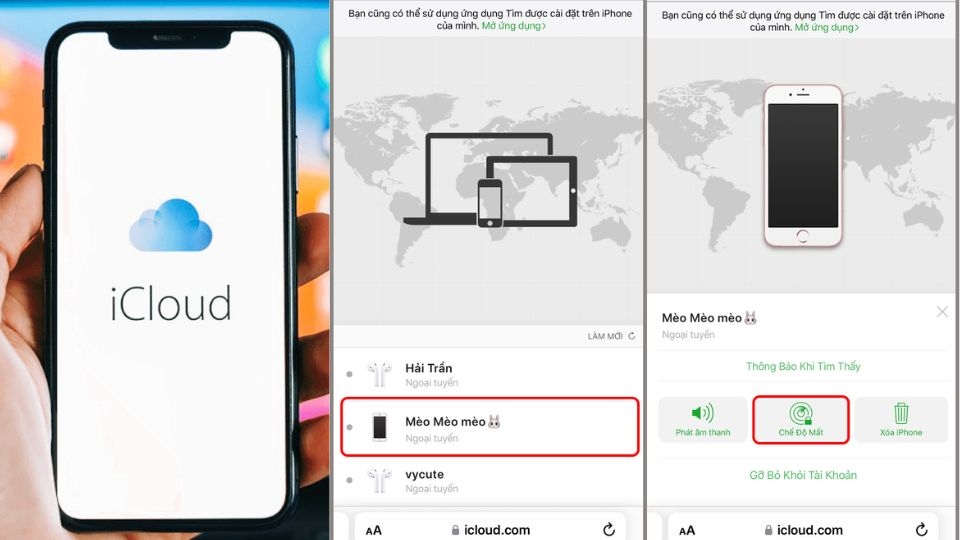
Step 1: Go to the iCloud website and log in to your Apple ID.
Step 2: Click on the Find iPhone icon, select All Devices, and choose the device that was lost or stolen.
Step 3: Click on Lost Mode and enter your phone number and a message for anyone who finds your phone.
Contact Your Bank to Block Your Cards and E-Wallets:
As your personal information may have been compromised, it’s crucial to prevent unauthorized access to your financial accounts. Contact your bank immediately to block your credit/debit cards and e-wallets associated with your iPhone:

Provide the bank with your account details, and if necessary, request new cards with different PINs and passwords.
Call Your Mobile Network Provider to Block Your SIM:
Thieves may use your SIM card to access your phone number and personal information. Contact your mobile network provider immediately to block your SIM card and prevent unauthorized use:

Here are the customer support numbers for some popular network providers in Vietnam:
– Vinaphone: 1800.1091 or 9191
– Vietnamobile: 0922.789.789
– MobiFone: 1800.1090 or 9090
– Viettel: 1800.8098 or 1800.8168
Remove Your Phone Number from Your Email Account:
To prevent unauthorized access to your email, follow these steps to remove your phone number:
Step 1: Open the Mail app and go to Settings. Select Accounts, then choose Your Account and Information, Privacy and Security.
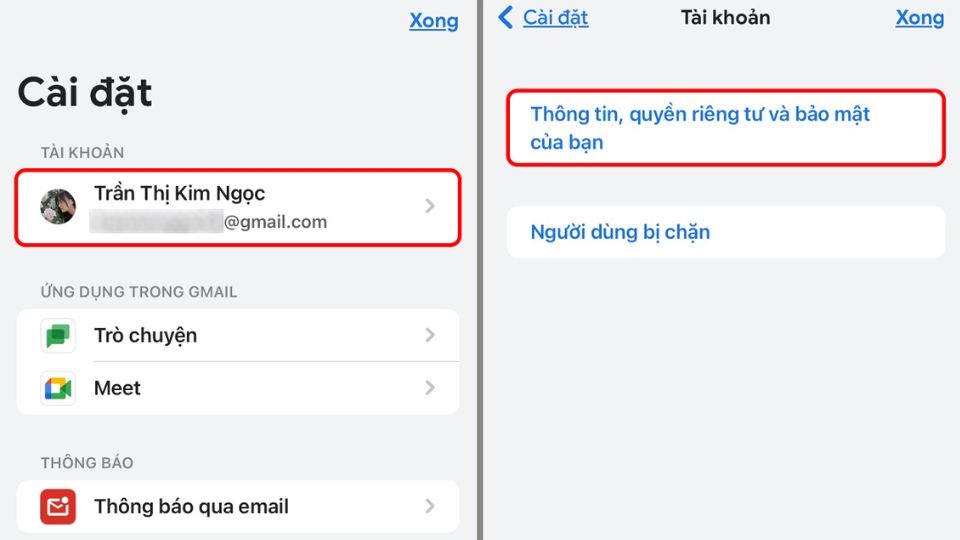
Step 2: Go to Personal Information, click on Phone Numbers, and delete your phone number.
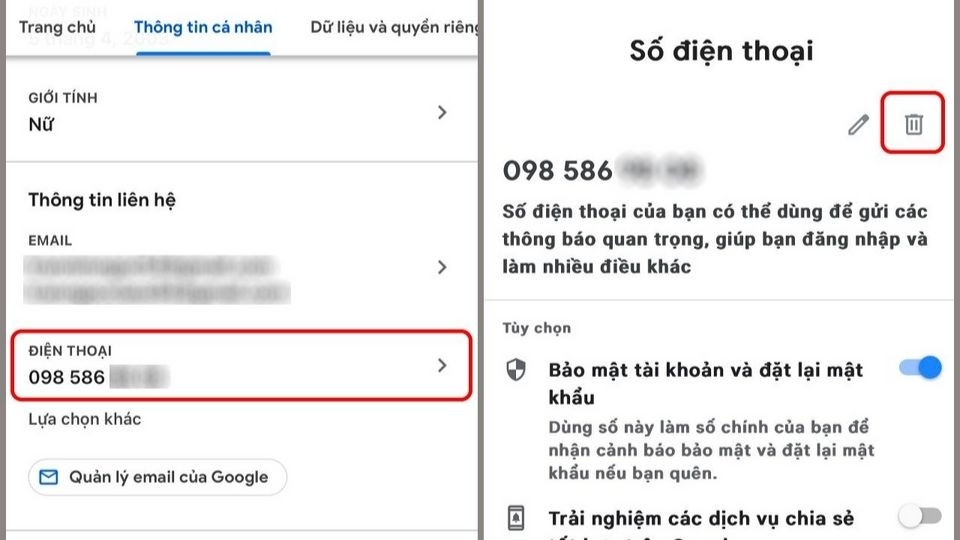
Be Wary of Phishing and Scam Messages:
Be cautious of any messages or emails pretending to be from Apple or law enforcement agencies, asking for your personal information or login credentials. Do not respond to such messages, as they are likely scams attempting to exploit your situation:
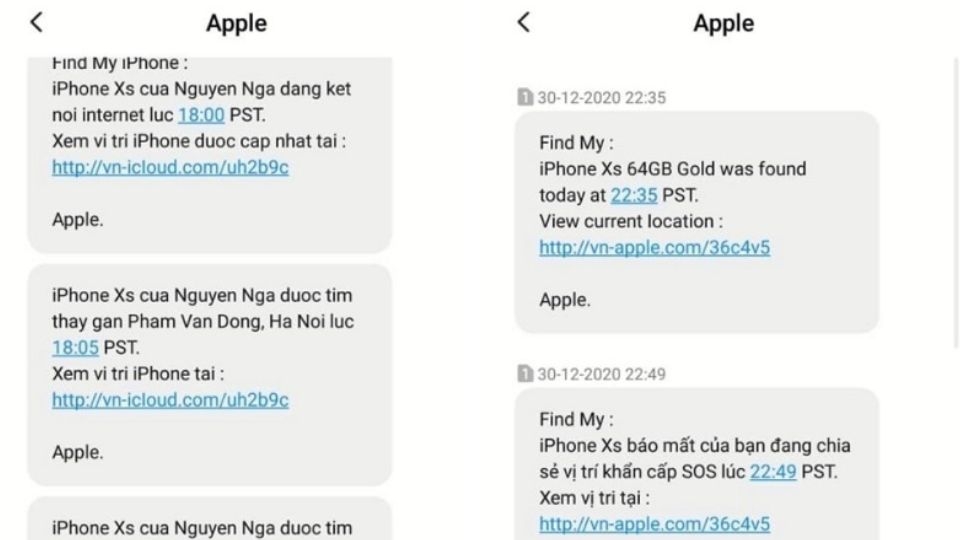
Remotely Erase All Data on Your iPhone:
If you have sensitive information on your iPhone and are unable to locate it, consider remotely erasing all data. While this will permanently delete your data, it ensures that your personal information remains secure:
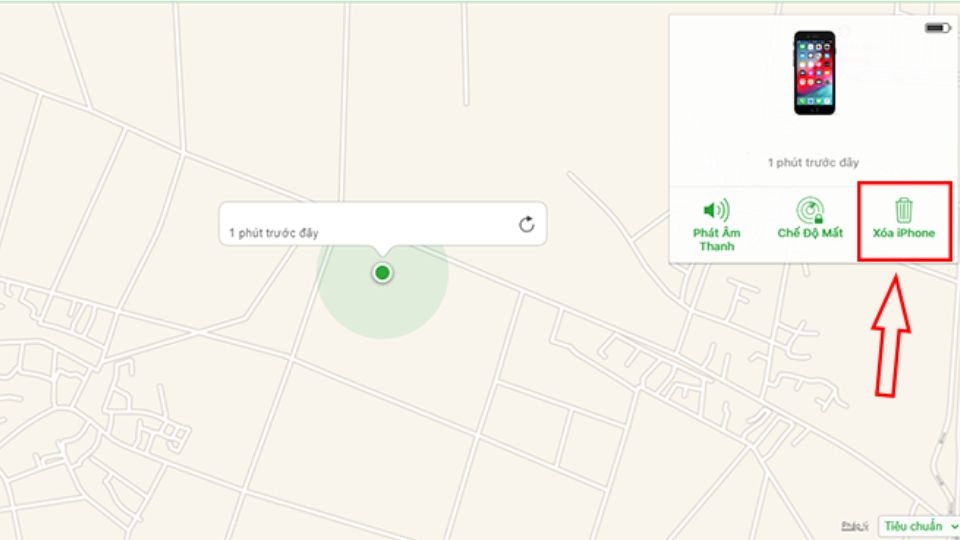
To remotely erase your iPhone:
1. Open the Find My app on another Apple device and select your lost iPhone from the list.
2. Click on Erase This Device or Erase iPhone.
3. Confirm the erasure when prompted.
Additional Precautions to Take Right Now:
# Set Up a Screen Lock:
Protect your device with a secure screen lock, such as a passcode or Face ID. This will prevent unauthorized access to your iPhone, even if the thief has physical access to it:
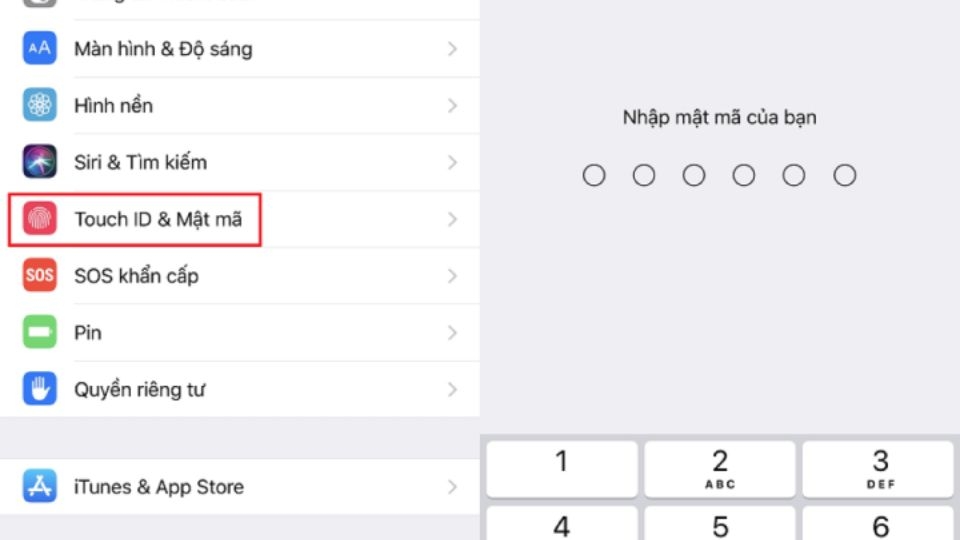
# Set Up a SIM PIN:
A SIM PIN adds an extra layer of security. It requires a PIN to be entered each time the SIM card is used in a different device. After three incorrect attempts, the SIM will be locked:
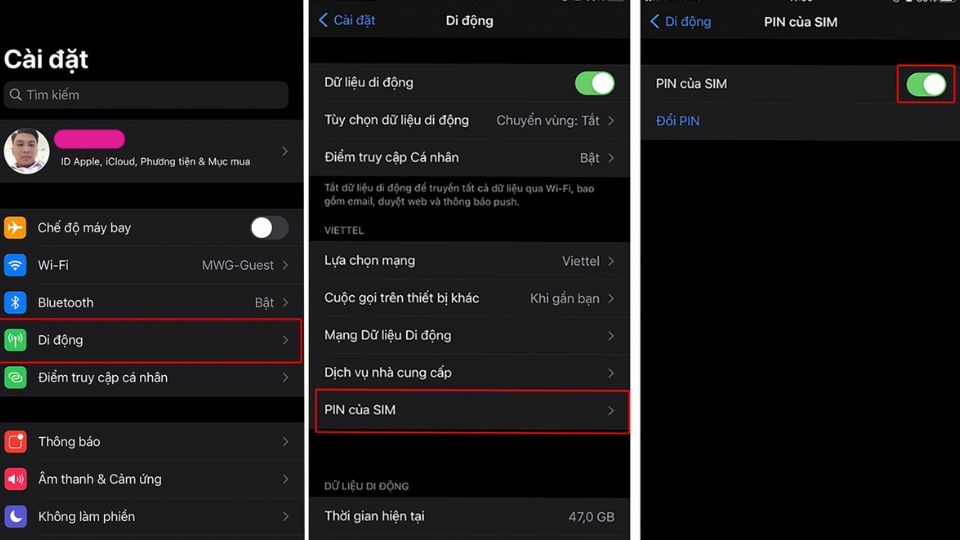
Step 1: Go to Settings, click on Mobile, and select SIM PIN.
Step 2: Turn on the SIM PIN and set a secure PIN code.
# Create a Recovery Key:
A Recovery Key allows you to reset your Apple ID password and regain access to your account. It’s a unique code that you can use to recover your data. You can reset your Apple ID password in two ways:
– Use a device that you’ve previously signed in to with your Apple ID to avoid two-factor authentication.
– Enter your Recovery Key to regain access.
In Conclusion:
Losing your iPhone can be a distressing experience, but by following the steps outlined above, you can minimize the potential damage and protect your personal information. Remember to act quickly and take the necessary precautions to secure your device and accounts.
For more information on iPhone security and to explore the latest iPhone models, visit FPT Shop’s website. Stay safe, and remember to back up your data regularly!






































