Typically, if you lose your phone, most people would choose to call that phone. However, what would you do if the phone is on silent mode or the person who found it doesn’t want to return it?
Preparing a plan of action will help you proactively protect your important personal data. When your iPhone is lost, stay calm because there is a way to find a lost iPhone through your iCloud account.
Here are a few notes for you when you lose an iPhone:
Activate SIM Lock feature on iPhone
To activate this feature, go to settings, then phone and enter your sim pin. Swipe to turn on this feature and set a pin code.
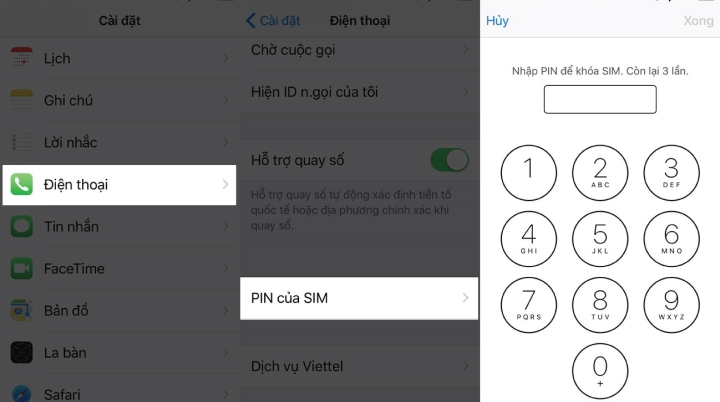
Always set a passcode for screen unlock
This is an effective way to protect your phone. When someone finds your phone, they won’t know the passcode to unlock the screen, because if they restore the factory settings, your iPhone may become “useless” if they don’t know your iCloud account.
Apple currently offers multiple security options for users, but you should choose the passcode option, as the person who found it or the thief won’t know how many characters your password has.
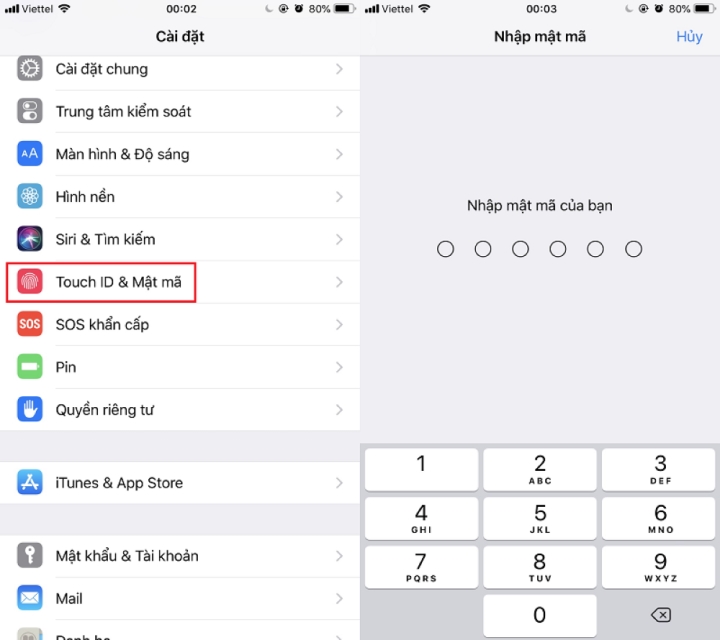
Use Lost Mode feature in iCloud
You should use the Find iPhone feature in iCloud to lock your iPhone and proactively protect your information.
From any iPhone, access the Find iPhone feature and enter your iCloud account. Then, the system will display the location of the next iPhone, select your iPhone and temporarily enable Lost Mode.
Alternatively, you can access iCloud and select Find iPhone then enable Lost Mode.
Activate Mastercard or Visa cards (if available)
To activate Mastercard or Visa for your Apple ID, go to settings, select iCloud, click on your login name, and choose payment cards.
If you activate payment cards in your Apple ID account, thieves will need to enter information about your payment cards in order to change your password. Note that you should be cautious when creating an Apple ID and remember your security question, email, etc., as they should not be the same as your main email or phone number.
Do not access “unknown” websites
Logging into unfamiliar websites, clever thieves usually create a link to a fake website containing malicious code, using this method to trick users into logging into their iCloud accounts or hacking their information. You need to be careful and access the official Apple website.
Use two-factor authentication for Apple ID
iCloud is the most important thing for Apple, if someone knows your login password, your information will be easily stolen. Two-factor authentication for Apple ID functions simply but provides extremely good security.
After activating this feature, every time you log in to your Apple ID on a new device or change account information, a message will be sent to your phone number, along with a 6-digit code for login verification.
The above are some notes to remember if you lose your iPhone.
According to VTC.vn





































