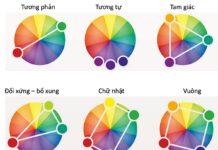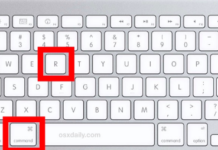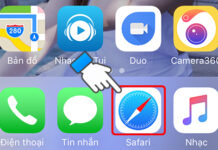Bluetooth headphones are designed to be compact and convenient, offering a sleek and modern look to users.
The Bluetooth headphone market is expanding and shows no signs of slowing down. With a diverse range of models and prices, anyone can own a pair of Bluetooth headphones. However, not everyone knows how to wear them correctly.
1 Basic Bluetooth Headphone Usage
Bluetooth wireless headphones are quite similar to other types of headphones in terms of usage. Simply follow these easy steps:
Step 1: Take the headphones out of the box and check if they are fully charged. Then, wear them according to the indicated direction on the audio emitter, press and hold the power button for about 3 seconds to turn them on.
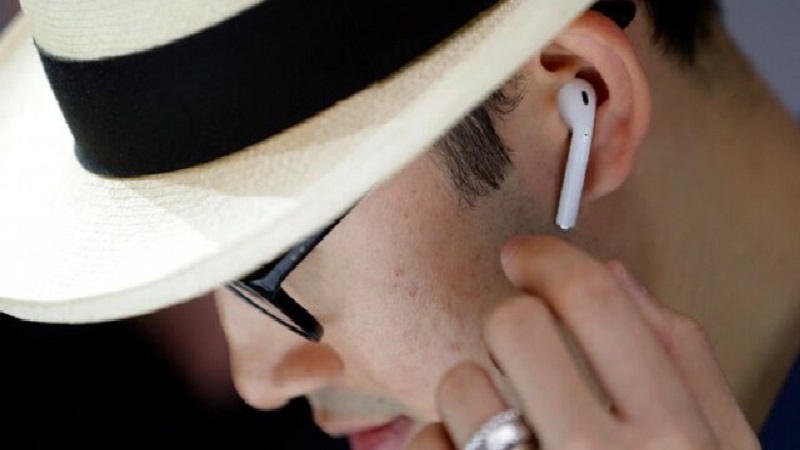 Basic Bluetooth Headphone Usage
Basic Bluetooth Headphone Usage
The flashing light indicates that the headphones are powered on. Some wireless headphones also automatically turn on when taken out of the charging case.
Step 2: Enable Bluetooth on your phone and look for the headphones’ name to establish a connection. If a password is required, you can find it in the manual or instruction booklet.
Step 3: After successfully connecting the headphones to your phone, you can now choose your favorite tunes and enjoy your music.
2 Wearing Bluetooth Headphones: A Detailed Guide for Each Type
Depending on the style, Bluetooth wireless headphones have different wearing methods to ensure comfort and avoid ear pain, as outlined below:
Over-ear Bluetooth Headphones
 The bulkiest type of Bluetooth headphones
The bulkiest type of Bluetooth headphones
Over-ear headphones have large pads that completely cover the ears, with a band passing over the head. To wear them, simply place the pads over your ears, ensuring the band is straight, and then connect to your computer or phone via Bluetooth.
On-ear Bluetooth Headphones
 On-ear Bluetooth Headphones
On-ear Bluetooth Headphones
On-ear Bluetooth headphones are similar to over-ear ones but have smaller pads that do not completely cover the ears.
The wearing method is the same as for over-ear headphones. Ensure the pads cover your ears, and the band is straight and secure. However, if you have thin ears, wearing on-ear headphones for extended periods may cause discomfort. So, check the pad softness before purchasing this type.
Neckband Bluetooth Headphones
 Neckband Bluetooth Headphones
Neckband Bluetooth Headphones
Neckband headphones feature a stylish collar design and are a favorite among headphone enthusiasts.
To wear them correctly, simply place the earbuds in your ears and ensure the collar remains draped around your neck for optimal sound quality.
Clip-on Bluetooth Headphones
 A reliable companion while driving
A reliable companion while driving
Clip-on headphones are the oldest type of wireless headphones, but they remain popular due to their affordability and practicality for work communications.
When using these headphones, place the clip over your ear to secure the headphone and prevent it from falling off during use.
Earbud Bluetooth Headphones
 The most popular type of headphones today
The most popular type of headphones today
Earbuds are small and sleek, with the audio emitter fitting snugly inside the ear cavity. A well-known example is the AirPods 2 from Apple.
To wear earbuds, simply insert the emitters into your ears and connect them to your devices via Bluetooth.
In-ear Bluetooth Headphones
 Maximized simplicity and compactness
Maximized simplicity and compactness
In-ear headphones are similar to earbuds but are designed to sit even closer to the ear canal, often resulting in better sound quality.
The wearing method is the same as for earbuds, but be sure to choose a pair with a ventilation mechanism and silicon pads that fit your ears comfortably.
3 Important Notes on Using Bluetooth Headphones
 Keep the volume at a safe level
Keep the volume at a safe level
To ensure the longevity and optimal performance of your Bluetooth headphones, keep in mind the following:
- Avoid exposing the headphones to physical impact, flammable objects, or sharp items.
- Always store your headphones in a pouch or case when not in use.
- For neckband headphones, be careful not to pull or stretch the collar excessively.
- Do not leave your headphones in extremely hot, cold, or humid environments.
- Keep the volume at a maximum of 70% to prevent audio distortion and protect your hearing.
- Regularly clean your headphones to maintain hygiene.
These detailed instructions on wearing wireless Bluetooth headphones will hopefully help you use your headphones correctly and efficiently.
How to Resolve Intermittent Bluetooth Headphone Disconnects on Windows 11
Having difficulty with your Bluetooth headphones on Windows 11? Have no fear – we have a step-by-step guide on how to fix that choppy audio and broken connections. Whether you’re listening to music, watching movies, or playing games, a stable, uninterrupted connection is key. Read on to find out how you can get back up and running with your Bluetooth headphones.