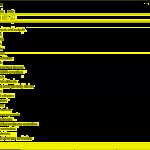Mobile Phone Chargers

Mobile phone chargers continue to draw power even when not connected to a phone. Their power output is relatively low, at around 1.2W, but with multiple smartphones in a household, the cumulative energy consumption can be significant.
Additionally, constantly plugging in chargers without using them increases the risk of electrical faults and fires. It is advisable to unplug the charger from the socket when not in use.
Digital Boxes and TVs

If you only turn off your digital box without unplugging it, it will continue to draw a small amount of power. Similarly, when you press the power button on your TV, it goes into standby mode instead of turning off completely. This can add up to an extra $25 per year to your electricity bill.
To save energy and reduce the risk of electrical faults, it is recommended to disconnect these devices from the power source when not in use, especially at night or when no one is home.
Computers and Laptops
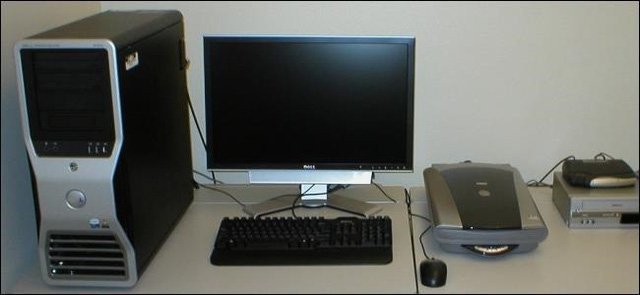
Even when turned off, computers and laptops can still consume a small amount of power. On average, these devices can use up to 96W of electricity per day, which equates to approximately 3 extra units of electricity per month for each machine in your home. This figure will be higher if you leave your devices on standby. To conserve energy, it is best to disconnect them from the power source by unplugging the cable or switching off the power supply.
Electronic Devices with Display Clocks
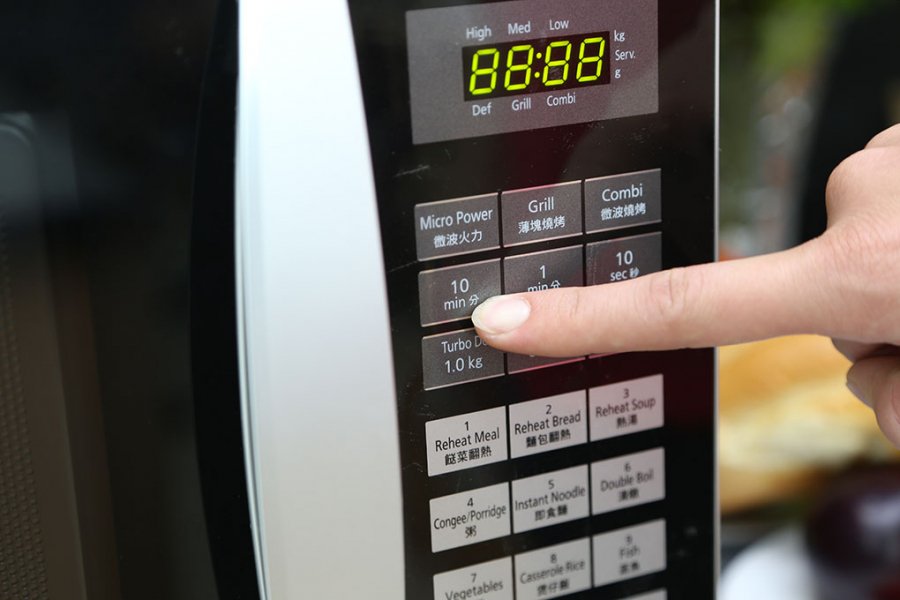
Some modern electronic devices, such as washing machines, ovens, microwaves, and rice cookers, feature built-in display clocks. This small addition consumes up to 108W/day as it not only displays the time but also maintains the device’s system connection. If not necessary, unplugging these devices when not in use can prevent unnecessary energy consumption.
Rice Cookers

Rice cookers are a common household appliance, with an average power output of 350-400W for a 1.2-liter capacity cooker. Leaving the rice to cook for an extended period, such as 1-2 hours earlier, or keeping it warm throughout the day, can result in significant electricity wastage. A 1.2-liter rice cooker operating for 2 hours can consume up to 0.75 kg of electricity, and this figure increases with larger cooker capacities.
According to Khoevadep
The Power Drainers: Unplug These Devices After Use or Risk a Shocking Electricity Bill
“It was an eye-opener when an electrician friend of mine pointed out how certain electrical appliances, if left on standby mode for extended periods, can rack up substantial electricity costs. This got me thinking about how many of us are unaware of these hidden energy drains and the subsequent impact on our wallets and the environment.”
The 5 Household Items That Are Racking Up Your Energy Bills Faster Than You Can Say ‘Summer’
Introducing the Top 5 Electricity-Guzzling Appliances: Uncover the Surprising Truth Behind Soaring Energy Bills!
Are you ready to expose the hidden energy vampires in your home? Prepare to be shocked as we unravel the mysterious culprits that contribute to skyrocketing electricity costs, often flying under the radar. It’s time to shine a light on these power-hungry devices and empower you with knowledge to make informed choices. Brace yourself for an enlightening journey as we expose these energy-draining monsters and offer insights to help you tame them!
What is a Driver? How to install drivers for a graphics card to ensure normal computer operation
Synthesizing the methods below will arm you with valuable computer skills. These techniques will enable you to efficiently install drivers for both hardware and software on your computer. Moreover, installing drivers is a remedy for any hardware-to-computer connection issues that may arise, securing stable performance.