10 Mistakes to Avoid When Charging Your Phone
Charging your phone may seem like a simple task, but there are some common mistakes that can lead to damage and reduce the lifespan of your phone’s battery. By following these tips, you can ensure that your phone stays charged and in good condition:
1. Always keep your charger in the socket
Even when your phone is not connected, leaving the charger plugged in consumes power and can lead to overheating or even a fire if the outlet is power-hungry or the air in the room is humid.

2. Charge the battery to 100%
Contrary to popular belief, fully charging your phone to 100% can actually be harmful to the battery’s lifespan. It is recommended to keep the battery level between 65-75% for optimal durability and longevity.

3. Let the battery die completely before recharging
Allowing your battery to drain completely before recharging is not recommended as it can negatively impact the battery’s lifespan. Lithium batteries work best on charge cycles, so it’s better to keep the battery level above 0%.

4. Avoid leaving the phone to charge overnight
Charging your phone overnight may seem convenient, but it can lead to overcharging and can potentially damage the battery. It is advisable to unplug the phone once it reaches a full charge.

5. Avoid using your phone while it’s charging
Using your phone while it’s charging can generate heat and can pose a risk of fire or explosion. To ensure safety, it is recommended to avoid using the phone while it’s connected to the charger.

6. Charge your phone before it reaches 20% battery
Waiting for your phone’s battery to reach below 20% before charging can cause unnecessary strain on the battery. It’s best to charge your phone when it needs it, usually when the battery drops below 20%.

7. Remove the phone case while charging
Charging your phone with a case on can cause heat to build up and potentially damage the battery. It’s recommended to remove the phone case while charging to allow for proper ventilation.

8. Use an original charger
Using a generic or cheap charger can lead to overcharging or undercharging, which can damage the battery. It’s best to use the original charger that came with your phone, or purchase a reputable charger from a trusted store.

9. Avoid using unknown battery apps
While battery monitoring apps can be useful, it’s important to be cautious when using apps from unknown sources. Some apps may overload the battery or contain unwanted ads. Always verify the source and only use trusted apps.

10. Charge your phone using a regular outlet
Charging your phone from a laptop may take longer and may not activate fast-charging options. It’s best to use a regular outlet for faster and more efficient charging.
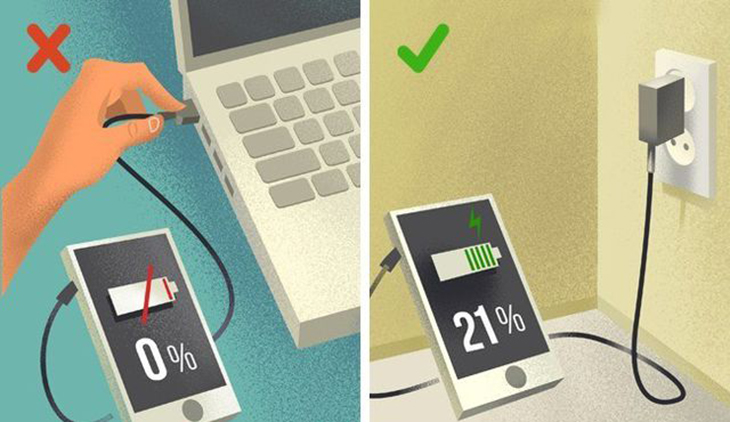
Some Tips to Save Battery and Extend Battery Life
- Turn off unused functions like Bluetooth, wifi, 3G, and location to conserve battery power.
- Adjust your screen brightness to a reasonable level; auto mode can help optimize battery usage.
- Set a shorter screen lock time to conserve battery when the phone is not in use.
- Avoid excessive gaming, web browsing, and running multiple applications to reduce battery usage.
- Regularly check your network and device as weak reception areas can drain the battery faster.

These tips will help you avoid common mistakes and properly charge your phone’s battery, ensuring its durability and longevity.
Explore 12 Amazing Destinations for Biking Trips
Unlock Vietnam in a brand new way with an exciting biking tour! Discover the stunning beauty of the country with Dien May XANH’s top 12 must-see destinations. From sweeping plains to clear blue beaches and mountainous vistas – experience all the sights with your own personal cycling tour. Find your ideal route and set out for an adventure today!














