- Open the Facebook application.
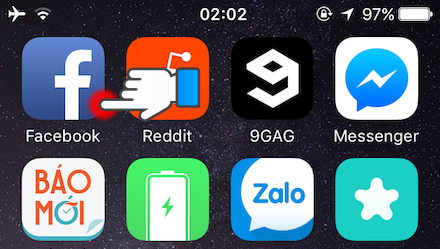
- Tap on the three horizontal dashes located at the bottom right corner of the screen.
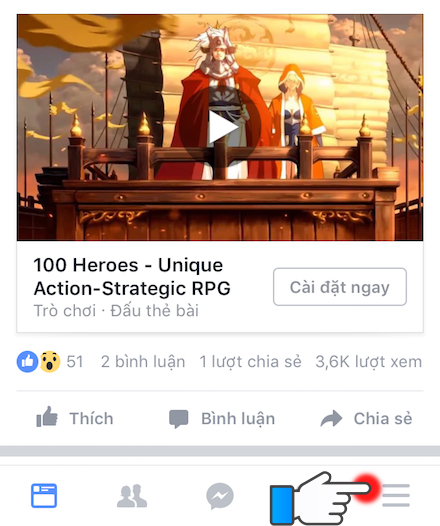
- Select the “Nearby Places” option.
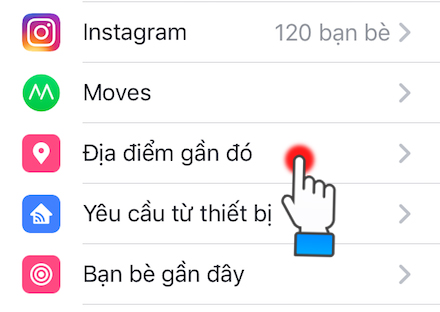
- You will see the places near your location, categorized as restaurants, cafes, or shops. Choose the desired location category.

- If you selected “Restaurants,” you will see nearby restaurants. Click on a restaurant to read comments, view the address, or tap on the “Map” option at the top right corner for detailed directions.

- Tap on the small pink dots on the map to view the names of each location. The selected location will be displayed below.

Find Popular Eateries and their Locations with Facebook
Do you use an iPhone and frequent Facebook? There's now a fantastic feature available to you that you may not have heard of! Thanks to Facebook, you can now receive personalized recommendations for exciting places to explore and tasty restaurants to try, based on your current location. Keep reading to find out more about this incredible feature!
































