To check your internet connection, first you will need to download the Speedtest app from the App Store. You may see a few options available in the list, but make sure you download the app developed by Ookla.
Once you have downloaded the app, you need to ignore the regular speed test option and instead click on the Video tab in the middle of the bottom section of the app. If you have a fast internet connection but the video streaming test shows that you can only stream lower quality videos, you will know that your ISP is throttling the bandwidth.
If you have a newer iPhone, you will see that the maximum resolution is 2160p (4K) after running the test. Keep in mind that video throttling is much more common when streaming over mobile data rather than your Wi-Fi connection.
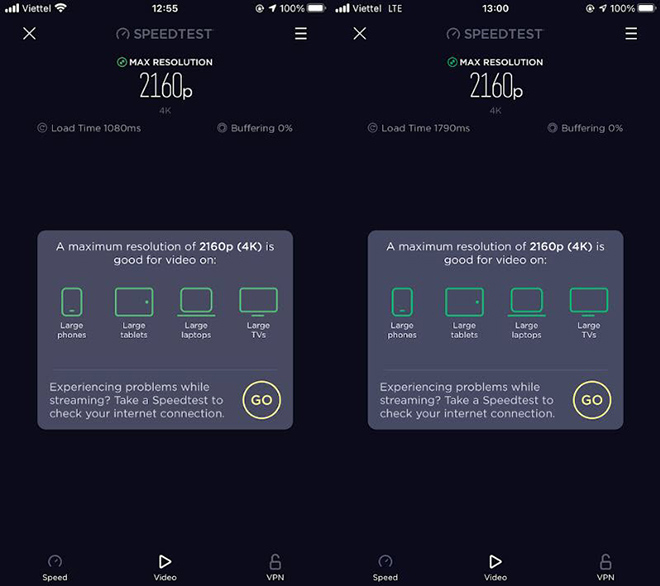
Another useful tool to check is the Netflix ISP Speed Index. However, this tool currently only targets ISPs in the United States, so it won’t go into more depth. Keep in mind that due to the social distancing issue, some services will lower the video quality to save bandwidth. An article testing the internet connection and mobile data (4G LTE) from two popular ISPs in Vietnam with the iPhone shows that they both ensure support for streaming videos in up to 4K quality, which is considered quite high.
How to Turn Off Autoplay Videos on Pinterest When Using Mobile Data
 Videos on Pinterest When Using Mobile Data’>
Videos on Pinterest When Using Mobile Data’>Now you can take control over watching videos on the Pinterest platform with the new autoplay off feature for mobile data. This convenient feature allows you to save data, increase performance, and browse content more flexibly – elevating your experience on Pinterest.





































