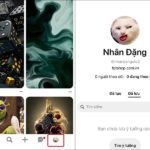The iPhone is considered the most secure mobile device today. However, there are several ways for others to invade your privacy. Therefore, apply this method to set up privacy settings for iPhone, including Location Services, Contacts, and Calendar that apps can access.
Setting up privacy settings helps improve information security.
To set up privacy settings, first go to the Settings app -> select Privacy. Then, every time you install a new app, access the privacy settings to see if the app wants to access your personal information or not.

Location Data on iPhone
Location services are the GPS feature of the iPhone that help you view directions, display nearby locations for you to find destinations, and see surrounding locations to decide where to go for food, shopping, etc. This feature is very useful, but it also tracks your movements. Therefore, if you frequently turn on this feature, you may be collecting personal data. Therefore, you need to consider which services to enable and which to disable to save battery life and protect your privacy. In the Privacy screen, tap on Location Services to see the options.
Location Services: This service uses GPS, Bluetooth, and location of cellular towers and Wi-Fi access points sourced from the community to determine your approximate location. When you turn it off, you disable GPS and many core features of the iPhone.

Share My Location: This is how you send the GPS location of your device to others. When you need to send someone your location information to find you, this is a useful solution to share your location and find directions. For other location sharing options, see how to use Find My for iPhone and iPad as well as how to share your location on iPhone or iPad. (This applies to iOS 8 and later)
Apps: This refers to a list of apps that can access your location information. When an app has access to your location, they will perform certain tasks such as recommending nearby restaurants or stores. But you don’t always need that. Therefore, consider which apps are necessary for location access. To control the access to your location, press on each app and choose Allow the app to Always, Never, or While Using the App.
System Services: Low-level system services provide many features for iOS and apps. They also use battery power when operating in the background and use data.
When you set up privacy settings, you limit the leakage of personal information and location to avoid being disturbed.
Updating Your Profile Picture on Nhaccuatui: Make a Big Impression!
Personalize your Nhaccuatui account today by selecting an avatar that reflects your music taste and style. With an easy click of a button, you can create a one-of-a-kind profile page and make a statement to your online music community. Show your individual flair and let your account stand out from the crowd.
Apps‘>Steps to Safeguard Privacy on iPhone Using Tracking Apps
In an effort to combat applications that track the user data on iPhones, it is now imperative to deactivate the ‘Allow Apps to Track’ setting. Such applications collect user information in a way that is both difficult to control and largely undetectable, making these changes essential for preserving user privacy.
privacy-mode-on-pinterest-search-engine-is-fast-and-easy/’ title=’Activating Privacy Mode on Pinterest Search Engine is Fast and Easy’>Activating Privacy Mode on Pinterest Search Engine is Fast and Easy
Pinterest’s search engine now allows users to take control of their privacy, with customized settings that determine which personal information they want to share or keep private. Protecting users’ searches, this feature ensures that everyone gets an individualized search experience, without being affected by the activity of other users.