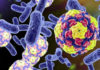Managing your Messenger account sometimes requires flexibility. You may have logged into an unfamiliar device or simply want to disconnect to protect your privacy. In this article, we will guide you on how to log out of Messenger in detail, including on mobile phones and computers, helping you effectively control your account and ensure your online privacy.
1. Benefits of Logging Out of Messenger
Logging out of Messenger provides several important benefits, including:
- Protecting personal information: When you log out of Messenger, unauthorized access to your account from the logged-in device is prevented. This is particularly important if you use Messenger on shared devices or public devices.
- Protecting personal data: Logging out helps stop the collection of data related to you when you are not using the app. This can reduce tracking and targeted advertising based on your activity on Messenger.
- Ensuring privacy: If you use Messenger on someone else’s device, logging out ensures your privacy and prevents them from viewing your messages or personal information.
- Disconnecting: Logging out of Messenger allows you to disconnect when you don’t want to use the app for an extended period or when you need private time without being interrupted by notifications or calls.
- Managing multiple accounts: If you have multiple Messenger accounts, logging out and logging back in makes it easy to switch between different accounts on the same device.
- Reducing battery and data usage: When you log out of Messenger, the app does not run in the background or continuously load data, saving your battery and mobile data usage.
/fptshop.com.vn/uploads/images/tin-tuc/55096/Originals/huong-dan-cach-dang-xuat-messenger-26.jpg)
In summary, logging out of your Messenger account is an important way to protect your personal information, ensure privacy, and effectively manage app usage.
2. How to Log Out of Messenger on Mobile Phones
Note: Unfortunately, the Messenger app on some mobile devices does not support the direct logout feature, meaning you cannot completely log out of an account but can only switch or toggle between logged-in accounts. This means that after switching accounts, the previous account will still maintain the login session, and you can switch back if needed.
However, if you want to log out of Messenger completely without leaving any logged-in accounts, you can consider methods such as clearing app data or logging out on another device.
To log out of the Messenger app on mobile phones, you can follow the steps below. Choose the corresponding operating system for your phone to learn how to log out on Android or iPhone.
2.1. How to Log Out of Messenger on Android Phones
2.1.1. Clearing Messenger App Data
When you want to log out of the Messenger app on an Android phone, there are steps you can take:
Step 1: Access Settings → Select Apps.
Step 2: Choose the Messenger app → Tap on Storage.
Step 3: Select Clear data → Tap Clear to complete the process.
This successfully clears the data of the Messenger app on your mobile phone. When you access the app again, the login interface will appear, meaning your Messenger account has been logged out of the app.
2.1.2. Removing from the Logged-in Devices
In addition to clearing the Messenger app data, you can also log out of the logged-in devices to ensure the security of your account:
Step 1: Access the Facebook app > Click on the 3 horizontal lines icon at the top right corner of the screen.
Step 2: Click on Settings & Privacy > Choose Settings.
Step 3: Click on Privacy > Select Password & Security.
Step 4: Click on Where You’re Logged In > Choose your Facebook Account.
Step 5: Select the Device you want to log out of > Click on Log Out.
Step 6: Finally, you continue to click on LOG OUT to complete the process.
This successfully logs you out of your account.
2.2. How to Log Out of Messenger on iPhones
To log out of Messenger on an iPhone, you can follow the steps below:
Step 1: Access the Messenger app > Tap the 3 horizontal lines icon > Select Settings.
Step 2: Click on Password & Security.
Step 3: Tap on Where You’re Logged In > Select your Account Name.
Step 4: Choose the Device you want to log out of.
Step 5: Press Log Out.
Step 6: Finally, you continue to press Log Out again to complete the process.
3. How to Log Out of Messenger on a Computer
3.1. Remote Log Out from a Computer
If you are using a computer to log out of Messenger remotely, follow these steps:
Step 1: Access Facebook on your web browser > Click on the Account icon > Click your Settings & Privacy.
Step 2: Click on Settings.
Step 3: Choose Password & Security.
Step 4: Click on Password & Security.
Step 5: Click on Your Devices > Select your Device Name.
Step 6: Choose Log Out.
Step 7: Finally, you click on Log Out once more to complete the process.
3.2. Logging Out from Messenger.com Website on a Computer
To log out of your Messenger account, simply click on the Account icon at the bottom of the screen > Select Log Out.
4. Frequently Asked Questions about Logging Out of Messenger
Here are the answers to frequently asked questions about logging out of Messenger:
Does clearing data affect anything?
Answer: Clearing data in Messenger does not affect anything other than logging out of the account on the specific device. When you clear app data from the Messenger app, you are simply deleting locally stored information, including message history, images, and temporary files. Your data on Facebook’s Messenger servers remains preserved and secure.
After clearing data, you can log back into Messenger on that device or another device and use your account as usual. In summary, clearing Messenger data on a mobile phone does not affect your account or information on other devices.
Can I still see previous messages after logging back into Messenger?
Answer: Yes, you can still see previous messages after logging back into Messenger. The Messenger app supports synchronization, which stores your messages on Facebook’s servers. When you log back into your Messenger account on the same or a different device, sent and received messages will be displayed as usual. This allows you to access your message history from any device you’ve logged into your account.
Will I lose my account and data when I log out of Messenger?
Answer: No, when you log out of Messenger, you are simply logging out of the app on the current device. This does not affect your account or data. Your account still exists, and your data is not deleted. You can log back into Messenger on any device whenever necessary and still have access to your data and messages.
Do I need to change my password after logging out of Messenger?
Answer: It is not mandatory, but to ensure the security of your account, especially if you have logged into an insecure device or public computer, you should consider changing your password after logging out.
How do I protect my Messenger account from unauthorized access after logging out?
Answer: To protect your Messenger account after logging out, you should:
- Ensure that your login password is strong and not easily guessed.
- Enable two-factor authentication (2FA) to secure your account.
- Monitor the login activity of your account and ensure there are no unfamiliar or unauthorized activities.
Are there any other security settings I need to change after logging out of Messenger?
Answer: After logging out of Messenger, in addition to changing your password and enabling two-factor authentication, you should consider adjusting the privacy settings on your account to ensure that you have full control over who can see your information.
5. Conclusion
Logging out of your Messenger account is a simple process to disconnect your account from the app on the current device without affecting your account and data. This can be useful when you want to protect your privacy or share a device with others. Remember that after logging out, you can log back into the app as needed. If you have any other questions or concerns, feel free to reach out to us. We are always ready to assist you.
/fptshop.com.vn/uploads/images/tin-tuc/55096/Originals/huong-dan-cach-dang-xuat-messenger-27.jpg)
Conclusion
This article just now has guided you on how to log out of Messenger on mobile phones and computers in a simple and quick way. If you find it helpful, you can share this article with your friends and family so they also know! We wish you success in implementing!
If you are looking for a new mobile phone or a powerful laptop to meet your work and entertainment needs, please visit FPTShop to learn more. Rest assured that you will find the best products to enhance your Messenger experience and other applications.
See more
- Guide to downloading Facebook Messenger on the latest computers in 2023
- Messenger adds 2 new features in chat messages
See the hottest laptops currently for sale at FPT Shop Laptop.