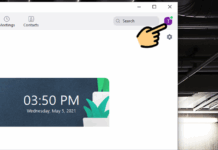Images such as logos, banners, and images in articles are important for a website. When the image quality is sharp, the image size can affect page loading speed but images cannot be removed. At this time, lazy loading will solve this problem. The content below will share more about this technique for effective application.
What is lazy loading?
Lazy loading is a browser initiation action. If a page has a lot of data to load, loading all at once will slow down the page speed, affecting user accessibility and page quality.
Most visitors do not scroll to the bottom of the page to read the content, so loading all data will waste the website’s resources.
Advantages:
Lazy loading is one of the most commonly used performance optimization techniques for websites, limiting delays when loading data on the page. Because this feature only loads the necessary data within the user’s field of view.
/fptshop.com.vn/uploads/images/tin-tuc/172577/Originals/lazy-loading-la-gi-tai-sao-nen-dung-va-cach-thuc-hien-tinh-nang-nay-nhu-the-nao%203.jpg)
Why use lazy loading?
Improve website performance
If all data is loaded at once when accessing a page, the browser will take a long time to load. Furthermore, the page will lag and the browser will have to reload from scratch.
In addition, if the browser is overloaded, it will generate errors and cannot load some data, resulting in hidden data on the website. This creates a bad impression of the appearance and makes users feel that the website is unattractive. This leads to decreased website traffic and interaction. Lazy loading only loads data as users scroll, improving user experience and the website “preserves” all data.
Save resources
Using lazy loading for unnecessary data will save memory, CPU, GPU, etc. and is useful for users who access websites on slow connections.
Improve user experience
User experience (UX – User Experience) has many criteria to determine whether a website can meet user experience or not.
One of those criteria is page loading speed. When a website has to load unnecessary data, it will slow down the website loading speed and data on the page.
Furthermore, the number of users accessing the internet via mobile devices is increasing. Therefore, optimizing mobile devices is also one of the criteria to be noticed. Lazy loading helps speed up page loading, minimize hidden data errors, and effectively improve user experience.
/fptshop.com.vn/uploads/images/tin-tuc/172577/Originals/lazy-loading-la-gi-tai-sao-nen-dung-va-cach-thuc-hien-tinh-nang-nay-nhu-the-nao%205.jpg)
Increase website ratings
Users and Google prioritize faster-loading websites over slower websites because they provide search results faster, resulting in more visits.
If you care about website ratings, lazy loading is also an effective technique to improve website scores.
Lazy loading helps the website load faster because it does not need to load all data. This will make the website rated higher in terms of page loading speed.
Applications of Ergonomics in the Design of Technological Products
For tech product users, it can be difficult to evaluate the features of a device beyond its technical specifications. But did you know that user experience plays an important role in the design of technology products? In this article, we’ll uncover the meaning of user experience and its application to tech design.
Reporting Online Security Issues Easily with VNeID App on Your Phone
The revolutionary VNeID app offers an electronic identification application along with a range of document integrations, plus an incredibly useful, yet little known, recommendation regarding traffic safety. This new feature allows users to quickly report safely and easily all from the palm of their hands, without having to visit a bureau.