Tik Tok is an entertainment application that offers a diverse library of audio samples for users to create engaging short videos and clips. However, if you prefer to create your own background music, you can easily do so. Let’s explore how to create your own background music according to your preferences.
Download Tik Tok application:
– For iOS operating system: here
– For Android OS: here
First How to Create Your Own Tik Tok Background Music
Download the InShot app:
– For Android OS: here
– For iOS operating system: here
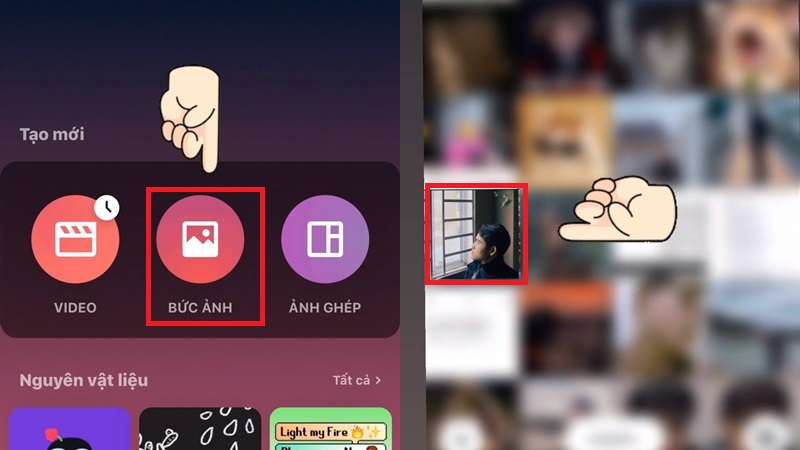 Go to the app to choose the image in the video
Go to the app to choose the image in the video
Open the InShot application and select “photo”. Choose an image from your device’s photo album to appear in your video.
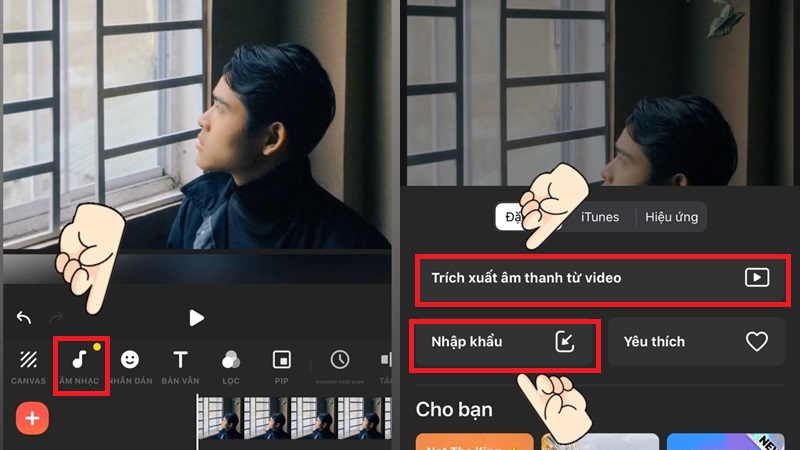 Select the musical note character image to add the sound you want to create
Select the musical note character image to add the sound you want to create
Click the music note icon to browse and select an audio file. You can choose to extract audio from a video or import an MP3 file stored on your device.
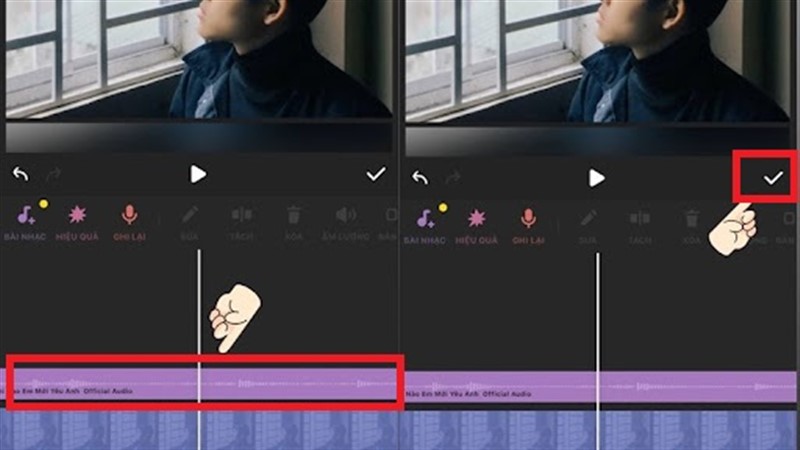 Drag the sound to match the picture
Drag the sound to match the picture
After selecting the desired sound, adjust its length to match the image. You can drag the sound to align it with the picture, typically around 60 seconds. Then, click the save button.
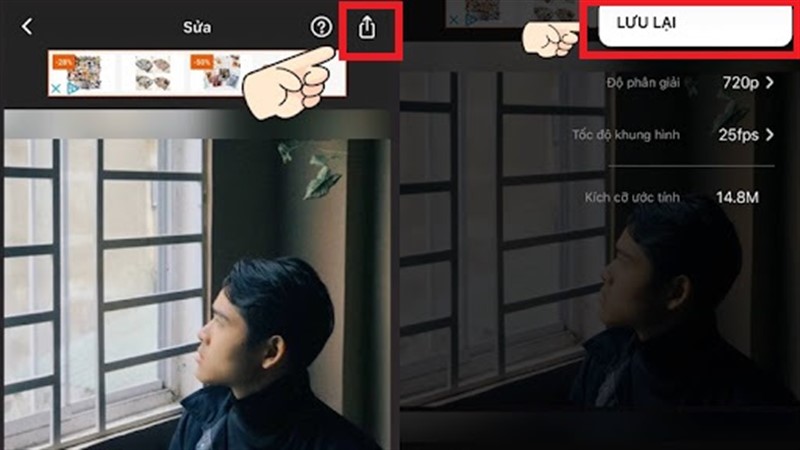 Adjust video quality and save
Adjust video quality and save
After creating a video with the desired sound, click the export file button on the top right. Adjust the video size, resolution, and frame rate according to your preferences, then choose to save.
Now, you have successfully created a video with audio using the InShot app. The next step is to use this video on Tik Tok and create your own video with customized audio.
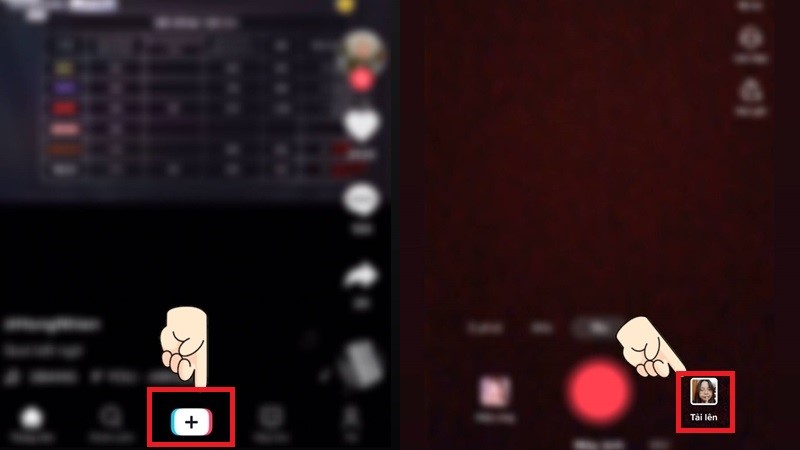 Upload the audio video I just created to Tik Tok
Upload the audio video I just created to Tik Tok
After obtaining the video with the desired audio, open the Tik Tok application and click on your Tik Tok clip. Instead of recording a new video, choose to upload the video you just created. Click the plus icon below and then click Upload.
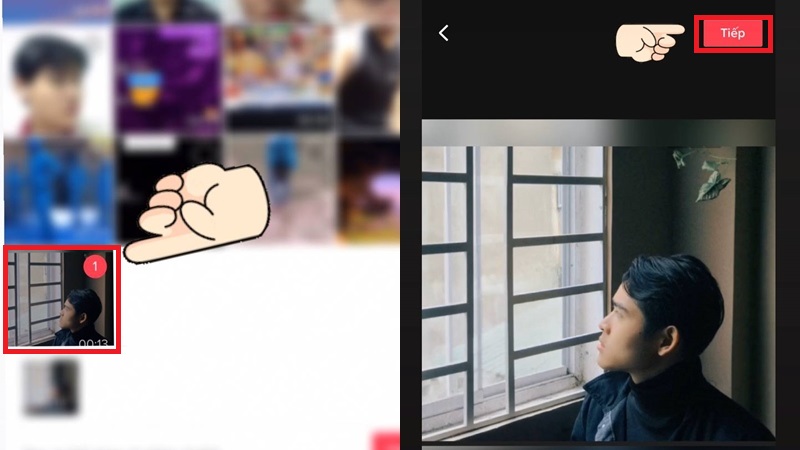 Select the audio video you want to upload to Tik Tok
Select the audio video you want to upload to Tik Tok
Select the audio video you want to post on Tik Tok, then click “continue”. Proceed to click “next” to proceed to the next step.
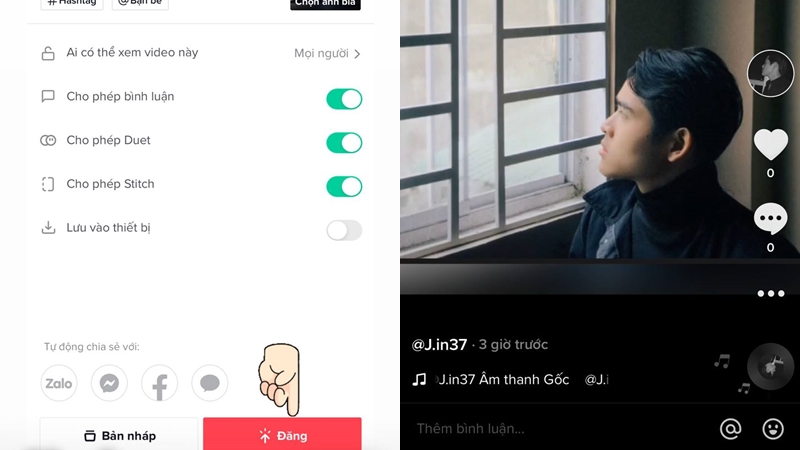 Post videos to the Tik Tok application
Post videos to the Tik Tok application
After selecting the audio video you want to post, click “post”. Your posted video will appear at the top.
Reference:
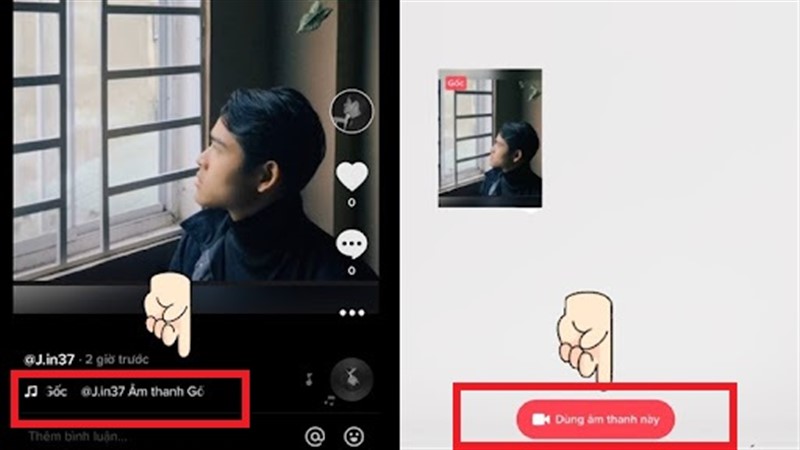 Use the sound that I just created
Use the sound that I just created
After uploading the video, the name of the sound used in your video will appear below the video. Click on it and select “Use this sound”.
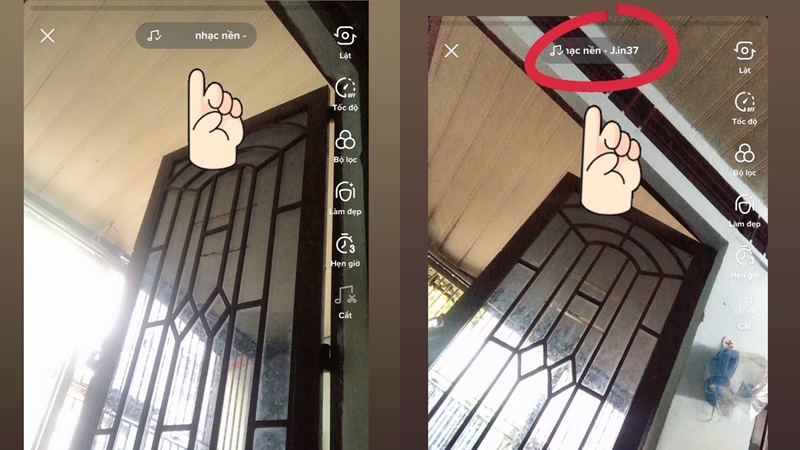 Record a video with your own newly created sound
Record a video with your own newly created sound
Now, you can freely use your own sound while recording a video on Tik Tok. The length of the audio will depend on the length of the video you have posted.
2 Notes when Adding Music to Tik Tok
- For the best audio quality in your video, it is recommended to import MP3 music files instead of extracting audio from other videos to avoid copyright issues.
- Carefully review the sound you add to Tik Tok to ensure it doesn’t infringe on any copyright. If the music is copyrighted, only the image in your video will be retained.
- You can add a sound to your favorites by clicking “add to favorites”. This will make it easier to find the sound later.
 Should add audio to favorites for easy search
Should add audio to favorites for easy search
By following these steps, you can easily create your own Tik Tok background music according to your preferences. We hope this information helps you create many great Tik Tok videos that suit your style.
Maybe you’re interested:































