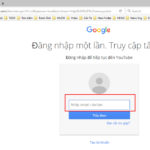There are two types of people: those who regularly shut down their computers and others who have had their PCs turned on and never look back.
If you belong to the first type, you are ready to receive many compliments. And if you belong to the latter, keep reading this article, as you might learn something new.
So, let’s find out 7 reasons why you should shut down your computer every night.
1. You just bought a new computer
The number one reason why shutting down your computer or laptop every night is beneficial is if the device is brand new. Your new machine is still within the warranty period, which is the perfect time to spot any hardware flaws.
In testing the lifespan of computers, various computer manufacturers have found that the failure rate of PCs is higher when they are still new, but this rate will gradually decrease and become steady. However, it starts to increase again as the computer begins to age. You should be aware that shutting down and rebooting the computer will help you identify any hardware failures while still under warranty.
2. You want to increase the lifespan of the device (Battery, Heat)
The battery life of your laptop will decrease after 300 charge cycles. When you shut down your laptop, the battery will not be drained and help you delay reaching that number of charge cycles.
In addition, when your computer is still running, it heats up, even when the fan is running, causing wear and tear on your hardware. We all know that even if you don’t choose to replace your computer, the hardware is not cheap.

So, shutting down your computer, laptop can help you increase the lifespan of the device from a few months to several years, depending on how you handle it.
3. You want to improve device performance
If you have the habit of keeping your PC on for several days or even weeks, you may notice it running slower. This could be due to various reasons, such as random programs consuming memory or some fragmented files taking up additional processing power.
Moreover, it could also be due to a malfunction of the graphics card driver, printer driver, monitor driver, or other drivers.
If you shut down or reboot your computer, it can stop running programs in the background and fix the issue while properly restarting the drivers, helping you improve the performance of the device.
Furthermore, if you shut down your computer every night, you won’t miss important updates and upgrades.
4. You want to protect your device from power surges
Voltage surges are inevitable and beyond your control. Moreover, they can seriously damage your computer, which not only costs you money, but also data that has not been saved or backed up in the cloud.
5. You want to save money
Another reason to shut down your computer every day is money. An average desktop computer consumes 200Wh when used normally for 8 hours, resulting in an annual consumption of about 600 kWh, costing you around $75 per year. For a laptop, the electricity consumption is about 300 kWh per year, with a cost of about $35 per year.
Depending on the number of computer devices you require for your work, your electricity costs will gradually increase as you leave them running 24/7.
Besides, leaving your computer on can also cause damage to its components. So, the repair costs will add up as well. However, if you continue to operate as you currently do, the repair costs may be in vain due to the reduced lifespan of the device.

6. You want to protect your privacy
Another reason to shut down your computer is privacy. Turning off your device can help protect important data as it prevents network attacks. Moreover, if it’s not turned on, your computer cannot be hacked.
This way, you can keep any sensitive information you may have on your device, whether it’s your own information or that of your customers or other information.
7. You want to improve your productivity
In addition to the technical benefits of shutting down your computer, here’s another reason why you should shut down your computer every night: your productivity.
Shutting down your computer can help increase your productivity because you have to close all tabs, programs, or projects you are currently working on. So, when you turn on your desktop computer the next day, everything will be clear. No hidden applications from before, no pre-opened browser tabs… This helps you have a fresh start.
Moreover, when your computer is still on, you may feel the urge to check on certain things, even when you’re supposed to be resting. So, in reality, shutting down your computer, at least during the weekends, will help you maintain a balance between work and life.
Shut down your computer every night
Shutting down your computer once a day can increase the lifespan of the machine and help you have a fresh start the next day.
According to VTV.vn