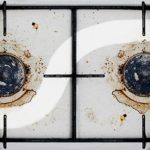LINE is a popular messaging and social networking app in many markets, including Japan, Taiwan, Thailand, and Indonesia. LINE’s success comes from its unique animated stickers and integrated services.
/fptshop.com.vn/uploads/images/tin-tuc/173130/Originals/2024-01-12_224922.jpg)
Unlike WhatsApp, LINE is a super app that provides advertising opportunities for businesses looking to promote their products or services. The highlight of LINE is its cross-platform capabilities, allowing users to download LINE for computers and message with other mobile devices.
Software, Application Information
- Compatible Platforms: Android, iOS, Windows, and macOS
- Price: Free
- Application Type: Messaging, Social Networking
- Publisher: LINE Corporation (a joint venture between Softbank Group and Naver Corporation)
Key Features of LINE
The super app LINE contains many features that users will surely enjoy when messaging, making voice and video calls, or chatting with friends using their phones or computers.
In addition to mobile messaging, voice calling, and video calling, LINE also integrates tools for banking, shopping, and more. The app also focuses on accessing health care services, travel agencies, restaurants, and stores, as well as job listings.
/fptshop.com.vn/uploads/images/tin-tuc/173130/Originals/2024-01-12_225000.jpg)
LINE also serves as an aggregator for news and multimedia content, providing users with access to daily articles, over 70 million songs, comics, live videos, games, and more.
Here are the main features of LINE:
- Text messages, voice and video calls: You can send free 1-1 text messages to friends or in groups on LINE. Up to 200 people can participate in a group call.
- Stickers, emojis, themes: You can express your emotions with a wide range of stickers, interesting emojis, and photo filters.
- LINE VOOM: Discover more content that you may like in the “For You” tab. Here, you can view what your friends share, exchange photos, videos, and comments.
- LINE Today: Provides the latest information and news from various aspects of life.
- LINE Games: Users can play various games and make purchases directly within the app.
- LINE TV: Users can subscribe to this service to watch TV shows, sports programs through the online streaming platform, supporting both phones, tablets, and laptops or PCs.
- LINE Shopping: LINE also features e-commerce. Users have access to over 250 retailers and 100 million products for purchase through LINE Shopping and payments via LINE Pay.
- Store messages, photos, videos, and other content in Keep, where you can easily share them with friends.
- Convenient payments: Pay or transfer money using LINE Pay and other financial services.
- Group calls can be made from any device, including phones and computers.
Benefits of Downloading and Using LINE on Computers
The desktop version of LINE allows users to track messages, conversations, make calls, and communicate directly on their desktop or laptop. If you work in an office or have tasks that require spending a lot of time on a computer, downloading LINE for computers is a great way to connect, collaborate, and learn effectively.
The features of connecting, messaging, and exchanging messages in LINE are similar to Zalo, Messenger, with support tools from stickers, emojis to support for uploading photos, files (images, videos, documents), taking screenshots, or video chatting one-on-one or in groups (up to 200 people) easily.
On the LINE PC version, you can also screen share with colleagues during online meetings. In addition, managing conversations, chats on LINE is intuitive and easy to interact with.
/fptshop.com.vn/uploads/images/tin-tuc/173130/Originals/2024-01-12_225005.jpg)
You can rest assured that all data will be synchronized between the LINE app on your phone and computer, so don’t hesitate to download LINE for your computer to connect and work.
Summary
If you are a Line enthusiast, the instructions to download Line for computers mentioned above will be extremely useful computer tips to help you maintain conversations anytime, anywhere and have an additional solution to connect and message with friends and family directly from your computer without always having to hold your phone or other mobile devices.
- How to Create and Share QR Code for Your LINE Account Quickly
- How to Display LINE Conversation on Android Phone Quickly
Most messaging apps such as Messenger, Zalo, Viber, Line, etc., on the computer do not require high hardware requirements. However, to ensure the quality of video calls or sharp, clear images and videos, you should purchase desktops or laptops with good screens and high resolutions. FPT Shop currently offers laptops with beautiful screens at preferential prices for your reference.