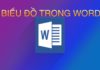There is an increasing number of malware targeting mobile platforms, with Android being the most targeted platform due to its large user base. Among them, spyware with the purpose of tracking and stealing information from users’ smartphones is the most common.
So, is there a way to check if your smartphone is being tracked and your information is being stolen? To find the answer, you can use an application called Data Counter.
Basically, Data Counter is an application that manages the internet usage on your smartphone (including both WiFi and mobile data). However, Data Counter also allows you to see detailed information about the network usage of each installed application on your smartphone.
Based on the information provided by Data Counter, you will be able to determine if there are any spyware apps silently operating on your smartphone and sending data out.
Installation and setup guide
Data Counter is an application developed by a member of XDA-Developers, a famous forum for developers. The application is still in the development phase but has received a positive response from users.
Currently, the application has not been officially released on the Google Play Store, so users can only download and install the application through the .apk file (installation file format for Android smartphones).
You can download the installation file of the application for free here. After downloading, follow the instructions on how to install the application on your smartphone from the .apk file, as provided by Dân Trí here.
After installing and activating the application, the first step for users is to set up and grant permissions to the application. Press the “Allow” button in the first pop-up dialog to allow the application to send notifications to you. Press the “Skip” button in the next interface to skip unnecessary setup steps.
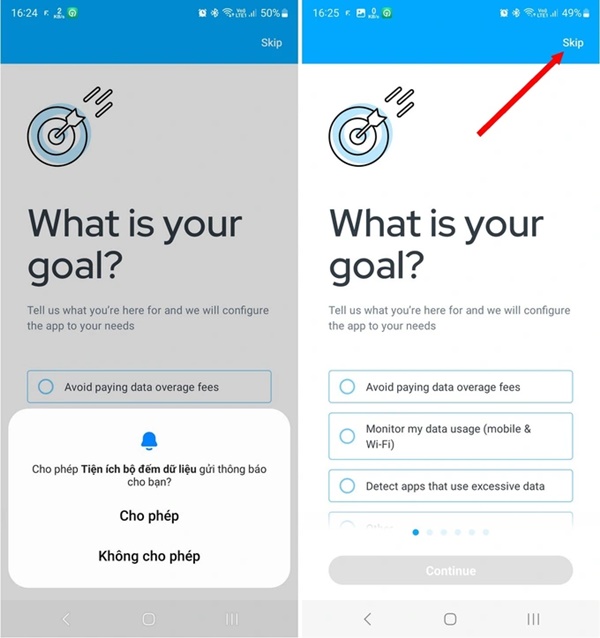
Press the “Open Settings” button in the next step, then find and activate the option for the “Data Counter utility” to allow Data Counter to access internet usage data. Data Counter requires this permission to track the internet connection process of other applications on your smartphone, in order to know which apps are sending and receiving data from the internet.
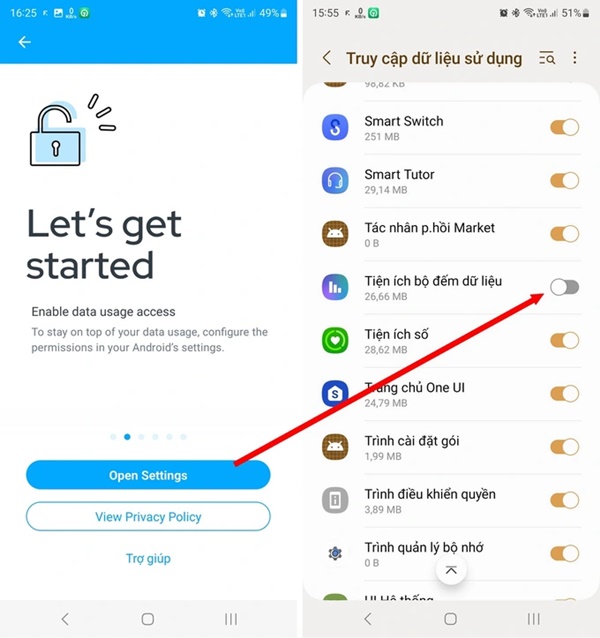
Continue pressing the “Skip” button in the following steps to skip unnecessary setup steps. In the final step, when the application asks you to pay for its usage, you can press the “Skip” button in the top corner to skip and continue using the free version of the application.
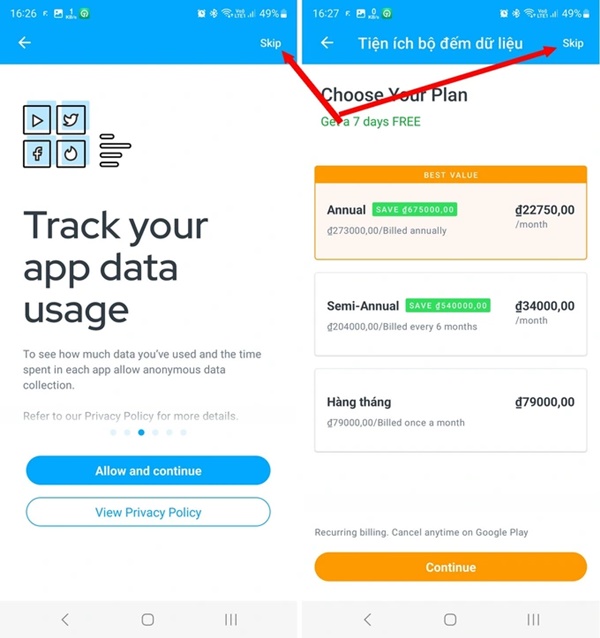
Now, you have completed all the setup and installation steps for the Data Counter application.
Using Data Counter to check if your smartphone is being tracked
The main feature of Data Counter is to monitor and manage internet usage (both WiFi and mobile data) on your smartphone. However, you can also use this application to check if your smartphone is being tracked.
From the main interface of Data Counter, choose the “App Usage” section in the menu below. Data Counter will display detailed information about the internet usage of all applications on your smartphone, including download data (highlighted in blue) and upload data (highlighted in green).
You can view the internet usage of applications by day, week, month, or the entire duration. Here, you should choose to view the list by week or month to get an overview of how applications are using the internet on your smartphone.
The operation principle of spyware apps is to constantly connect to the internet and send data from the smartphone to an external server controlled by hackers. Therefore, spyware apps usually have higher upload data volume than download data volume.
From the list provided by Data Counter, if you discover any suspicious applications that are rarely used but still connect to the internet regularly, especially if they have higher upload data volume than download data volume, there is a high possibility that those apps are spyware.

If you find any suspicious apps like that, you should immediately uninstall them from your smartphone. In necessary cases, restore your smartphone to its factory settings to ensure the complete removal of harmful apps from your device (note that you should back up important data and photos on your smartphone before performing the system restore).
In addition to identifying spyware apps, users can also use Data Counter to manage their internet usage on the smartphone, especially for users with 4G mobile data plans based on usage volume.
According to Dân Trí