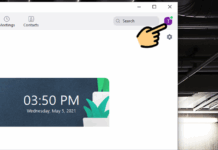Call Forwarding MobiFone is a service that allows users to forward calls from one subscriber to another within the same or different network. This means that even when your phone is out of battery or out of coverage, someone else can answer your calls. So how do you activate call forwarding for your Mobi subscription? Find out in the following content!
When should you use MobiFone call forwarding?
MobiFone call forwarding service allows you to forward calls to Mobi, Vina or Viettel subscribers. Therefore, this is a great solution to maintain communication when:
- The busy subscriber has incoming calls that are not yet completed and cannot hang up.
- You don’t want to hear all calls from that phone number.
- You cannot answer after the phone rings 3 times for 15 seconds.
- The subscriber proactively turns off the phone or the phone is out of battery and cannot be contacted.
- The phone is out of coverage and cannot receive incoming calls.
Conditions for using MobiFone call forwarding service
MobiFone call forwarding service is default for all pre-paid and post-paid SIM cards that are actively working in a two-way direction and not using MCA service. If your subscription is using Mobi’s MCA service, you need to cancel it before activating call forwarding.
2 ways to forward MobiFone calls to another number
When you want to forward Mobi calls, you can do it through USSD or on your own device.
Forward MobiFone calls via USSD
This is a simple and quick way to forward Mobi calls. You just need to choose the appropriate USSD syntax based on your needs.
- To forward all calls to Mobi, dial **21*Phone number# and press Call.
- To forward calls when the phone is busy, dial **67*Phone number# and press Call.
- To forward calls when unanswered after 30 seconds, dial **61*Phone number# and press Call.
- To forward calls when unable to contact, dial **62*Phone number# and press Call.
- To check call forwarding, dial *#21#OK.
/fptshop.com.vn/uploads/images/tin-tuc/174678/Originals/chuyen-cuoc-goi-MobiFone-1.jpg)
Forward MobiFone calls on your phone
In addition to using USSD, you can also forward Mobi calls directly on your device settings. Depending on whether you are using an Android or iPhone, you can apply the corresponding forwarding method below:
Forward Mobi calls on Android
Step 1: First, go to the Phone section > Tap on the 3-dot icon on the top right corner of the screen > Select Settings.
/fptshop.com.vn/uploads/images/tin-tuc/174678/Originals/chuyen-cuoc-goi-MobiFone-2_3.jpg)
Step 2: Next, choose Additional services > Tap on Call forwarding.
/fptshop.com.vn/uploads/images/tin-tuc/174678/Originals/chuyen-cuoc-goi-MobiFone-2_4.jpg)
Step 3: Then, depending on your needs, select the appropriate Call forwarding method, enter the Phone number you want to forward to, and press Enable.
/fptshop.com.vn/uploads/images/tin-tuc/174678/Originals/chuyen-cuoc-goi-MobiFone-2_5.jpg)
Forward Mobi calls on iPhone
Step 1: First, go to Settings on your iPhone > Tap on Phone > Select Call Forwarding.
/fptshop.com.vn/uploads/images/tin-tuc/174678/Originals/chuyen-cuoc-goi-MobiFone-2_1.jpg)
Step 2: In the Call Forwarding section, swipe the toggle switch to gray and select Forward to and enter the desired Phone number and you’re done.
/fptshop.com.vn/uploads/images/tin-tuc/174678/Originals/chuyen-cuoc-goi-MobiFone-2_2.jpg)
How much is the fee for MobiFone call forwarding?
Currently, the forwarding fee and the forwarded call fee are implemented by Mobi as follows:
Call forwarding fee: Totally free.
Forwarded call fee:
- For forwarded subscribers: Free if the forwarding recipient is an on-net subscriber. But if the forwarding recipient is an off-net subscriber, regular call charges will apply.
- For subscribers making calls to the forwarding recipient: Call charges apply according to the regular network tariffs.
How to cancel MobiFone call forwarding service
When you no longer need to forward Mobi calls or when traveling, working, or living abroad, cancel this service to avoid unnecessary fees. Similar to activating call forwarding, you can cancel it in two ways: via USSD or on your phone.
Cancel Mobi call forwarding via USSD
Based on the previously registered Mobi call forwarding service, you can cancel it using the corresponding syntax below:
- Press ##21#Call to cancel call forwarding for all calls.
- Press ##67#Call to cancel call forwarding when the phone is busy.
- Press ##61#Call to cancel call forwarding when unanswered after 30 seconds.
- Press ##62#Call to cancel call forwarding when unable to contact.
- Press ##002#Call to cancel all forwarding.
Cancel Mobi call forwarding on your phone
For Android phones: Instead of entering the phone number to forward calls as mentioned above, you will select the call forwarding you want to turn off and then press Disable.
/fptshop.com.vn/uploads/images/tin-tuc/174678/Originals/chuyen-cuoc-goi-MobiFone-3.jpg)
For iOS phones: Simply slide the toggle switch in the Call forwarding section to turn it off.
/fptshop.com.vn/uploads/images/tin-tuc/174678/Originals/chuyen-cuoc-goi-MobiFone-4.jpg)
Conclusion
As you can see, forwarding MobiFone calls is simple and easy. Take advantage of this service to never miss any calls to your subscription.