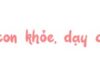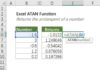Download Zoom for Mac offers many advantages compared to using Zoom on the website. You will not miss any meeting notifications, easily schedule appointments, and have a better experience on your Mac. Learn how to download it in just a few minutes with simple steps!
What are the benefits of downloading Zoom for Mac?
Download Zoom for Mac brings many benefits, such as:
- Allowing users to use keyboard shortcuts to access advanced features.
- Zoom.us installed on your computer will have better bandwidth and stability than the web platform.
- Make phone calls and receive direct calls from the Zoom app, with notifications right on your computer.
- The Zoom web platform does not support advanced screen sharing and call recording. If you install the app, you won’t have to worry about this.
- The feature to open breakout rooms, in other words dividing participants into smaller groups for focused discussions or brainstorming.
/fptshop.com.vn/uploads/images/tin-tuc/175098/Originals/download-zoom-for-mac%20(1).jpg)
What features does Zoom.us for Mac have?
The Zoom app is popular among users because of its diverse features such as: support for meetings and online chats, schedule management, address book management,…
1. Zoom.us for Mac has meeting features
Zoom allows you to hold meetings with up to 1,000 participants, making it suitable for large-scale seminars. Any member can share their screen or whiteboard for real-time presentations.
The Zoom app for Mac has features for recording meetings, creating polls, setting passwords for meetings, approving participants,… In the advanced Zoom version, users can add filters for a smooth face or reduce external noise during meetings,…
/fptshop.com.vn/uploads/images/tin-tuc/175098/Originals/download-zoom-for-mac%20(2).jpg)
2. Download Zoom for Mac for chatting
Zoom users can create private or group chats, and you can easily search for messages and files in the storage.
The application has high security to protect sensitive data, so you don’t have to worry about personal information being leaked.
3. Download Zoom for Mac for schedule management
The Zoom app can integrate with the calendar on your Mac, allowing you to easily schedule meetings without taking up much time.
With pre-scheduled meetings, the system will send you notifications in advance to remind you, ensuring that you don’t miss important meetings.
/fptshop.com.vn/uploads/images/tin-tuc/175098/Originals/download-zoom-for-mac%20(3).jpg)
4. Some additional features of Zoom.us
In addition to the above basic features, the Zoom app has some other additional features such as: live streaming, subtitles in multiple languages, virtual backgrounds, shortcuts, meeting security codes,…
How to download Zoom for Mac quickly
With the features of the Zoom.us app, download and experience it right away with the following steps:
- Step 1: Access the Zoom website and get the download link for the Mac app here.
/fptshop.com.vn/uploads/images/tin-tuc/175098/Originals/download-zoom-for-mac%20(4).jpg)
- Step 2: When you click on the Download button on the screen, a small window will appear immediately after. Simply click Save to download the file to your Mac.
/fptshop.com.vn/uploads/images/tin-tuc/175098/Originals/download-zoom-for-mac%20(5).jpg)
- Step 3: The file has finished downloading, double-click to open it, and the Zoom installation window will appear. Just click Continue.
/fptshop.com.vn/uploads/images/tin-tuc/175098/Originals/download-zoom-for-mac%20(6).jpg)
- Step 4: Click on the Install button to agree to install the Zoom.us app for Mac.
/fptshop.com.vn/uploads/images/tin-tuc/175098/Originals/download-zoom-for-mac%20(7).jpg)
- Step 5: Enter your password or Touch ID to confirm the installation of the Zoom.us app.
/fptshop.com.vn/uploads/images/tin-tuc/175098/Originals/download-zoom-for-mac%20(8).jpg)
- Step 6: When the screen displays a notification of successful app installation, click Close to close the window.
/fptshop.com.vn/uploads/images/tin-tuc/175098/Originals/download-zoom-for-mac%20(9).jpg)
- Step 7: Now, you can open the Zoom.us app on your Mac and start experiencing it.
/fptshop.com.vn/uploads/images/tin-tuc/175098/Originals/download-zoom-for-mac%20(10).jpg)
Conclusion
Download Zoom for Mac is essential if you regularly have online meetings or want to chat more with others. At FPT Shop, we provide a wide range of convenient laptops with various designs and price options. Check it out:
How to use Google Meet in detail from A – Z: Effective online learning and meeting tool
How to schedule meetings on Microsoft Teams using a computer and phone
Step-by-step guide to quickly install Zoom on your computer in 2024
Zoom has become an indispensable and convenient tool for online meetings and conferences. Therefore, many users are searching for information on how to install Zoom on their computers. Join FPT Shop to learn the steps to download Zoom in 2024 for PC through the following article.