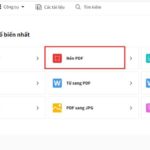What is PNG? With this short name, many people may already know if they use computers regularly. However, if you don’t know how to convert PNG image file to JPG format, then you can refer to the detailed and free instructions from FPT Shop ! After reading, you will definitely gain basic but very useful skills for your computer work. I hope this article will be helpful to you.
Introduction to PNG File Format
Basic features of PNG
PNG stands for Portable Network Graphics, which was introduced in 1995. PNG is an image format used as a replacement for .GIF, ensuring image quality. PNG is capable of lossless image compression at both 8-bit and 24-bit, providing stability and high quality.
What’s important is that PNG uses compression technology without loss of image information, preserving detail and color. PNG also stands out with its ability to display transparent images, making it a popular choice for creating images with transparent backgrounds.
/fptshop.com.vn/uploads/images/tin-tuc/60015/Originals/png-la-gi-1.jpg)
Especially, PNG is often referred to as a format without a background, making it easy to integrate images into graphic projects and edit images. It is not only a file format, but also a powerful tool that supports creativity in expressing ideas and creating unique digital artworks.
Applications of the PNG format
The PNG format has endless possibilities and is used for:
- Creative design with PNG: A powerful tool for creative people, helping them save time by eliminating the step of removing the background for each image.
- PNG format on websites: PNG is an ideal choice for creating sharp images with vivid and compatible effects on web pages, providing an excellent experience for users.
- Maintaining high image quality: Lightweight when uncompressed and at the same time maintaining high image quality.
PNG is the perfect choice for creating high-quality images in any situation, with diverse and useful applications.
Components of a PNG image
So what are the main components of a PNG image? To process and display PNG images, a Decoder decoding set is needed, which includes the following 4 components:
- IHDR Chunk (Header): is the first part containing the internal headers
- PLTE Chunk (Color Table): Contains the color table to be used in the image, providing accuracy and variety in displaying colors.
- IDAT Chunk (Image data): This section contains image data, which can include one or more IDAT “chunks” to hold image information. This is the reason why the PNG image file size is large.
- IEND Chunk (End): Marks the end point of the PNG image, ensuring the completeness of the file.
These components combine to create a complete and high-quality PNG image.
Advantages and disadvantages of the PNG file extension
Advantages
- Store high-quality images
PNG uses reference libraries to reproduce images, ensuring high quality and sharpness. This feature helps PNG preserve the detail and accurate color of the image that is rarely compressed or even not compressed. This makes PNG an excellent choice for storing high-quality images with high quality requirements, especially when it is necessary to preserve the details in digital artworks and photo editing.
At the same time, PNG not only preserves high image quality but also supports transparency from 0 to 100%, ensuring flexibility when integrated into different platforms.
/fptshop.com.vn/uploads/images/tin-tuc/60015/Originals/png-la-gi-2.jpg)
- Easy to use for users
PNG is popular because of its high compatibility, making it smooth on many devices, websites, and applications. The easy editing feature of PNG allows users to cut, splice, and modify images more conveniently and comfortably, so users can unleash their creativity without limitations.
/fptshop.com.vn/uploads/images/tin-tuc/60015/Originals/png-la-gi-3.jpg)
Disadvantages
Here are some of the disadvantages of the PNG format that users often consider when using it for image editing:
- Large file size: PNG has a large file size due to its focus on high image quality.
- Black background issue: On some browsers, PNG images do not display correctly when the background color matches the transparency color of the image, as the application replaces it with a black/white background color.
- Older browsers: Older browsers may not support proper PNG display or have quality issues.
- Requires specialized software: PNG can only be created through professional applications and software, not from ordinary devices.
Although these issues are not too serious, they can create significant difficulties for users.
/fptshop.com.vn/uploads/images/tin-tuc/60015/Originals/png-la-gi-4.jpg)
How to create and convert PNG image file
How to create PNG images
Creating PNG images is not a simple task on every device unless you know how to use it. There are two main ways to create PNG images by using them in web browsers or using illustrator, indesign, Adobe Photoshop, GIMP, or CorelDRAW for professionals.
|
Create PNG images by changing the image extension |
Requirements |
Advantages |
Disadvantages |
|
Create PNG images by changing the image extension |
Original image available |
Easy to perform |
Image quality may decrease when zooming |
|
Export designs to PNG format |
Specialized software |
High image quality |
Requires software usage skills |
How to convert a PNG image file to JPG format
Convert using the built-in browser
To convert a PNG image file to another format quickly, you can try the online tool PNG2JPG. Visit the website to open the image file extension converter interface.
/fptshop.com.vn/uploads/images/tin-tuc/60015/Originals/png-la-gi-5.jpg)
Step 1: You can convert directly on the webpage Convertio here
/fptshop.com.vn/uploads/images/tin-tuc/60015/Originals/png-la-gi-6.jpg)
Step 2: You select the image you want to convert and then upload it. Press Choose File > Select the image you want to convert > Click Open.
/fptshop.com.vn/uploads/images/tin-tuc/60015/Originals/png-la-gi-7.jpg)
Step 3: Click the downwards arrow in the box > Select the Image option, select the JPG format for the image > Click Convert. After the conversion is complete, you can download it.
/fptshop.com.vn/uploads/images/tin-tuc/60015/Originals/png-la-gi-7.jpg)
Additionally, you can convert not only image file extensions but also various types of documents or ebooks as shown in the image with various file extensions. With these 3 simple steps, you can convert files quickly and easily.
Convert using Print on Windows Operating System
To convert a file format using Print on your computer, you need to follow the following instructions:
Step 1: First, you open the image you want to convert > Click on the printer icon in the top right corner of the screen.
/fptshop.com.vn/uploads/images/tin-tuc/60015/Originals/png-la-gi-8.jpg)
Step 2: Click Print.
/fptshop.com.vn/uploads/images/tin-tuc/60015/Originals/png-la-gi-9.jpg)
Step 3: Then, you name the file and choose where to save it > Save.
/fptshop.com.vn/uploads/images/tin-tuc/60015/Originals/png-la-gi-10.jpg)
So, converting the image extension directly on the computer using Print is a fast, convenient, and simple way.
Commonly asked questions about PNG
Today, users still commonly ask the question What is PNG? Here is some new information about this format that you may not know.
How does PNG image compression technology work?
The image compression technology of the PNG format is based on the libpng reference library and independent C functions, opening up significant advances in image compression processing.
Although PNG is often known as an image format with a transparent background, in reality, only a few PNG images actually have a transparent background. This technology not only keeps the image quality but also marks the innovation in image compression.
The difference between PNG 8-bit and PNG 24-bit
PNG 8-bit and PNG 24-bit are two popular PNG image formats, each with its own advantages and disadvantages.
- PNG 8-bit uses 256 colors, suitable for simple graphics, small file size, and fewer colors. PNG 8-bit images are compatible on all platforms, but the disadvantage is that they have a fairly high level of transparency.
- PNG 24-bit uses millions of colors, making it suitable for images with complex colors, such as photos, artworks, logos, etc. PNG 24-bit has high transparency, making it suitable for creating images with a transparent background and having a relatively large file size.
/fptshop.com.vn/uploads/images/tin-tuc/60015/Originals/png-la-gi-11.jpg)
In what cases is the PNG format commonly used?
The PNG format is commonly used in the following cases:
- Supports transparency: Especially in the PNG-24 version, it helps display images, charts, and icons on web pages without a background, creating an aesthetic and professional feeling.
- An uncompressed image format: PNG is suitable for images with many colors and details, especially when it is necessary to preserve the high quality of the image.
- PNG does not lose image quality when saved multiple times: This makes it a good choice for editing and storing images without quality degradation over time.
In summary, PNG is a versatile and diverse format, suitable for many applications, especially in web design, complex graphics, and processes working with images that require flexibility and high sharpness.
/fptshop.com.vn/uploads/images/tin-tuc/60015/Originals/png-la-gi-12.jpg)
Does PNG support animation?
Ordinary PNG does not support animation, but there is an extended version called APNG (Animated Portable Network Graphics) used to support animated images, while still preserving PNG’s features. You need to check the compatibility of the browser or software before using this tool.
Conclusion
So through the article from FPT Shop, you already know and understand what the PNG extension is. At the same time, you have learned how to convert PNG image extensions to different formats when necessary. I hope this information brings value to you. Thank you for accompanying and following along throughout this article. Wish you good health!
Read more
- 2 ways to quickly convert HEIC, WebP images to JPEG, PNG on iPhone and Mac
- What is an SVG file? How to open and convert SVG files to JPG or PNG
If you are looking for a laptop to serve graphics design needs with high resolution and powerful configuration, then FPT Shop is a reliable address for you to refer to. Below are some excellent laptop models that you can consider.
Other frequently asked questions
What is a PNG image extension?
The PNG image extension is an acronym for the phrase Portable Network Graphics, which is a raster graphics file format that supports data compression without loss of image quality.
How to change the PNG image extension to another format?
To change the PNG image extension, you can try the online tool PNG2JPG. Visit the website to open the image extension converter interface.