Use 3D Touch to adjust the intensity of the flashlight
The flashlight is a useful tool that supports lighting for smartphone users in low light situations. In addition, with iOS 10, 3D Touch will allow iPhone users to adjust the brightness of the flashlight.
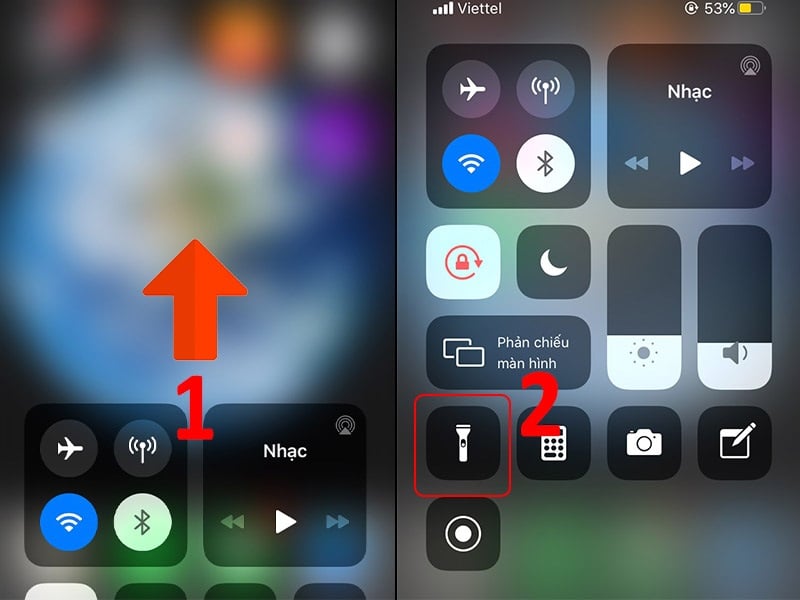
Currently, the flashlight icon is integrated in the control center, you can quickly turn it on to illuminate, or use 3D Touch to adjust the light intensity to 3 levels: High brightness, medium brightness, and low brightness.
Become a room light when power goes out
You can create a makeshift room light when camping or during a power outage using just the iPhone flash and a bottle of water. First, turn on the flashlight and then aim the light upwards and place a bottle of water on top of it.
The water will diffuse the light to illuminate a wider space. You can use bottles of different colors to create different effects.
Flashlight flashes when receiving calls
The flashlight can also serve as a notification light when receiving phone calls or messages, in addition to its function as a light source for photography.

Apple has integrated the LED flash notification feature into its iOS operating system. To activate this feature, go to “Settings”, select “Accessibility”, then select “Audio/Visual”, scroll down and tap on “LED Flash for Alerts” and enable all the options underneath to make it work.
These are 3 interesting features of the flashlight on the iPhone. Feel free to explore and try them out to experience these fun features.





































