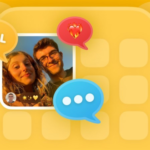Here are some ways to make friends on Locket with just a few simple steps that you may not know. If you have created a Locket account and don’t know how to make friends, refer to the detailed instructions below by FPT Shop.
1. Learn about the Locket application
What is Locket?
Locket was launched on December 30, 2021 and was created by developer Matthew Moss. This is a free app that allows users to capture and share their everyday moments and send them to people on their friends list. In addition, this app also has a messaging feature that allows you to communicate with your friends through text messages.
The interesting thing about this app is that each photo you send can only be taken on the Locket app and posted immediately without editing. Therefore, with Locket, you can be yourself and share everyday moments with important and truly close people. This is what makes this app personal, unique, and attractive to young people today.
/fptshop.com.vn/uploads/images/tin-tuc/177259/Originals/cach%20ket%20ban%20tren%20locket%20(3).jpg)
Benefits of making friends on Locket
So, what benefits do you get when making friends on Locket? Let’s find out below.
- Stay connected with close people: Every time you post a new photo, it will immediately appear on the lock screen of your loved ones’ phones and they can see you every time they turn on their phones.
- Free and simple: Locket app is free and its interface is simple, so it will be friendly to many users, including new users.
- A place to store and share beautiful moments: As mentioned above, Locket allows you to capture and share everyday moments without editing. Therefore, with Locket, the uploaded photos are the most authentic ones. In addition, the photos will be timestamped and you can scroll through them like a unique album.
- High security: Only people who have become friends with you can view the photos you post.
/fptshop.com.vn/uploads/images/tin-tuc/177259/Originals/cach%20ket%20ban%20tren%20locket%20(2).jpg)
2. Guide to making friends on Locket easily
Here are the simple ways to make friends on Locket that FPT Shop wants to guide you. Basically, whether you use an Android or iOS phone, you can follow the steps below. (Illustration performed on an Android mobile device).
Make friends through link sharing
The first way to make friends on Locket is to send friend requests through a link to your account.
Step 1: Open the Locket app on your phone. On the main interface of the app, tap the “Friends” icon at the top corner of the screen (See the illustration).
/fptshop.com.vn/uploads/images/tin-tuc/177259/Originals/cach%20ket%20ban%20tren%20locket%20(5).jpg)
Step 2: In the “Find friends from other apps” section, Locket will suggest that you send invitations through Messenger, Instagram, and Messages, along with a link icon.
/fptshop.com.vn/uploads/images/tin-tuc/177259/Originals/cach%20ket%20ban%20tren%20locket%20(12).jpg)
Step 3: At this step, you can choose one of the two ways to send a friend request as follows:
Way 1: You send friend requests to friends who use one of the apps suggested by Locket. Simply select the app icon and press “Send” to send the Locket friend request link to the person you want to send it to.
/fptshop.com.vn/uploads/images/tin-tuc/177259/Originals/cach%20ket%20ban%20tren%20locket%20(8).jpg)
Way 2: Tap the link icon (see illustration), select the link, copy it, and send it on any platform and to anyone you want to be friends with.
/fptshop.com.vn/uploads/images/tin-tuc/177259/Originals/cach%20ket%20ban%20tren%20locket%20(9).jpg)
Make friends on Locket through phone contacts
If you have granted access to the Contacts when creating a Locket account, you can find friends and make friends through your phone contacts. Open the Locket app on your phone and follow the steps below:
Step 1: Access the Locket app. On the main page of the app, tap the “Friends” icon at the top corner.
/fptshop.com.vn/uploads/images/tin-tuc/177259/Originals/cach%20ket%20ban%20tren%20locket%20(6).jpg)
Step 2: Tap the “Add a new friend” search bar and enter the name of the person you want to connect with (the name saved in the Contacts). Finally, tap “Add” to finish.
/fptshop.com.vn/uploads/images/tin-tuc/177259/Originals/cach%20ket%20ban%20tren%20locket%20(10).jpg)
If you haven’t granted access to Contacts for the Locket app, when you enter information in the search bar, Locket will not be able to provide results. Therefore, go to the Settings of your phone and grant permission to this app.
3. How many friends can you have on Locket?
Unlike other social media apps like Facebook, Instagram, TikTok, which allow you to add as many friends as you want, Locket is designed for you to connect with your closest relationships and with people you really want to connect with. Therefore, this app only allows you to directly add up to 20 friends.
Currently, to meet the needs of users, the Locket app on some devices will be updated with a new feature called Locket Gold, and you will have to pay a regular fee to be able to make unlimited friends. However, some Locket accounts of users are not yet eligible for this new feature.
So, if your account does not have the Locket Gold feature but you want to connect with more than 20 people, what should you do? Try the following tips to see if you can make more than 20 friends on Locket:
Step 1: Open the Locket app on your mobile device. On the main page of the app, tap the icon as shown in the image to access your profile page.
/fptshop.com.vn/uploads/images/tin-tuc/177259/Originals/cach%20ket%20ban%20tren%20locket%20(7).jpg)
Step 2: Here, scroll down to find the “Share Locket” section, tap this section, copy the link, and send it to your friends on other social media platforms. Try this method and see if your friends list has any unexpected changes!
/fptshop.com.vn/uploads/images/tin-tuc/177259/Originals/cach%20ket%20ban%20tren%20locket%20(11).jpg)
4. Which platforms can you send Locket friend request links on?
You can directly send Locket friend request links through the 3 platforms suggested by Locket, including Messenger, Instagram, and SMS Messages. In addition, if you choose to copy the account link, you can easily send that link through most other social media platforms such as Zalo, Telegram, Gmail, Line,…
/fptshop.com.vn/uploads/images/tin-tuc/177259/Originals/cach%20ket%20ban%20tren%20locket%20(4).jpg)
5. Guide to unfriending on Locket
With the ways to make friends on Locket that FPT Shop mentioned above, you must have connected with many friends. So, if you accidentally added a wrong friend on Locket and want to unfriend, what should you do?
Don’t worry, FPT Shop has a guide on how to unfriend on Locket in just 3 steps. Check out the article below.
6. Conclusion
Now you know how to make friends on Locket. Hopefully, the useful tips that FPT Shop has just provided will help you use and enjoy the great features on Locket more easily. If you have just created a Locket account and are still unsure how to use the app, here are some articles you should check out.
- Guide to download and use Locket Widget on iPhone to easily share beautiful photos
- Guide on how to delete photos on Locket in the simplest way, done in no time
Visit and explore the latest Samsung phone models with many amazing offers at FPT Shop to upgrade to a new, quality, and stylish phone today. Click here to see them: Samsung Phones
Unfriend Locket in just three simple steps – Find out how!
Locket is an application that enables you to share your moments with friends and loved ones. However, there may be times when you want to unfriend someone on Locket to ensure your privacy. This article will guide you on how to unfriend someone on Locket in just 3 simple steps.