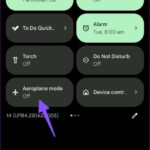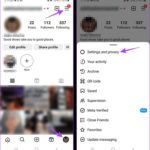When using the TikTok app, you often encounter many issues. And one of the issues that frustrates you is the problem of not displaying likes and views on TikTok. So what are the reasons and how can you fix it? Everything is in the article below, so don’t miss it.
4 ways to fix not displaying likes and views on TikTok
Turn off the private account feature on TikTok
One of the reasons that can affect the display of likes and views on TikTok is the private account feature. When you turn on this feature, your posts will not appear in the For You section, which can affect your visibility. So you should try turning off the Private Account feature. Here’s how to do it:
Step 1: Open the TikTok app > then tap on the Profile icon at the bottom right corner > Then, tap on the 3 horizontal lines icon at the top right corner > Tap on Privacy and Settings.
/fptshop.com.vn/uploads/images/tin-tuc/177308/Originals/khac-phuc-khong-hien-thi-luot-thich-binh-luan-tren-tiktok-1.jpg)
Step 2: Select Privacy Settings > Finally, on the Private Account feature, switch it to Off to turn off this feature. After turning it off, try checking if you have fixed this issue.
/fptshop.com.vn/uploads/images/tin-tuc/177308/Originals/khac-phuc-khong-hien-thi-luot-thich-binh-luan-tren-tiktok-2.jpg)
Check TikTok servers
One of the effective ways to check the cause of this issue is to check the TikTok servers, as the servers may be down. If the server is down, the only option is to wait for the platform to fix it and resume normal operations. Here’s how to check TikTok servers: Go to the DownDetector link > Search for the TikTok platform > The system will display the results below for you to check.
/fptshop.com.vn/uploads/images/tin-tuc/177308/Originals/khac-phuc-khong-hien-thi-luot-thich-binh-luan-tren-tiktok-3.jpg)
Clear TikTok cache
If you have tried the first two methods and still haven’t fixed the issue of not displaying likes and views on TikTok, you can try clearing the TikTok cache. Here’s how to do it:
Step 1: First, tap on the Profile icon at the bottom right corner > Then, tap on the 3 horizontal lines icon at the top right corner.
Step 2: Next, tap on Privacy and Settings > Scroll down and select Clear Cache under the Cache & Mobile data section > Tap Clear next to the Cache item to complete clearing the cache.
After clearing the TikTok cache, check if you have fixed this issue.
Check network connection
If you have tried all the methods above and still haven’t fixed it, it could be a problem with your network connection. You need to check your network connection. You can refer to the article How to check network speed, latest Wifi speed in 2024 for instructions.
With these 4 simple ways to fix the issue of not displaying likes and views on TikTok, you can have a great experience on this platform. Don’t forget to leave a comment below for FPT Shop to promptly answer your questions. Good luck!
- How to enable comments on TikTok for easy trending videos
- How to pin comments on TikTok to stand out and increase interaction
- Ensure your account is not set to private. Go to Privacy and Settings > Privacy Settings, and turn off the Private Account feature.
- Check if the TikTok servers are down by visiting the DownDetector link and searching for the platform. If they are, wait for them to resume normal operations.
- Clear your TikTok cache by going to Privacy and Settings, scrolling down to the Cache & Mobile Data section, and selecting Clear Cache.
- Check your network connection and speed. Refer to the article “How to check network speed, latest Wifi speed in 2024” for instructions.