What are Facebook and Zalo social networking apps?
These two social networking apps are loved and widely used by many people in Vietnam and around the world. When you join the Facebook or Zalo social network, you need to register an account and have your personal phone number saved. Therefore, if you need to find someone’s phone number, you can use these two social networking apps to easily search and look up information.
How to get a phone number directly from Facebook
Step 1: Access the personal page of the person you want to get the phone number from.
Step 2: The phone number is usually located in the introduction section on the personal page. If you do not see the phone number in this section, it means that the user has hidden the phone number and you cannot get the phone number from Facebook using this method.
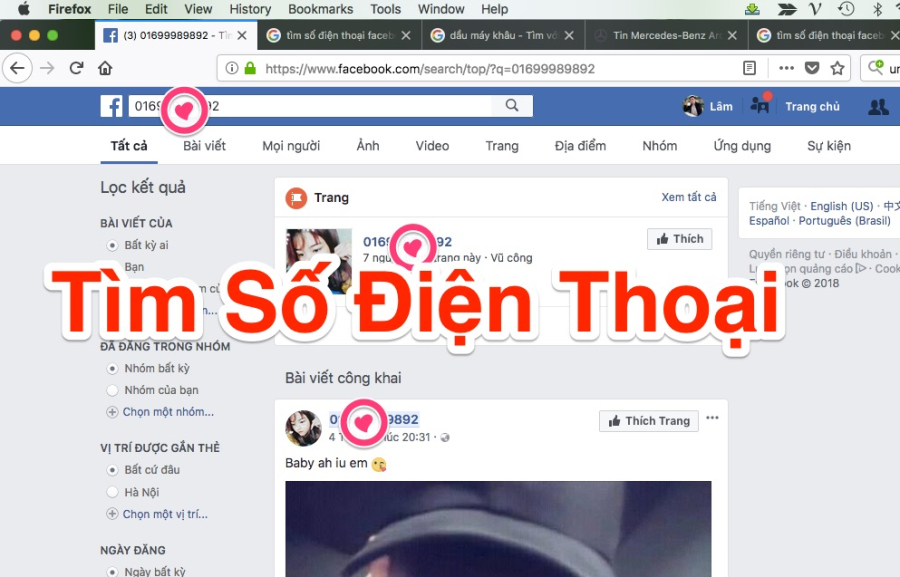
How to get a phone number from Facebook on a website
Step 1: Copy the link to the Facebook profile page you want to find the phone number from. Access the Marketing Tool website and paste the link into the search box.
Step 2: Continue to select “View now” for the website to process and provide the phone number information for you. If this is your first time using it, please log in with your Google account to continue using the website.
Step 3: If the user creates a Facebook account with a phone number or has provided phone number information on their profile, the phone number will be displayed immediately. So, you have successfully obtained the phone number from Facebook.
How to get a phone number from Zalo on a phone
If you want to find a phone number on Zalo through your phone, you can do the following:
Step 1: Enter the name of the friend you want to find the phone number in the Zalo search bar, then select the appropriate name. Choose the person’s name to find the phone number.
Step 2: Access the personal page of your friends by clicking on their name. Next, you select the three dots icon in the top right corner of the screen. Follow the instructions.
Step 3: Here, after selecting the “Information” section, the user’s personal information will be displayed below, including the phone number. The phone number will be displayed in the information section.

How to get a phone number from Zalo on a computer
Method 1: On the main interface of the Zalo application on the computer, you select the Contacts section, then right-click or select the three dots icon next to the person you want to view the phone number > View information.
Method 2: Type the name of your friends on the search bar > Click on the avatar to complete.
So with simple and easy steps as we have instructed above, you can easily get someone’s phone number on the Facebook or Zalo social networking apps.
Enter to Win Up to $6,000 – Details for Playing Confetti Trivia on Facebook
On December 20, 2018, social media giant Facebook launched its video platform, Facebook Watch, in Vietnam with the debut of its interactive online quiz show called Confetti.


































